filmov
tv
Angular Image Upload with MIME Type Validation

Показать описание
In this video we implement file/image upload in our Ionic/Angular LinkedIn clone application. We check the MIME and extension type and verify with the file-type package that the file type matches the specified extension by inspection of its magic number. We also use RxJS to ensure the changes are propagated and that the state is managed appropriately.
--------------------------------------------------
Recommended Udemy courses
--------------------------------------------------
--------------------------------------------------
Recommended Udemy courses
--------------------------------------------------
Angular Image Upload with MIME Type Validation 2
Angular Image Upload with MIME Type Validation
Part-2 Angular 7 File Upload -2019 | Angular Image upload with PHP MySql- Angular Training
Demo Upload File MIME Type
Angular Image Upload with Node and MongoDB (MEAN)
Image Upload with Angular - part 2
ANGULAR / NodeJS / FormData / MULTER - 5 MIN FILE UPLOAD
How to Select Images from Local System & Display them | Angular | Viral Coder
Adding Image Uploads to our App - #Angular & #NodeJS - Complete MEAN Stack #meanstack Full Cour...
CSS : Mime type error when adding a CSS file to Angular
Angular8 file uploader using Nodejs & MySql
Uploading Files With HttpClient In Angular 7.2.11
How to upload an image with multer and display it | Making an Image Gallery | Code in Desc.
AngularFire2 Storage - File Upload Dropzone
Full Stack Spring Boot+Angular8+MySQL- Upload and Get Images
4.11 Uploading images to Node.js from Angular in MEAN app - graduate undergrad webdev summer 1 2017
#13 Use Intervention to resize images and implement Angular Lightbox - SPA Laravel & AngularJS
Node.js Image Uploading With Multer
File Download with Angular 7 PART 01
12 MIME Types
How to Fix Refused to apply style MIME type not supported Express JS Error
How to Upload and Download file in Angular with Asp.Net Core Web API C# and SQL
File Download with Angular 7 PART 02 (Final)
#12 DropzoneJS File upload to S3 - SPA Laravel & AngularJS
Комментарии
 0:30:22
0:30:22
 1:38:25
1:38:25
 0:27:56
0:27:56
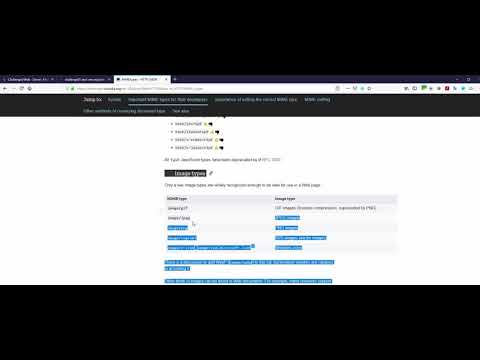 0:02:18
0:02:18
 1:50:26
1:50:26
 0:38:55
0:38:55
 0:06:37
0:06:37
 0:06:26
0:06:26
 1:29:38
1:29:38
 0:01:17
0:01:17
 0:16:17
0:16:17
 0:05:00
0:05:00
 0:29:43
0:29:43
 0:11:18
0:11:18
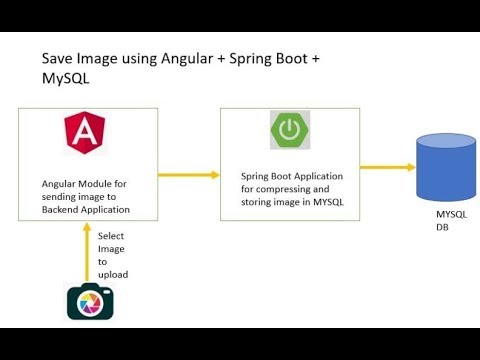 0:22:38
0:22:38
 0:33:27
0:33:27
 0:18:43
0:18:43
 0:37:11
0:37:11
 0:09:08
0:09:08
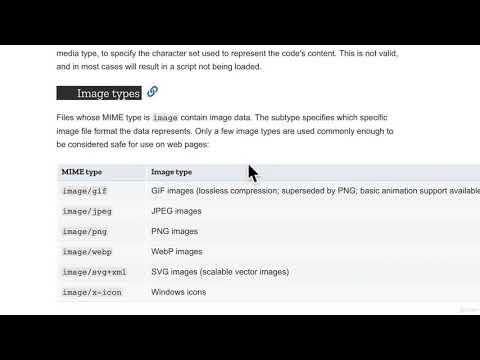 0:05:22
0:05:22
 0:06:30
0:06:30
 0:35:36
0:35:36
 0:18:20
0:18:20
 0:19:09
0:19:09