filmov
tv
Working With Date Column In Pandas Data Frame Using Python

Показать описание
Working with date columns in pandas data frames can be useful for various tasks, including time-series analysis, data visualization, and data cleaning. Here are some common operations you can perform with date columns in pandas using Python:
Importing necessary libraries and loading data
import pandas as pd
# Load data into a pandas data frame
# Convert a column to a datetime format
Extracting Information from Dates
# Extracting year, month, and day from a date column
# Extracting day of the week and weekday name from a date column
Filtering by Dates
# Filtering by year
# Filtering by month
# Filtering by day
Grouping by Dates
# Grouping by year and aggregating by sum of sales
# Grouping by month and aggregating by mean of sales
# Grouping by day of the week and aggregating by count of sales
Shifting Dates
# Shifting dates by a certain number of days
df['shifted_date'] = df['date'] + pd.Timedelta(days=7)
These are just a few examples of the many ways you can work with date columns in pandas data frames. Pandas has extensive functionality for working with dates and times, so there are many more operations you can perform to suit your specific needs.
1 Suppressing Warnings
2 Importing Pandas and NumPy
3 Generating data within a given data range
4 Extracting Year from Date Column
5 Extracting Month From date
6 Deriving month name abbreviate from month number using calendar module
7 Extracting Week Number From date
8 Extracting Quarter Number from Date
9 Deriving Quarter Name from Quarter Number
10 Extracting Week Day From date
11 Deriving Day Name from Week Day
12 Extracting Day of month From date
13 Extracting Hour from the date column
14 Extracting Minute from date column
15 Extraction Seconds from date column
code link :-
@ParagDhawan
#pnadas
#datascience
#dataanalysis
#paragdhawan
Importing necessary libraries and loading data
import pandas as pd
# Load data into a pandas data frame
# Convert a column to a datetime format
Extracting Information from Dates
# Extracting year, month, and day from a date column
# Extracting day of the week and weekday name from a date column
Filtering by Dates
# Filtering by year
# Filtering by month
# Filtering by day
Grouping by Dates
# Grouping by year and aggregating by sum of sales
# Grouping by month and aggregating by mean of sales
# Grouping by day of the week and aggregating by count of sales
Shifting Dates
# Shifting dates by a certain number of days
df['shifted_date'] = df['date'] + pd.Timedelta(days=7)
These are just a few examples of the many ways you can work with date columns in pandas data frames. Pandas has extensive functionality for working with dates and times, so there are many more operations you can perform to suit your specific needs.
1 Suppressing Warnings
2 Importing Pandas and NumPy
3 Generating data within a given data range
4 Extracting Year from Date Column
5 Extracting Month From date
6 Deriving month name abbreviate from month number using calendar module
7 Extracting Week Number From date
8 Extracting Quarter Number from Date
9 Deriving Quarter Name from Quarter Number
10 Extracting Week Day From date
11 Deriving Day Name from Week Day
12 Extracting Day of month From date
13 Extracting Hour from the date column
14 Extracting Minute from date column
15 Extraction Seconds from date column
code link :-
@ParagDhawan
#pnadas
#datascience
#dataanalysis
#paragdhawan
 0:20:32
0:20:32
 0:07:42
0:07:42
 0:01:34
0:01:34
 0:05:35
0:05:35
 0:13:15
0:13:15
 0:16:08
0:16:08
 0:30:08
0:30:08
 0:14:39
0:14:39
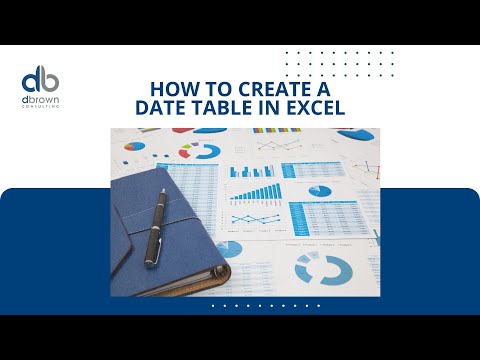 0:07:22
0:07:22
 0:00:30
0:00:30
 0:01:18
0:01:18
 0:09:15
0:09:15
 0:02:28
0:02:28
 0:08:47
0:08:47
 0:07:25
0:07:25
 0:01:07
0:01:07
 0:02:22
0:02:22
 0:03:07
0:03:07
 0:07:46
0:07:46
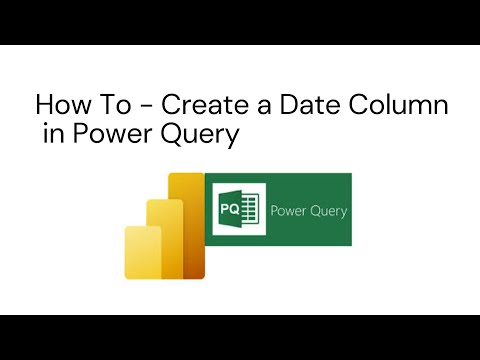 0:07:31
0:07:31
 0:12:48
0:12:48
 0:01:05
0:01:05
 0:00:26
0:00:26
 0:01:37
0:01:37