filmov
tv
Photoshop Actions Tutorial: Learn to Create an Abstract Background or Pattern

Показать описание
------------------------------
HOW TO USE PHOTOSHOP ACTIONS QUICK JUMP MENU
00:00 Introduction
00:11 What Is a Reaction-Diffusion Pattern?
00:32 Overview of a Three-Step Photoshop Action
00:41 Creating a New Document in Photoshop
01:02 Using the Brush Tool for the Basis of the Pattern
01:45 What is a Photoshop Action?
02:25 Making a New Photoshop Action
03:04 High Pass Filter and Threshold Adjustment
03:39 Using Gaussian Blur in Photoshop
03:48 Completing the Photoshop Action
04:07 Repeating the Photoshop Action for an Abstract Pattern
04:37 Sharpening Your Design
05:10 Using Your Abstract Pattern as a Background
06:01 Colorizing and Reducing the Opacity of Your Design
06:53 The Final Product
------------------------------
ABOUT THE CLASS
In this 90-minute class, you'll join designer and artist Temi Coker to learn his inspiring approach to combining image and type to create bold visual designs. You'll start with a simple photograph, add expressive elements, and transform it into a striking digital poster that celebrates your subject and makes a statement.
The prompt is inspired by Temi's own "Poster-a-Day" project, where he created nearly two dozen posters to celebrate beauty and individuals he admired, uniquely bringing together photography, imagery, and words in striking designs.
------------------------------
ABOUT SKILLSHARE
------------------------------
ABOUT TEMI COKER
Born Temiloluwa Coker in Lagos, Nigeria, Temi is a digital artist and photographer in Texas. Widely known for his creative approach in photography and design, Temi Coker was one of the seven Adobe Creative Residents for the 2018/2019 year. His goal is to help people tell and share their stories through different digital mediums. Being creative is more than just a hobby to him — it's his passion, and every day he gets the opportunity to show everyone the power of creativity and how it can change the world.
------------------------------
MORE PHOTOSHOP RESOURCES
Комментарии
 0:06:53
0:06:53
 0:07:31
0:07:31
 0:08:18
0:08:18
 0:02:29
0:02:29
 0:02:25
0:02:25
 0:05:37
0:05:37
 0:12:41
0:12:41
 0:09:01
0:09:01
 0:00:25
0:00:25
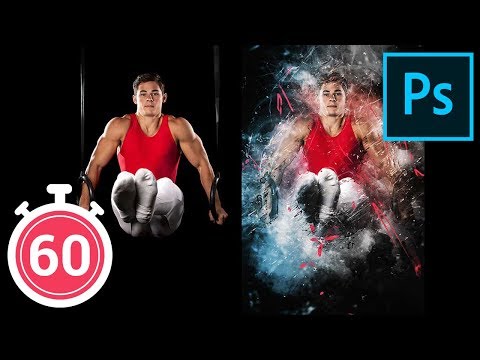 0:01:23
0:01:23
 0:04:04
0:04:04
 0:04:39
0:04:39
 0:02:20
0:02:20
 0:10:15
0:10:15
 0:23:37
0:23:37
 0:14:09
0:14:09
 0:01:01
0:01:01
 0:01:14
0:01:14
 0:03:17
0:03:17
 0:13:49
0:13:49
 0:32:37
0:32:37
 0:27:09
0:27:09
 0:14:22
0:14:22
 0:06:33
0:06:33