filmov
tv
Power BI Export to PDF and Send Email using Power Automate (1-13)

Показать описание
Power BI Export to PDF and Send Email using Power Automate (1-13)
Automate Power BI to PDF & Email! Step-by-Step Tutorial for 2024
A lot can be done in collaboration of Power BI and Power Automate, in this video we discussed about to send email as PDF after exporting the Power BI Report using Power Automate,
Learn how to automate the process of exporting your Power BI reports to PDF and sending them via email using Power Automate in this step-by-step tutorial for 2024. This tutorial covers everything you need to know to set up this efficient workflow, from creating the necessary flows to ensuring your reports are delivered seamlessly. Watch now and streamline your reporting process with ease!
#powerbi #taik18 #powerautomate #exportpdf
Thanks for watching!
source Microsoft
J O I N O U R C H A N N E L 🤝🤝🤝
======================================================================================
Join this channel to get access to perks:
======================================================================================
L E A R N O T H E R S T O O L S I N O U R C H A N N E L
======================================================================================
======================================================================================
D O W N L O A D W O R K I N G F I L E S
======================================================================================
Download related working files using this link
======================================================================================
F O L L O W M E O N S O C I A L M E D I A
======================================================================================
======================================================================================
Created By TAIK
Mohammed Adnan
======================================================================================
FTC Legal Disclaimer - Some links found in the description box of my videos may be affiliate links, meaning I will make commission on sales you make through my link. This is at no extra cost to you to use my links/codes, it's just one more way to support me and my channel! 🙂 I Use Techsmith Products For Video Creation,
If you are interested pls use the below links based on your location & product to get special discount
US & International:
Europe:
Automate Power BI to PDF & Email! Step-by-Step Tutorial for 2024
A lot can be done in collaboration of Power BI and Power Automate, in this video we discussed about to send email as PDF after exporting the Power BI Report using Power Automate,
Learn how to automate the process of exporting your Power BI reports to PDF and sending them via email using Power Automate in this step-by-step tutorial for 2024. This tutorial covers everything you need to know to set up this efficient workflow, from creating the necessary flows to ensuring your reports are delivered seamlessly. Watch now and streamline your reporting process with ease!
#powerbi #taik18 #powerautomate #exportpdf
Thanks for watching!
source Microsoft
J O I N O U R C H A N N E L 🤝🤝🤝
======================================================================================
Join this channel to get access to perks:
======================================================================================
L E A R N O T H E R S T O O L S I N O U R C H A N N E L
======================================================================================
======================================================================================
D O W N L O A D W O R K I N G F I L E S
======================================================================================
Download related working files using this link
======================================================================================
F O L L O W M E O N S O C I A L M E D I A
======================================================================================
======================================================================================
Created By TAIK
Mohammed Adnan
======================================================================================
FTC Legal Disclaimer - Some links found in the description box of my videos may be affiliate links, meaning I will make commission on sales you make through my link. This is at no extra cost to you to use my links/codes, it's just one more way to support me and my channel! 🙂 I Use Techsmith Products For Video Creation,
If you are interested pls use the below links based on your location & product to get special discount
US & International:
Europe:
Комментарии
 0:04:11
0:04:11
 0:05:20
0:05:20
 0:02:28
0:02:28
 0:01:12
0:01:12
 0:05:39
0:05:39
 0:02:44
0:02:44
 0:18:51
0:18:51
 0:01:13
0:01:13
 0:06:51
0:06:51
 1:00:49
1:00:49
 0:04:05
0:04:05
 0:03:24
0:03:24
 0:00:43
0:00:43
 0:02:23
0:02:23
 0:01:32
0:01:32
 0:02:14
0:02:14
 0:07:33
0:07:33
 0:02:45
0:02:45
 1:02:15
1:02:15
 0:24:19
0:24:19
 0:12:22
0:12:22
 0:12:39
0:12:39
 0:00:17
0:00:17
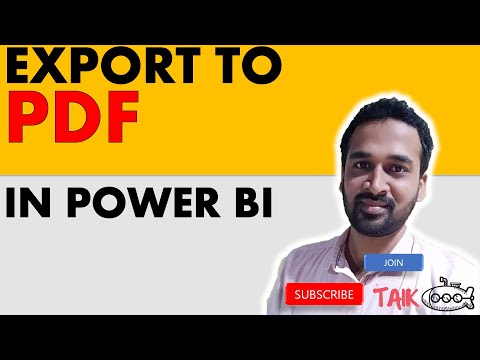 0:03:50
0:03:50