filmov
tv
10 Hidden Secrets In Inkscape That Will Improve Your Workflow

Показать описание
Inkscape is a capable open source alternative to commercial vector graphics applications like Illustrator and CorelDraw. It has a lot of features that make it shine, but many of Inkscape's most useful features are nestled in obscure areas. In this post I'll be sharing 10 of those hidden features and how they can improve your workflow once you're aware of them.
One of the benefits of having used Inkscape on a near full-time basis for the past 8 years is that I've become quite familiar with it. I've learned a lot of handy tricks and shortcuts that have saved me countless hours in the long run.
Intro song: "In Da Mood" by Combustibles, used with written permission
One of the benefits of having used Inkscape on a near full-time basis for the past 8 years is that I've become quite familiar with it. I've learned a lot of handy tricks and shortcuts that have saved me countless hours in the long run.
Intro song: "In Da Mood" by Combustibles, used with written permission
10 Hidden Secrets In Inkscape That Will Improve Your Workflow
6 Hidden Features In Inkscape You Might Not Have Known About
Уроки по Inkscape 1.0: 10 скрытых секретов / 10 hidden secrets
All 21 Inkscape Tools Explained in 10 Minutes
13 Tips & Tricks Every Inkscape 1.3 User Should Know
Inkscape Bezier Trick
5 Common Mistakes Inkscape Users Make
The Secret To Creating Perfect Outlines In Inkscape
How To Smooth An Already Drawn Path In Inkscape
Lasso Select Mode: A Hidden Inkscape Feature
Waking Up to Inkscape News Like…
Inkscape Paint Bucket Tool Secret Hack
8 Ways That Inkscape Lets You Edit Photos
NEVER buy from the Dark Web.. #shorts
Inkscape Stroke Trick
Building My $10,000 Dream Room in a Game..
5 AWESOME Path Effects You Should Be Using in Inkscape
The Complete Guide To Using Trace Bitmap in Inkscape
Inkscape Silhouette Tutorial (and a Google Secret Santa!)
Inkscape’s Knife Tool Alternative | A Workaround For Slicing Objects
Can you solve this 150 years old puzzle? #shorts
Inkscape Basics: Creating and managing guides
Simple question 👀
How To Show All Tools In Inkscape
Комментарии
 0:07:09
0:07:09
 0:07:27
0:07:27
 0:25:57
0:25:57
 0:09:16
0:09:16
 0:08:49
0:08:49
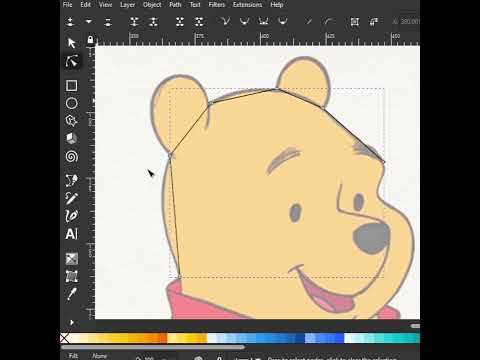 0:00:30
0:00:30
 0:05:46
0:05:46
 0:04:59
0:04:59
 0:04:13
0:04:13
 0:01:17
0:01:17
 0:00:16
0:00:16
 0:02:57
0:02:57
 0:06:18
0:06:18
 0:00:46
0:00:46
 0:00:21
0:00:21
 0:00:35
0:00:35
 0:06:37
0:06:37
 0:10:12
0:10:12
 0:02:13
0:02:13
 0:03:04
0:03:04
 0:00:57
0:00:57
 0:03:42
0:03:42
 0:00:15
0:00:15
 0:00:57
0:00:57