filmov
tv
How to Create Custom Desktop Icons (It's Easier than you Think)

Показать описание
Have you ever wanted an icon of your company logo? Or of your pet, favorite favorite sports team, favorite celebrity, favorite car, movie, game or whatever? Well, creating your own custom Windows Desktop icons is so easy you can literally do it in just a few minutes! I recently learned of a website called ICOConvert that makes creating your own icons as easy as uploading an image and clicking a few buttons. In this video I show you how to create your own icons using your favorite image editing software (I use Adobe Photoshop Elements) and then how to upload your image to ICO Convert, download your new custom icon and apply it to files and folders you want to customize. I was shocked when I learned just how easy it is to make custom icons and am excited for you to see just how easy it is too. Thanks for watching. Enjoy! :)
Wanna try out File Types Manager?
Like my videos? Want to help support the channel? Click the "Like" button, subscribe and share my videos with your friends. You can also purchase items I feature in my videos by shopping at my Amazon store here -
Wanna skip to a particular part of the video? Use the Time Stamps. :)
Time Stamps
0:00 - Intro
0:42 - I like my icons to have transparent backgrounds
1:11 - create a custom icon using your favorite image editing software
5:23 - applying your custom icon to a Folder
6:13 - applying your custom icon to a specific file type
6:36 - using FileTypesManager to apply custom icons to specific file types
8:23 - Thanks for Watching! Like, Share, Comment & Subscribe! :)
Music in this video -
"It's All Happening" by Huma-Huma from the YouTube Creator Studio Music Library
"Club" by Andrew Huang from the YouTube Creator Studio Music Library
Wanna try out File Types Manager?
Like my videos? Want to help support the channel? Click the "Like" button, subscribe and share my videos with your friends. You can also purchase items I feature in my videos by shopping at my Amazon store here -
Wanna skip to a particular part of the video? Use the Time Stamps. :)
Time Stamps
0:00 - Intro
0:42 - I like my icons to have transparent backgrounds
1:11 - create a custom icon using your favorite image editing software
5:23 - applying your custom icon to a Folder
6:13 - applying your custom icon to a specific file type
6:36 - using FileTypesManager to apply custom icons to specific file types
8:23 - Thanks for Watching! Like, Share, Comment & Subscribe! :)
Music in this video -
"It's All Happening" by Huma-Huma from the YouTube Creator Studio Music Library
"Club" by Andrew Huang from the YouTube Creator Studio Music Library
Комментарии
 0:09:16
0:09:16
 0:00:52
0:00:52
 0:03:27
0:03:27
 0:12:21
0:12:21
 0:08:04
0:08:04
 0:06:15
0:06:15
 0:02:36
0:02:36
 0:11:13
0:11:13
 0:09:49
0:09:49
 0:05:40
0:05:40
 0:05:59
0:05:59
 0:03:39
0:03:39
 0:07:30
0:07:30
 0:08:34
0:08:34
 0:07:04
0:07:04
 0:04:11
0:04:11
 0:00:53
0:00:53
 0:25:51
0:25:51
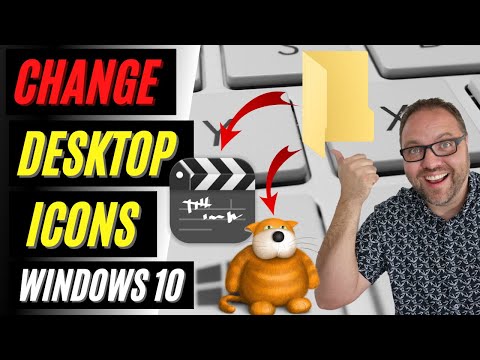 0:05:49
0:05:49
 0:13:04
0:13:04
 0:05:52
0:05:52
 0:07:03
0:07:03
 0:01:07
0:01:07
 0:11:26
0:11:26