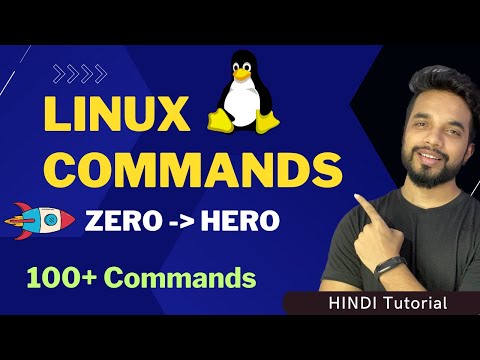filmov
tv
Linux for Beginners Lesson 7: Removing Files with rm #linux #opensource

Показать описание
In this lesson, we will learn how to remove files in a Linux environment using the rm command. The rm command is a powerful tool that permanently deletes files from your system. It's important to use this command with caution, as the removal process is irreversible. The rm command is used to delete files from the file system. The basic syntax is:
rm filename
This command removes the file with the specified name (filename). Once executed, the file is permanently deleted and cannot be recovered through standard methods.
Important Considerations:
- Irreversible Action: Once a file is removed using rm, it cannot be restored. Make sure you are deleting the correct file, as this action is permanent.
- Wildcards: Be cautious when using wildcards (e.g., rm *.txt) as this can remove multiple files at once.
- Interactive Mode: For added safety, you can use the -i option (e.g., rm -i filename), which prompts you for confirmation before deleting each file.
Practical Use Cases:
- Cleaning up unused files: Remove files that are no longer needed to free up space and maintain an organized file system.
- Scripting: Automate file deletion in scripts to manage temporary or outdated files.
By mastering the rm command, you’ll have a powerful tool for file management in Linux, allowing you to efficiently remove unwanted files while being mindful of the irreversible nature of this action.