filmov
tv
The Linear And Radial Filter Tools In The Adobe Lightroom For Mobile App

Показать описание
The *Linear and Radial Gradient Tools* in the Adobe Lightroom For Mobile App allow us to edit specific areas of a photo without altering the rest of the image.
These tools are especially useful when we want to darken down the sky in a landscape image or add more light into our subject’s face without changing the overall brightness in a portrait.
If you are familiar with how the Graduated and Radial Filter tools work in Adobe Photoshop Lightroom Classic then you are well on your way to using these Gradient tools on the Mobile App too. What we have called the Graduated Filter in Lightroom Classic for a decade is now referred to as the Linear Gradient tool in the Lightroom For Mobile App. Likewise, the Radial Filter tool in Lightroom Classic is called the Radial Gradient tool on the mobile platform.
Don’t let the name changes throw you though. These are the same amazing tools that we have relied on to improve our landscapes and portraits in the desktop version of Lightroom Classic for a decade or more!
In addition, changes that you make your images using the Linear, or Radial, Gradient tools on the Mobile App will automatically sync back to Graduated, or Radial, tools on the desktop version and vice versa.
One additional warning. If you are using the free version of the Adobe Lightroom For Mobile App then you will not be able to play along with this lesson. Unfortunately, all of Adobe Lightroom For Mobile’s Selective Editing tools, which includes the Linear and Radial Gradient tools, are only available to those who pay monthly for an Adobe Creative Cloud Subscription.
------------
Visit our website today to take your photography to the next level!
These tools are especially useful when we want to darken down the sky in a landscape image or add more light into our subject’s face without changing the overall brightness in a portrait.
If you are familiar with how the Graduated and Radial Filter tools work in Adobe Photoshop Lightroom Classic then you are well on your way to using these Gradient tools on the Mobile App too. What we have called the Graduated Filter in Lightroom Classic for a decade is now referred to as the Linear Gradient tool in the Lightroom For Mobile App. Likewise, the Radial Filter tool in Lightroom Classic is called the Radial Gradient tool on the mobile platform.
Don’t let the name changes throw you though. These are the same amazing tools that we have relied on to improve our landscapes and portraits in the desktop version of Lightroom Classic for a decade or more!
In addition, changes that you make your images using the Linear, or Radial, Gradient tools on the Mobile App will automatically sync back to Graduated, or Radial, tools on the desktop version and vice versa.
One additional warning. If you are using the free version of the Adobe Lightroom For Mobile App then you will not be able to play along with this lesson. Unfortunately, all of Adobe Lightroom For Mobile’s Selective Editing tools, which includes the Linear and Radial Gradient tools, are only available to those who pay monthly for an Adobe Creative Cloud Subscription.
------------
Visit our website today to take your photography to the next level!
Комментарии
 0:12:50
0:12:50
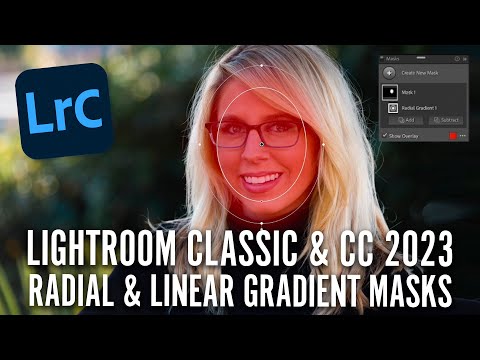 0:16:03
0:16:03
 0:03:39
0:03:39
 0:06:37
0:06:37
 0:22:38
0:22:38
 0:06:59
0:06:59
 0:04:58
0:04:58
 0:05:57
0:05:57
 0:14:47
0:14:47
 0:20:58
0:20:58
 0:05:48
0:05:48
 0:23:37
0:23:37
 0:02:46
0:02:46
 0:05:35
0:05:35
 0:01:25
0:01:25
 0:03:08
0:03:08
 0:02:48
0:02:48
 0:16:49
0:16:49
 0:02:27
0:02:27
 0:05:31
0:05:31
 0:20:33
0:20:33
 0:07:42
0:07:42
 0:00:45
0:00:45
 0:10:00
0:10:00