filmov
tv
Tutorial: How to Use BPMN Subprocesses and Call Activities in a Process Model

Показать описание
In this video tutorial, you will learn the difference between subprocesses and call activities, the benefits of each, and how to use them in your BPMN diagram. This Camunda Academy how-to video uses an example process for order processing to show:
- How to include multiple activities in a subprocess
- How to create a call activity, a reusable subprocess that is stored as a separate BPMN diagram and can be invoked by different processes
- How to link a single call activity to different processes
- How to edit a call activity
- How to check your process instance in Camunda Operate
---
Referenced Links:
---
---
00:00 - Introduction
00:33 - How to Use a Subprocess
02:15 - How to Use a Call Activity
04:00 - How to Edit a Call Activity
04:14 - How to Deploy the Process and Start a New Instance
---
---
---
Camunda enables organizations to orchestrate processes across people, systems, and devices to continuously overcome complexity and increase efficiency. With Camunda, business users and developers collaborate using BPMN to model end-to-end processes and run sophisticated automation with the speed, scale, and resilience required to stay competitive. Hundreds of enterprises such as Atlassian, ING, and Vodafone design, orchestrate, and improve business-critical processes with Camunda to accelerate digital transformation.
- How to include multiple activities in a subprocess
- How to create a call activity, a reusable subprocess that is stored as a separate BPMN diagram and can be invoked by different processes
- How to link a single call activity to different processes
- How to edit a call activity
- How to check your process instance in Camunda Operate
---
Referenced Links:
---
---
00:00 - Introduction
00:33 - How to Use a Subprocess
02:15 - How to Use a Call Activity
04:00 - How to Edit a Call Activity
04:14 - How to Deploy the Process and Start a New Instance
---
---
---
Camunda enables organizations to orchestrate processes across people, systems, and devices to continuously overcome complexity and increase efficiency. With Camunda, business users and developers collaborate using BPMN to model end-to-end processes and run sophisticated automation with the speed, scale, and resilience required to stay competitive. Hundreds of enterprises such as Atlassian, ING, and Vodafone design, orchestrate, and improve business-critical processes with Camunda to accelerate digital transformation.
Комментарии
 0:19:16
0:19:16
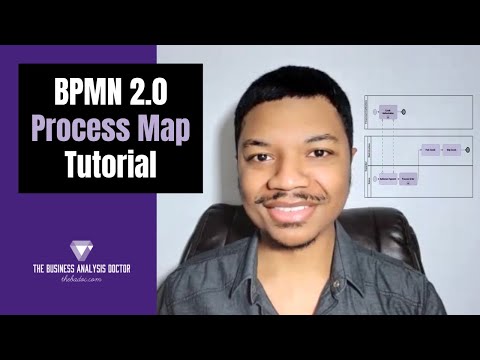 0:16:50
0:16:50
 0:03:07
0:03:07
 0:02:06
0:02:06
 0:04:57
0:04:57
 0:18:55
0:18:55
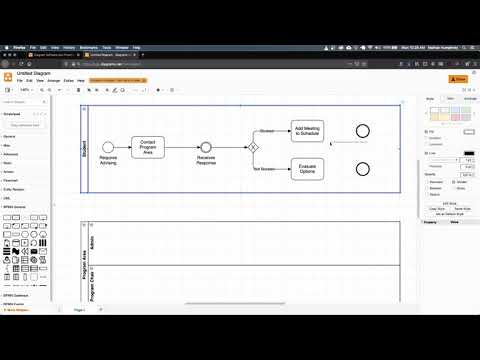 0:24:27
0:24:27
 0:06:04
0:06:04
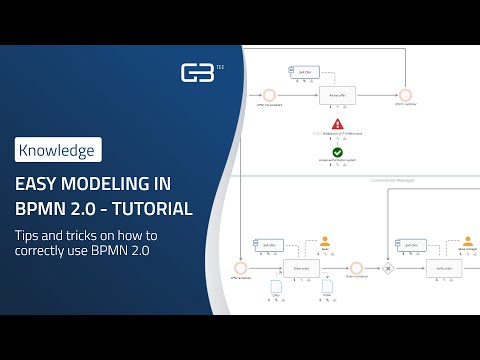 0:09:12
0:09:12
 0:04:31
0:04:31
 0:08:14
0:08:14
 0:05:26
0:05:26
 0:05:57
0:05:57
 0:07:50
0:07:50
 0:28:46
0:28:46
 0:03:19
0:03:19
 0:12:57
0:12:57
 0:00:26
0:00:26
 0:05:00
0:05:00
 0:09:21
0:09:21
 0:11:57
0:11:57
 0:08:54
0:08:54
 0:06:45
0:06:45
 0:05:48
0:05:48