filmov
tv
Alpine UTE-73BT CDE-172BT CDE-175BT Bluetooth Pairing Instructions
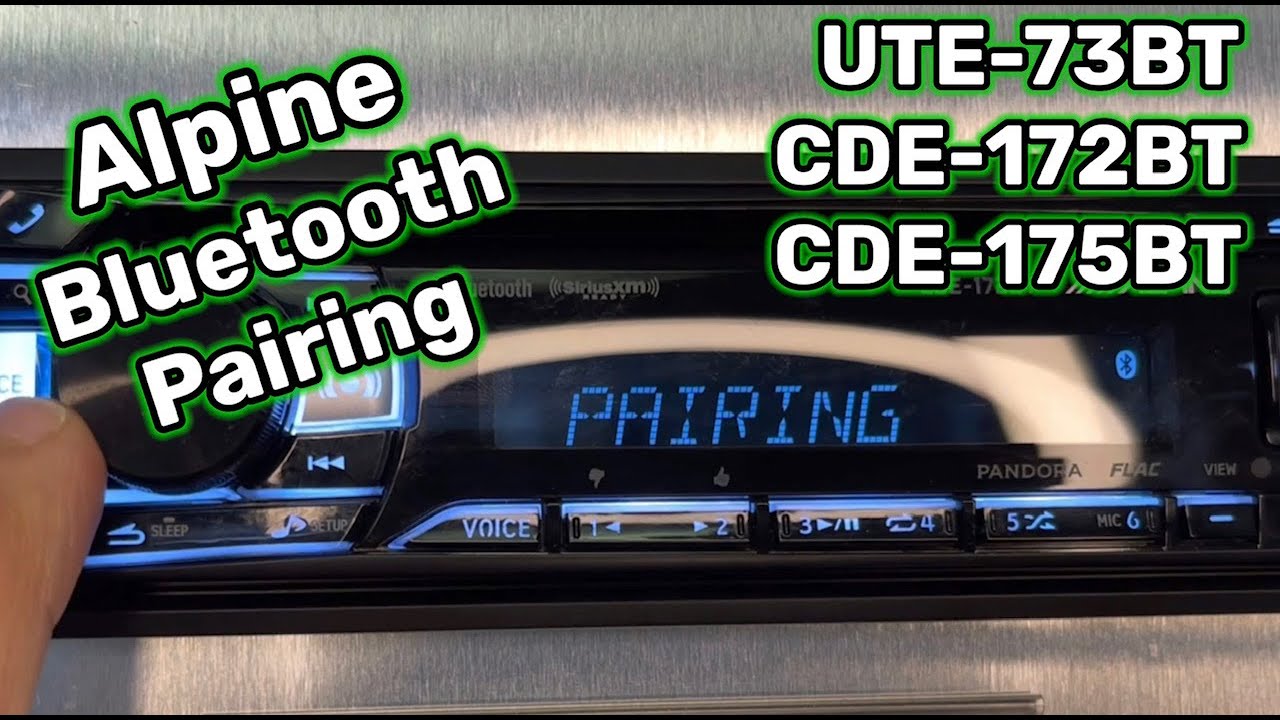
Показать описание
Are you trying to pair a new phone to your Alpine UTE-73BT, CDE-172BT or CDE-175BT? Are you having Bluetooth connection issues with your Alpine radio? Audio streaming issues? This video explains how to resolve pairing issues with existing phones or how to pair a new phone to your Alpine UTE-73BT, CDE-172BT or CDE-175BT.
Whenever I experience connection issues or audio streaming issues with any aftermarket Bluetooth radio, the 1st thing I do is clear memory from both devices and try to repair. If the issue is still there, I make sure the operating system on the phone is up to date and all apps are up to date. If you're still experiencing issues with a particular app, try deleting the app and re-installing it. Lastly, make sure the firmware in the radio is up to date. These steps are how I usually resolve all Bluetooth connection issues with the Alpine UTE-73BT, CDE-172BT or CDE-175BT.
*****PRODUCTS USED*****
***** MY BLOG & MY SHOP *****
Disclaimer - this video is for education and entertainment purposes only. Any expressed opinions contained in this video are solely of its author. Car Stereo Chick is a participant in the Amazon Services LLC Associates Program. Links contained in the video description and/or on her website may earn her an affiliate commission if you click through the link and finalize a purchase. Annie Amen, John Amen, Car Stereo Chick, Sounds Incredible Mobile LLC, its members, partners, officers and employees assumes no liability for injury, damage to property or loss incurred as a result of information contained or inferred from this video. Use this information at your own risk. Viewers are advised to follow all applicable laws, equipment instructions and to operate all tools according to the manufacturers’ instructions with regard to the content, tools and equipment used in these videos. Any injury, damage or loss that may result from improper use of these tools, equipment or from the information contained in this video is the sole responsibility of the user.
Whenever I experience connection issues or audio streaming issues with any aftermarket Bluetooth radio, the 1st thing I do is clear memory from both devices and try to repair. If the issue is still there, I make sure the operating system on the phone is up to date and all apps are up to date. If you're still experiencing issues with a particular app, try deleting the app and re-installing it. Lastly, make sure the firmware in the radio is up to date. These steps are how I usually resolve all Bluetooth connection issues with the Alpine UTE-73BT, CDE-172BT or CDE-175BT.
*****PRODUCTS USED*****
***** MY BLOG & MY SHOP *****
Disclaimer - this video is for education and entertainment purposes only. Any expressed opinions contained in this video are solely of its author. Car Stereo Chick is a participant in the Amazon Services LLC Associates Program. Links contained in the video description and/or on her website may earn her an affiliate commission if you click through the link and finalize a purchase. Annie Amen, John Amen, Car Stereo Chick, Sounds Incredible Mobile LLC, its members, partners, officers and employees assumes no liability for injury, damage to property or loss incurred as a result of information contained or inferred from this video. Use this information at your own risk. Viewers are advised to follow all applicable laws, equipment instructions and to operate all tools according to the manufacturers’ instructions with regard to the content, tools and equipment used in these videos. Any injury, damage or loss that may result from improper use of these tools, equipment or from the information contained in this video is the sole responsibility of the user.
Комментарии
 0:04:03
0:04:03
 0:01:04
0:01:04
 0:11:46
0:11:46
 0:14:16
0:14:16
 0:11:21
0:11:21
 0:01:28
0:01:28
 0:01:04
0:01:04
 0:01:33
0:01:33
 0:12:21
0:12:21
 0:00:16
0:00:16
 0:02:42
0:02:42
 0:18:05
0:18:05
 0:01:10
0:01:10
 0:00:46
0:00:46
 0:02:32
0:02:32
 0:02:07
0:02:07
 0:01:14
0:01:14
 0:00:38
0:00:38
 0:01:39
0:01:39
 0:02:04
0:02:04
 0:00:21
0:00:21
 0:00:48
0:00:48
 0:00:16
0:00:16
 0:03:13
0:03:13