filmov
tv
How to Use Lookup Tables with Simulink
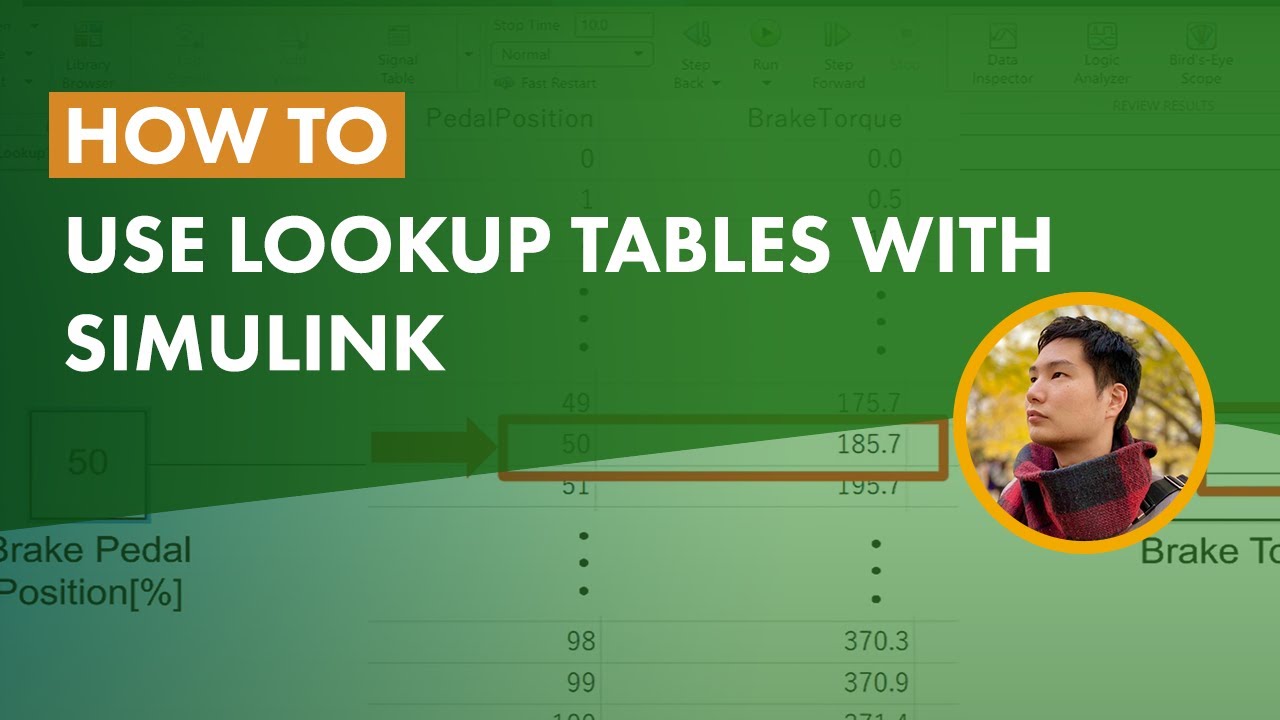
Показать описание
This video explains what a lookup table is, how to create a lookup table model, and it outlines the benefits of using the lookup table. In this video, you’ll walk through an example of a brake model, which illustrates these concepts and shows lookup tables in action.
Learn more:
0:00 Background
0:12 Agenda and Introduction
1:12 Get Lookup Table Block
1:59 Parameter Setting
2:58 Execution and Result
3:39 Advanced Setting
4:13 Key Takeaways and Summary
--------------------------------------------------------------------------------------------------------
© 2020 The MathWorks, Inc. MATLAB and Simulink are registered trademarks of The MathWorks, Inc.
Learn more:
0:00 Background
0:12 Agenda and Introduction
1:12 Get Lookup Table Block
1:59 Parameter Setting
2:58 Execution and Result
3:39 Advanced Setting
4:13 Key Takeaways and Summary
--------------------------------------------------------------------------------------------------------
© 2020 The MathWorks, Inc. MATLAB and Simulink are registered trademarks of The MathWorks, Inc.
How to Use Lookup Tables with Simulink
How to use the VLOOKUP function in Excel
How to Create lookup tables in Excel
How to Use the LOOKUP Function in Excel
VLOOKUP in Excel | Step-by-Step Tutorial for Beginners
How Look Up Tables (LUTs) make your code Smaller, Faster, and Better (example in C)
Excel LOOKUP Function Only PROS Use (simple to complex examples)
XLOOKUP function in #excel better than VLOOKUP
How to use VLOOKUP() function to search in seconds in Excel | Excel Tips
How to Use the Lookup Table Editor
MS Access - Tables Part 4: Lookup Wizard
How to VLOOKUP in Excel‼️ #excel
How to use VLOOKUP in Excel! #excel
XLOOKUP for multiple columns , just one formula
MS Excel LOOKUP Formula: Return Multiple Values
VLOOKUP in Multiple Columns
Vlookup vs Xlookup in Excel‼️Learn Two Excel Functions #exceltips #excel #exceltricks #shorts
How to use VLOOKUP in Microsoft Excel
How to Use Lookup Table Blocks in Simulink| 1-D and Higher Dimensions of Lookup Tables
Excel Amazing Function‼️Xlookup - Learn Microsoft Excel #excel #exceltips #exceltricks #shorts
Power Query Replaces XLOOKUP?!
Look Up Tables
Lookup Tables
Don't Use Basic Vlookup in Excel‼️Instead Use Advanced Vlookup #excel #exceltips #short #excelt...
Комментарии
 0:05:00
0:05:00
 0:02:58
0:02:58
 0:01:09
0:01:09
 0:00:37
0:00:37
 0:05:43
0:05:43
 0:10:37
0:10:37
 0:11:49
0:11:49
 0:00:41
0:00:41
 0:00:59
0:00:59
 0:05:10
0:05:10
 0:06:00
0:06:00
 0:00:34
0:00:34
 0:00:14
0:00:14
 0:00:43
0:00:43
 0:01:00
0:01:00
 0:00:40
0:00:40
 0:01:00
0:01:00
 0:02:38
0:02:38
 0:20:06
0:20:06
 0:01:01
0:01:01
 0:01:00
0:01:00
 0:06:35
0:06:35
 0:07:56
0:07:56
 0:01:03
0:01:03