filmov
tv
How to Run an A/B Test in Acoustic Campaign (formerly IBM Watson Campaign Automation)

Показать описание
AB Testing is an effective method of testing email campaign materials using a sample of contacts. When you run an AB Test, you see which version of an email performs best. This can be emails with different subject lines, emails with different layouts or in our case emails with images verses emails without images.
At the final email settings page, select AB Testing from the left sidebar. Turn on AB Testing.
Tab A has the content from the email template you selected. Tab B will have the same details so choose the pencil icon to select the second testing email. More tabs can be added to test up to 4 emails at the same time.
In the section labeled "step 2" you can define the test. Select the percentage of contacts that you want to receive tests. Determine which metric will define the winner. We're choosing unique clicks since this email has links. Below, you can schedule the AB test. The test duration will automatically be 4 hours. Then choose if you want to be emailed with the winning details or if you want the winning email to send to the remaining contacts at the set time. Make sure you click the "schedule" button to schedule the mailing for later.
Note: your A/B test will be named after the FIRST version of the email your choose. In our case, the A/B test has the No_Image title followed by an A or B.
At the final email settings page, select AB Testing from the left sidebar. Turn on AB Testing.
Tab A has the content from the email template you selected. Tab B will have the same details so choose the pencil icon to select the second testing email. More tabs can be added to test up to 4 emails at the same time.
In the section labeled "step 2" you can define the test. Select the percentage of contacts that you want to receive tests. Determine which metric will define the winner. We're choosing unique clicks since this email has links. Below, you can schedule the AB test. The test duration will automatically be 4 hours. Then choose if you want to be emailed with the winning details or if you want the winning email to send to the remaining contacts at the set time. Make sure you click the "schedule" button to schedule the mailing for later.
Note: your A/B test will be named after the FIRST version of the email your choose. In our case, the A/B test has the No_Image title followed by an A or B.
 0:05:35
0:05:35
 0:03:11
0:03:11
 0:05:01
0:05:01
 0:00:16
0:00:16
 0:00:34
0:00:34
 0:07:18
0:07:18
 0:14:50
0:14:50
 0:02:01
0:02:01
 0:01:29
0:01:29
 0:07:51
0:07:51
 0:00:25
0:00:25
 0:00:30
0:00:30
 0:05:49
0:05:49
 0:00:16
0:00:16
 0:00:41
0:00:41
 0:09:44
0:09:44
 0:00:59
0:00:59
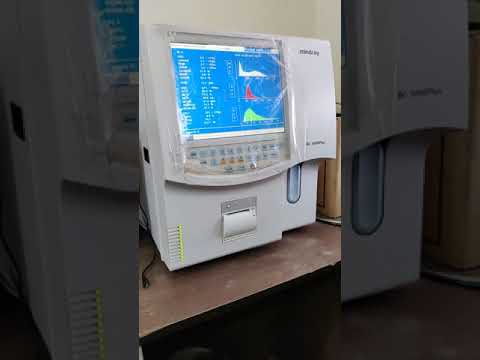 0:00:16
0:00:16
 0:01:31
0:01:31
 0:00:24
0:00:24
 0:00:15
0:00:15
 0:00:14
0:00:14
 0:00:31
0:00:31
 0:02:58
0:02:58