filmov
tv
How to Print, Scan and Copy Using Epson L3210 Ecotank Printer | Best Printer!

Показать описание
------------
Hi Guys! here's a new video for Epson L3210 Printer. This printer can Print, Copy and Scan. Let's join me as I Unbox, Refill, Set-up, and Install this printer.
This printer is good for business or also for personal use. Built to bring down costs and bring up productivity.
Spill Free and error-free refilling with individual bottles. you'll be able to save costs as each bottle of ink has an ultra-high yield of 7500 for color and 4500 pages for black.
What's inside the box
1. Printer
2. Instruction Manual
3. Power Cable
4. USB Cable
Ink Used: Epson 003 (Black, Cyan, Magenta, and Yellow)
----------
Install this:
----------
EPSON L3210
The multifunctional printing solution - EcoTank L3210 is designed to improve business cost savings and print productivity. Expect a high print yield of up to 4,500 pages for black-and-white, and 7,500 pages for color. You can even print borderless photos up to 4R size. The integrated ink tanks and designated nozzles ensure spill-free and error-free refilling.
Print, scan, copy
Compact integrated tank design
High-yield ink bottles
Spill-free, error-free refilling
Borderless printing up to 4R
Printer type: Scan, Copy & Print
Draft, A4 (Black / Colour): Up to 33 ppm / 15 ppm *1
Printing Technology: Piezoelectric Printhead
Maximum Print Resolution: 5760 x 1440 dpi (with Variable-Sized Droplet Technology)5760 x 1440 dpi
Automatic 2-sided Printing: No
#epsonl3210 #epsonecotank #printer #epson #print #scan #copy
Комментарии
 0:01:38
0:01:38
 0:07:35
0:07:35
 0:06:54
0:06:54
 0:02:51
0:02:51
 0:08:38
0:08:38
 0:04:26
0:04:26
 0:02:08
0:02:08
 0:01:58
0:01:58
 0:00:15
0:00:15
 0:03:46
0:03:46
 0:01:40
0:01:40
 0:02:10
0:02:10
 0:08:59
0:08:59
 0:01:16
0:01:16
 0:08:03
0:08:03
 0:00:43
0:00:43
 0:06:32
0:06:32
 0:03:56
0:03:56
 0:08:03
0:08:03
 0:03:31
0:03:31
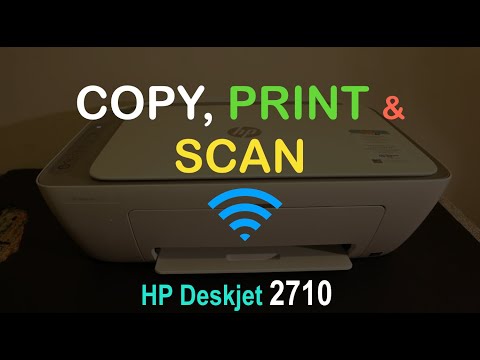 0:04:27
0:04:27
 0:07:38
0:07:38
 0:03:01
0:03:01
 0:02:45
0:02:45