filmov
tv
Monitor Color Calibration for Video Creators - The Importance of Color Episode #2

Показать описание
If you missed Chapter 1, it is available here in my "Color for Video Creators" Playlist:
Color is a critical component for all video creators. Color can elicit emotion, set the tone and amplify your message. Color needs to be understood both creatively and technically to have maximum impact.
This is the second of 3 videos that will help explain these critical color components and what you should do to create the best-looking videos for any platform you deliver to. These are the real-world specifics that have helped me color grade 9 feature films + hundreds of commercials and applies to every video creator on the planet.
To learn more about Dell UltraSharp monitors, please visit:
To learn more about the award-winning Dell UltraSharp 32 HDR PremierColor Monitor - UP3221Q featured in the video, please visit:
Until next time...
Vashi Nedomansky, ACE
This training made possible with support by Dell Technologies.
#MonitorColorCalibration, #MonitorCalibration #ScreenColorCalibration #WindowsColorCalibration
#ColorCorrectionMonitor #BestMonitorCalibration #ColorimeterMonitor #UP3221Q #DellInsideCircle
Color is a critical component for all video creators. Color can elicit emotion, set the tone and amplify your message. Color needs to be understood both creatively and technically to have maximum impact.
This is the second of 3 videos that will help explain these critical color components and what you should do to create the best-looking videos for any platform you deliver to. These are the real-world specifics that have helped me color grade 9 feature films + hundreds of commercials and applies to every video creator on the planet.
To learn more about Dell UltraSharp monitors, please visit:
To learn more about the award-winning Dell UltraSharp 32 HDR PremierColor Monitor - UP3221Q featured in the video, please visit:
Until next time...
Vashi Nedomansky, ACE
This training made possible with support by Dell Technologies.
#MonitorColorCalibration, #MonitorCalibration #ScreenColorCalibration #WindowsColorCalibration
#ColorCorrectionMonitor #BestMonitorCalibration #ColorimeterMonitor #UP3221Q #DellInsideCircle
I was speechless!.. How to CALIBRATE a MONITOR without a colorimeter
Calibrate Your Display Like A Pro
Can You Calibrate a Monitor WITHOUT a Colorimeter?
4K Television Calibration in 5 Minutes
Monitor Color Calibration for Video Creators - The Importance of Color Episode #2
Sony 4K Demo: Another World
🔝 4K Test pattern UHD 2160p - 30 min. Test Card Calibration Video. TV test video 4k
How To Calibrate Your Monitor for Photography and Video Editing - Color Calibration on Windows | Mac
Best Monitor for MacBook Pro 2025 (Top 4K Picks for Creators)
The Best Settings for Your Monitor
Calibrite Display Plus HL and Display Pro HL | Advanced Monitor Calibration, HDR Ready | 10,000 Nits
The Importance of Monitor Color Calibration
Best Color calibration for Benq MOBIUZ EX2710Q
7 Settings I Change on Every Monitor
Monitor Calibration - It Is Easy and A Must
Pixel Refresh - RGB Color Test (4K)
Monitor Calibration on Windows 10 | Adjust Colour Settings
Davinci Resolve Refrence Monitor Calibration - Davinci Resolve and Display Cal Tutorial
Monitor Color Calibration For Photo & Video Editing #shorts
Computer Monitor Calibration #calibrate #spyder
🔝 UHD Calibration video 4K Test pattern 20min. with Ambient music. TV test video 4k.
Quick Guide to Color Calibration for Monitors | Spyder X2 Ultra versus Spyder X2 Elite
How to Calibrate Your Monitor, The Comprehensive Beginner's Guide
How To Calibrate Your Monitor To Edit Photos & Videos | Monitor Calibration Without Hardware
Комментарии
 0:06:53
0:06:53
 0:03:43
0:03:43
 0:09:54
0:09:54
 0:05:01
0:05:01
 0:08:44
0:08:44
 0:03:12
0:03:12
 0:30:11
0:30:11
 0:02:48
0:02:48
 0:10:03
0:10:03
 0:08:49
0:08:49
 0:03:08
0:03:08
 0:09:47
0:09:47
 0:00:25
0:00:25
 0:10:33
0:10:33
 0:07:14
0:07:14
 0:15:00
0:15:00
 0:03:46
0:03:46
 0:07:56
0:07:56
 0:00:50
0:00:50
 0:00:59
0:00:59
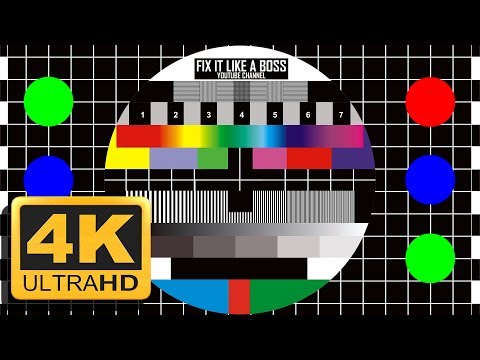 0:20:38
0:20:38
 0:04:01
0:04:01
 0:18:21
0:18:21
 0:08:29
0:08:29