filmov
tv
Learn advanced filter in excel [Step-by-Step Guide]

Показать описание
#excelfilter #exceladvancefilter #excelfilteradvance #excelfiltertool #exceltips #exceltutorial
Excel's Advanced Filter is a powerful tool that allows you to filter and extract data from a table or range of data based on specific criteria or conditions. It provides more advanced filtering options compared to the basic AutoFilter feature in Excel.
Here are some key features and capabilities of Excel's Advanced Filter:
1. **Complex Criteria:** Advanced Filter allows you to apply complex criteria for filtering data. You can use multiple criteria and combine them using logical operators like AND and OR to filter records that meet specific conditions.
2. **Filter In-Place or Copy to Another Location:** You have the option to filter data in-place, which means the filtered data remains in the same worksheet, or you can copy the filtered results to another location within the same workbook or in a different workbook.
3. **Unique Records:** You can use Advanced Filter to extract unique records from a dataset, removing any duplicates. This is particularly useful when dealing with lists of items that may have repetitions.
4. **Custom Criteria Range:** Advanced Filter allows you to define your filter criteria in a separate range of cells, making it easy to change or update filter conditions without modifying the original data or filter settings.
5. **Filtering with Formulas:** You can use formulas in your criteria range to create dynamic filtering conditions. This enables more advanced and flexible filtering based on calculations or reference to other cells.
6. **Filter by Multiple Columns:** You can filter data based on multiple columns simultaneously, making it useful for complex data analysis where data in one column depends on another.
7. **OR Logic:** Advanced Filter allows you to apply OR logic to your criteria, so you can retrieve records that meet at least one of the specified conditions.
8. **Case-Sensitive and Exact Match Options:** You can specify whether the filter should be case-sensitive and whether it should perform an exact match or a partial match based on the criteria.
To use the Advanced Filter feature in Excel, you typically need to set up your criteria range, specify whether you want to filter in-place or copy the results, and then apply the filter. Excel will then display the filtered data based on your criteria. This feature is particularly helpful when dealing with large datasets or when you need to perform complex data analysis and reporting tasks.
Excel's Advanced Filter is a powerful tool that allows you to filter and extract data from a table or range of data based on specific criteria or conditions. It provides more advanced filtering options compared to the basic AutoFilter feature in Excel.
Here are some key features and capabilities of Excel's Advanced Filter:
1. **Complex Criteria:** Advanced Filter allows you to apply complex criteria for filtering data. You can use multiple criteria and combine them using logical operators like AND and OR to filter records that meet specific conditions.
2. **Filter In-Place or Copy to Another Location:** You have the option to filter data in-place, which means the filtered data remains in the same worksheet, or you can copy the filtered results to another location within the same workbook or in a different workbook.
3. **Unique Records:** You can use Advanced Filter to extract unique records from a dataset, removing any duplicates. This is particularly useful when dealing with lists of items that may have repetitions.
4. **Custom Criteria Range:** Advanced Filter allows you to define your filter criteria in a separate range of cells, making it easy to change or update filter conditions without modifying the original data or filter settings.
5. **Filtering with Formulas:** You can use formulas in your criteria range to create dynamic filtering conditions. This enables more advanced and flexible filtering based on calculations or reference to other cells.
6. **Filter by Multiple Columns:** You can filter data based on multiple columns simultaneously, making it useful for complex data analysis where data in one column depends on another.
7. **OR Logic:** Advanced Filter allows you to apply OR logic to your criteria, so you can retrieve records that meet at least one of the specified conditions.
8. **Case-Sensitive and Exact Match Options:** You can specify whether the filter should be case-sensitive and whether it should perform an exact match or a partial match based on the criteria.
To use the Advanced Filter feature in Excel, you typically need to set up your criteria range, specify whether you want to filter in-place or copy the results, and then apply the filter. Excel will then display the filtered data based on your criteria. This feature is particularly helpful when dealing with large datasets or when you need to perform complex data analysis and reporting tasks.
Комментарии
 0:07:41
0:07:41
 0:07:24
0:07:24
 0:07:18
0:07:18
 0:05:59
0:05:59
 0:10:42
0:10:42
 0:10:25
0:10:25
 0:16:22
0:16:22
 0:07:09
0:07:09
 0:53:17
0:53:17
 0:05:10
0:05:10
 0:07:49
0:07:49
 0:04:47
0:04:47
 0:09:52
0:09:52
 0:24:09
0:24:09
 0:08:46
0:08:46
 0:16:51
0:16:51
 0:03:38
0:03:38
 0:07:25
0:07:25
 0:16:37
0:16:37
 0:09:00
0:09:00
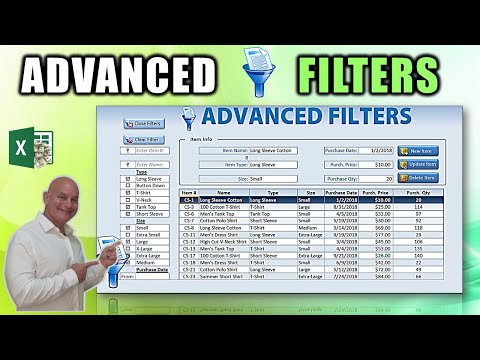 1:19:37
1:19:37
 0:00:50
0:00:50
 0:01:44
0:01:44
 0:00:38
0:00:38