filmov
tv
Google Sheets Query Group Date Field by Month
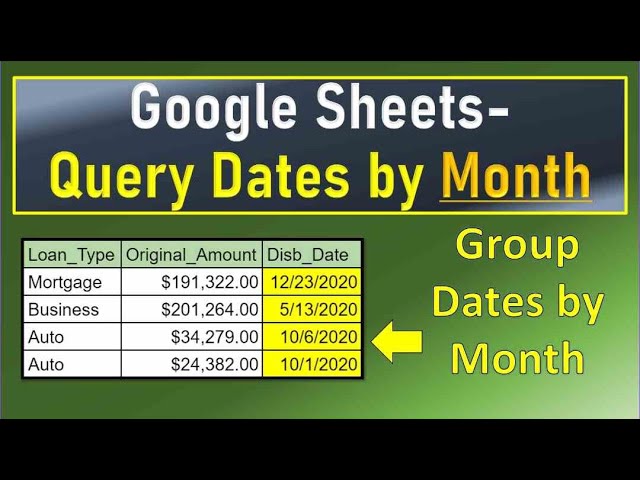
Показать описание
This video illustrates how to create a Query in Google Sheets where the output groups a Date Field by "Month." So in this example we have a dataset of loan detail information. The last column contains the loan disbursement date. The objective in this video is to create a query output that summarizes (groups by) this data by "Disbursement Month." Therefore we need to convert the date field to a "month only" field. This is achieved by splitting our dataset into two seperate arrays. The first array contains our other data fields and the second array contains our Disbursement Date Field. This second array field is nested within the "End Of Month" Function (and also the "Array_Formula") to convert the date values in this column to Month Only.
Learn more about Google Sheets Functions with this Book at Amazon.
Buy the complete Google Workspace User Guide at Amazon:
DISCLAIMER: As an Amazon Affiliate I get a commission for every purchase via these links
Learn more about Google Sheets Functions with this Book at Amazon.
Buy the complete Google Workspace User Guide at Amazon:
DISCLAIMER: As an Amazon Affiliate I get a commission for every purchase via these links
 0:08:03
0:08:03
 0:02:22
0:02:22
 0:12:35
0:12:35
 0:08:39
0:08:39
 0:06:59
0:06:59
 0:18:49
0:18:49
 0:11:08
0:11:08
 0:14:33
0:14:33
 0:05:09
0:05:09
 0:08:07
0:08:07
 0:07:00
0:07:00
 0:11:04
0:11:04
 0:08:05
0:08:05
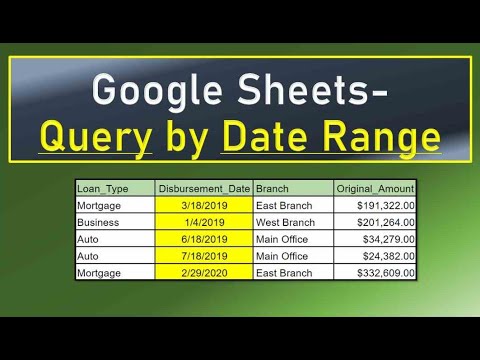 0:07:12
0:07:12
 0:03:47
0:03:47
 0:04:53
0:04:53
 0:00:28
0:00:28
 0:04:58
0:04:58
 0:20:55
0:20:55
 0:09:53
0:09:53
 0:10:36
0:10:36
 0:21:21
0:21:21
 0:02:57
0:02:57
 0:25:03
0:25:03