filmov
tv
How to Enable Secret God Mode Feature in Windows 11 and 10 | #godmode #features #windows11 #windows

Показать описание
GodMode is a hidden feature in Windows 11 or 10 operating systems that provides a centralized location for accessing various system settings and management tools. This feature consolidates a wide range of system options into one convenient location, making it simpler for users to navigate and adjust their system settings.
To Turn On God Mode
Right-click on your Desktop and create new folder then name it GodMode.{ED7BA470-8E54-465E-825C-99712043E01C}. You will notice the folder changed to the Control Panel icon, double click on it to access the secret God mode with 200+ windows settings in one place.
#godmode #windows #windows11 #windows10 #howto #features
To Turn On God Mode
Right-click on your Desktop and create new folder then name it GodMode.{ED7BA470-8E54-465E-825C-99712043E01C}. You will notice the folder changed to the Control Panel icon, double click on it to access the secret God mode with 200+ windows settings in one place.
#godmode #windows #windows11 #windows10 #howto #features
How to Enable Secret God Mode Feature in Windows 11 and 10 | #godmode #features #windows11 #windows
The Most Powerful Secret on Windows
Even MORE Secret Windows 'God Mode' Folders
God Gave You This Secret Power But You Don't Use It
All SECRET Adora Transformations!
Minecraft Has a Secret Unused Mob
the 4 secret items...
Hollow Knight- Secret Room: Godtuner's Workshop
6 Secret NPCS That You Have 'MISSED' in Second Sea! Blox Fruits!
Secret Use of the Ring Garland - Zelda Tears of the Kingdom
The SECRET Setting To Edit FASTER on Fortnite! (Console & PC!) #shorts
How to Activate GOD MODE in Windows (Secret)!!😯😯😲🔥
The Secret Use for Golden Apples in Zelda: Tears of the Kingdom
Cuphead The Delicious Last Course - How to Unlock Secret Boss
I'm Exposing BTD6 SECRET TOWERS!!
4 SECRET NPC In The First Sea That You Have MISSED - Blox Fruits
Uncovering the 5 Secret Prayer Practices God WON'T Ignore! | Alex Wilson
Earth's Secret 8th Continent 😱 (EXPLAINED)
Activate the secret message at the altar in the Serpent's Heart Genshin Impact
How To ENABLE Secret Climb Button NEW Trick | Godzilla Update in PUBG Mobile 0.13
19 Secret Minecraft Features You’ll Use Right Away
How To Get Achievements In Creative Mode Minecraft Bedrock Edition 2024!
How To Unlock Cuphead's Secret Modes
Minecraft Villagers Secret Trick!
Комментарии
 0:00:35
0:00:35
 0:06:22
0:06:22
 0:10:11
0:10:11
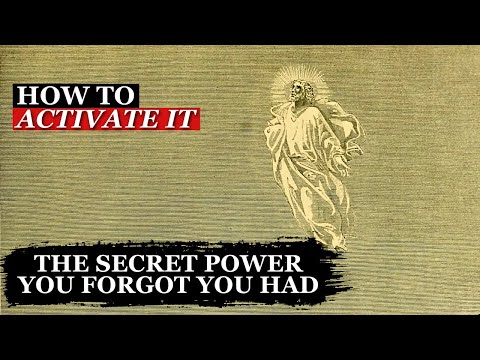 0:11:20
0:11:20
 0:01:05
0:01:05
 0:00:18
0:00:18
 0:00:32
0:00:32
 0:04:10
0:04:10
 0:04:42
0:04:42
 0:06:25
0:06:25
 0:00:21
0:00:21
 0:04:08
0:04:08
 0:02:58
0:02:58
 0:02:50
0:02:50
 0:10:13
0:10:13
 0:02:37
0:02:37
 0:09:17
0:09:17
 0:00:27
0:00:27
 0:02:00
0:02:00
 0:01:36
0:01:36
 0:10:39
0:10:39
 0:06:02
0:06:02
 0:02:50
0:02:50
 0:00:31
0:00:31