filmov
tv
How to Install Stable Diffusion for AMAZING AI Art in 2025! (Forge)

Показать описание
This tutorial demonstrates how to install and configure Stable Diffusion using Forge UI, a free and open-source interface for running AI image-generation models like Stable Diffusion 1.5, SDXL, and Flux on NVIDIA GPUs (4GB–24GB VRAM). Learn to integrate models from CivitAI and Hugging Face, optimize settings such as sampling steps and CFG scale, and utilize negative prompts for precise outputs!
Resources:
Model Repositories:
▸Stable Diffusion Vae:
Support the Channel:
▸ Patreon: / endangeredai - Access exclusive content and early releases.
Join the AI art community on Discord for tips, tricks, and inspiration!
Join me!
Chapters:
0:00 Introduction – What is Forge UI?
0:45 Understanding Stable Diffusion & AI Models
1:30 Choosing the Right Model for Your GPU (4GB–24GB VRAM)
2:10 Downloading Forge UI from GitHub
2:45 Installing Forge UI – Step-by-Step Guide
4:00 Running Forge UI for the First Time
4:30 Setting Up AI Models in Forge UI
5:15 Where to Find AI Models (CivitAI & Hugging Face)
6:00 Installing & Organizing Models in Forge UI
7:00 Understanding Sampling Steps & CFG Scale
7:45 Using Negative Prompts for Better Image Control
8:30 Exploring Additional Settings for Optimization
9:15 Generating AI Images with Forge UI
10:00 Troubleshooting Common Issues
10:45 Final Thoughts & Next Steps
TAGS:
#ForgeUI #stablediffusion #aiimagegeneration #sdxl #aiart #aigeneration #stablediffusiontutorial #aiarttutorial #HowToInstallForgeUI #StableDiffusionGuide #ForgeUISetup #AIMachineLearning #civitai #huggingface #aimodels #AIImageTools #BestAIArtSoftware #StableDiffusionForge #aiprompting #NegativePrompting #aiworkflow #aigraphics #aiphotoediting #digitalart #aiartwork #artificialintelligence #neuralnetworks #generativeaitools #BestAIModels #AIImageUpscaling #aicontentcreation
Resources:
Model Repositories:
▸Stable Diffusion Vae:
Support the Channel:
▸ Patreon: / endangeredai - Access exclusive content and early releases.
Join the AI art community on Discord for tips, tricks, and inspiration!
Join me!
Chapters:
0:00 Introduction – What is Forge UI?
0:45 Understanding Stable Diffusion & AI Models
1:30 Choosing the Right Model for Your GPU (4GB–24GB VRAM)
2:10 Downloading Forge UI from GitHub
2:45 Installing Forge UI – Step-by-Step Guide
4:00 Running Forge UI for the First Time
4:30 Setting Up AI Models in Forge UI
5:15 Where to Find AI Models (CivitAI & Hugging Face)
6:00 Installing & Organizing Models in Forge UI
7:00 Understanding Sampling Steps & CFG Scale
7:45 Using Negative Prompts for Better Image Control
8:30 Exploring Additional Settings for Optimization
9:15 Generating AI Images with Forge UI
10:00 Troubleshooting Common Issues
10:45 Final Thoughts & Next Steps
TAGS:
#ForgeUI #stablediffusion #aiimagegeneration #sdxl #aiart #aigeneration #stablediffusiontutorial #aiarttutorial #HowToInstallForgeUI #StableDiffusionGuide #ForgeUISetup #AIMachineLearning #civitai #huggingface #aimodels #AIImageTools #BestAIArtSoftware #StableDiffusionForge #aiprompting #NegativePrompting #aiworkflow #aigraphics #aiphotoediting #digitalart #aiartwork #artificialintelligence #neuralnetworks #generativeaitools #BestAIModels #AIImageUpscaling #aicontentcreation
Комментарии
 0:00:44
0:00:44
 0:05:17
0:05:17
 0:12:37
0:12:37
 0:03:42
0:03:42
 0:05:44
0:05:44
 0:02:46
0:02:46
 0:14:03
0:14:03
 0:14:37
0:14:37
 0:08:31
0:08:31
 0:06:16
0:06:16
 0:03:53
0:03:53
 0:03:30
0:03:30
 0:01:00
0:01:00
 0:12:45
0:12:45
 0:09:12
0:09:12
 0:12:57
0:12:57
 0:00:15
0:00:15
 0:04:31
0:04:31
 0:00:50
0:00:50
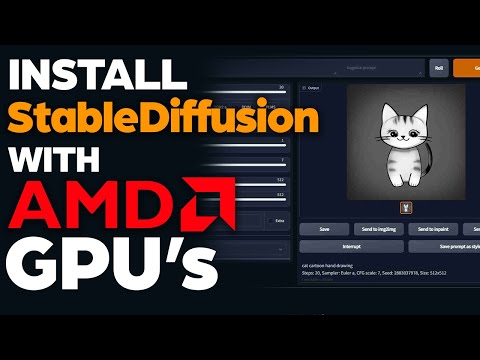 0:08:49
0:08:49
 0:00:59
0:00:59
 0:16:50
0:16:50
 0:00:15
0:00:15
 0:09:31
0:09:31