filmov
tv
How to COPY, PRINT & SCAN with HP Deskjet 3750 all-in-one Printer review ?
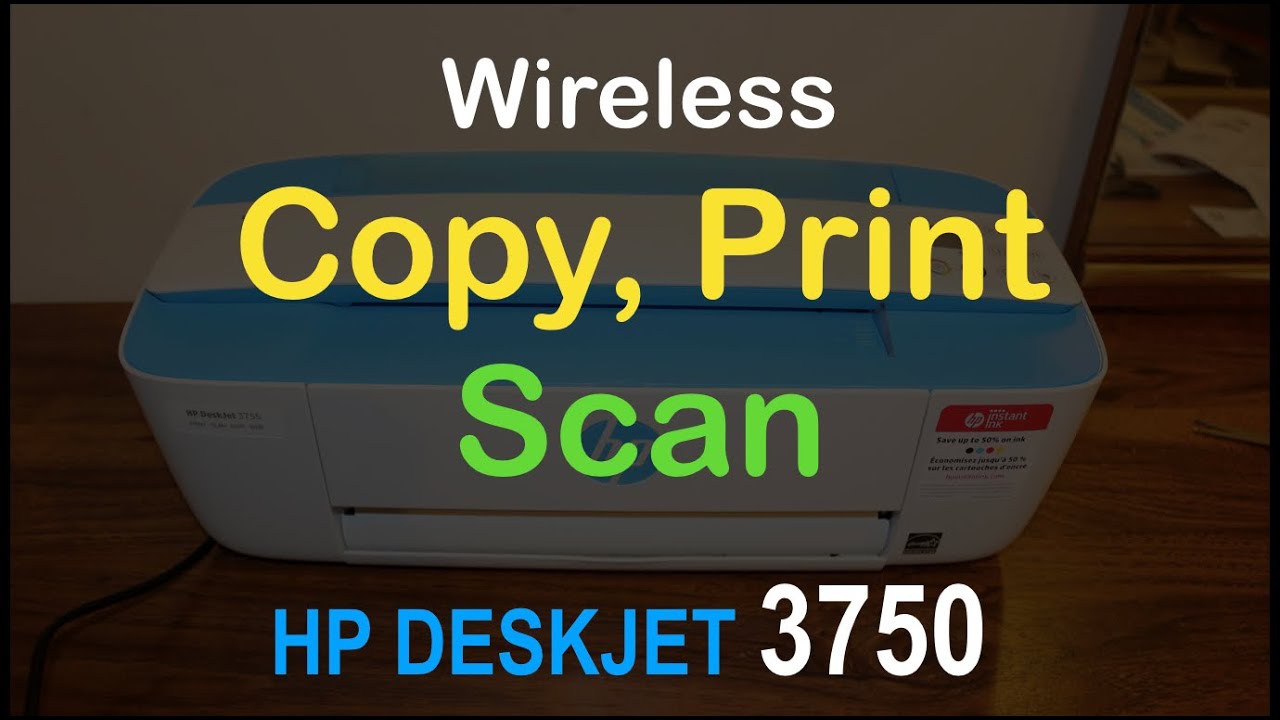
Показать описание
This video reviews the simple step-by-step method to do wireless printing and scanning with your HP DeskJet 3750 all-in-one printer. You learn to use printer Wi-Fi password and also learn to do the copy with this printer. You learn to use the inbuilt Wi-Fi of the printer with different devices like- Android phone, Tablets, iPhone, Computer, Laptop or MacBook. Hp Deskjet 3700 series all-in-one Printer has Wi-Fi Direct system where you can use it for wireless purpose. You do not need home or office Wi-Fi network for Wi-Fi Direct. This printer can also connect to a home or office Wifi network.
Welcome To My Youtube Channel - Copy Print Scan
Welcome To My Youtube Channel - Copy Print Scan
Training | Copy - Sample copying on Ricoh Printer | Ricoh Wiki
Canon PIXMA TS3150 Copying
Training | Copy - 2 - 2 Sided on Ricoh Printer | Ricoh Wiki
How To Print From Laptop & PC To Printer - Full Guide
Procedure how to copy document using photocopy machine
How To Print, Scan, Copy With HP Deskjet 2700 All-In-One Printer, review !!
Copyshop Esslingen: Copy-Print - Digitaldruck, Kopieren, Foliendruck, Textildruck
Canon Pixma TR7020, TR7021 Printer 2-Sided Copy & Print Setting.
WEBINAR: How to Use D2D Print
How to Copy Print Scan with Wireless HP Deskjet 2710 Printer !!
How to Print, Scan and Copy Using Epson L3210 Ecotank Printer | Best Printer!
How To Copy, Print, Scan With HP Envy 6252 Printer ?
How To Copy, Print, Scan With HP DeskJet 2652 All-in-one Printer !!
How to PRINT, SCAN & COPY with Canon TS3370 Printer & review ?
How To Copy, Print, & Scan 1-800-571-4128 with Home & Business Printer? 123.hp.com/setup
How to COPY, PRINT & SCAN with Canon TR4520 all-in-one printer review ?
How to PRINT, SCAN & COPY with Canon TS3322 Printer & review ?
How To Copy, Print, Scan With Canon TS5040 Printer ?
How to COPY, PRINT & SCAN with Canon TS3120/ TS3100 All-In-One Printer ?
How To Copy, Print, Scan With Canon TR7020, TR7021 Printer ?
How To Copy, Print & Scan With HP OfficeJet Pro 8020 Series Printer ?
Canon PIXMA MG2525 How To Copy, Print, Scan & SetUp With Windows 10 Computer.
How To Do Copy, Print & Scan With The Canon MAXIFY GX4020 All-In-One Printer ?
How to Copy, Print & Scan with HP DeskJet 3634 All-in-one Printer ?
Комментарии
 0:00:39
0:00:39
 0:01:45
0:01:45
 0:00:31
0:00:31
 0:02:45
0:02:45
 0:01:01
0:01:01
 0:06:54
0:06:54
 0:01:13
0:01:13
 0:00:55
0:00:55
 0:43:38
0:43:38
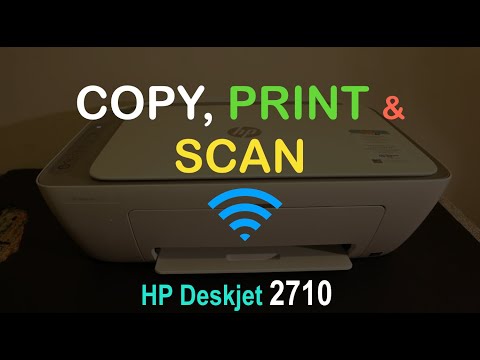 0:04:27
0:04:27
 0:07:35
0:07:35
 0:02:48
0:02:48
 0:04:20
0:04:20
 0:02:10
0:02:10
 0:00:51
0:00:51
 0:04:19
0:04:19
 0:02:24
0:02:24
 0:04:16
0:04:16
 0:02:13
0:02:13
 0:05:33
0:05:33
 0:04:04
0:04:04
 0:03:55
0:03:55
 0:03:39
0:03:39
 0:03:46
0:03:46