filmov
tv
Adobe Illustrator 2024 Updates | From Adobe MAX 2023
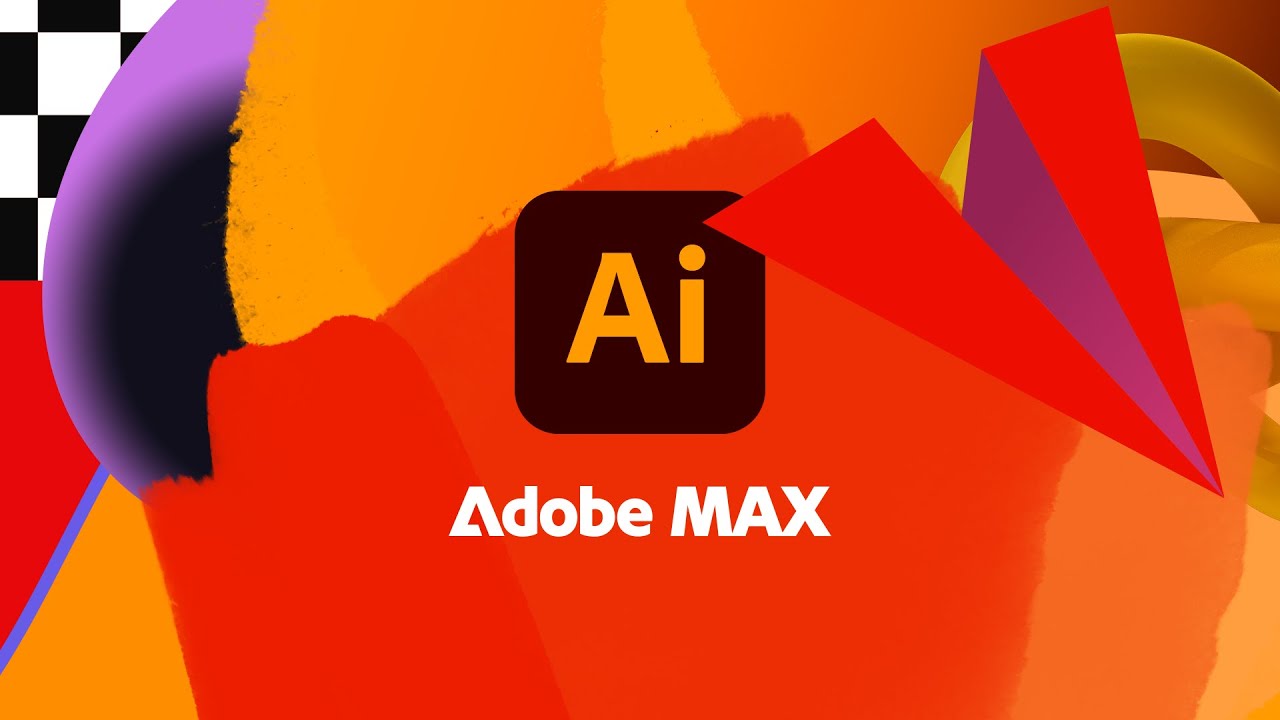
Показать описание
The latest Adobe Illustrator updates and features for 2024 were just announced at Adobe MAX 2023! Here's a rundown of the key announcements and what they mean for designers.
Learn how to use the newest features in Adobe Illustrator 2024, including new AI tools like Generative Recolor and Text to Vector!
00:00:00 Adobe Illustrator 2024 Updates
00:00:39 #1 Retype
00:01:31 #2 Type Conversion
00:02:02 #3 Generative Recolor
00:03:34 #4 Text to Vector
00:05:37 #5 Style Picker
- - - - - - - - - - - - - - - - - - - - - - - - - - - - - - - - - - - - - - -
Envato Tuts+
Envato Elements
All the creative assets you need under one subscription. Customize your project by adding unique photos, fonts, graphics, and themes.
- - - - - - - - - - - - - - - - - - - - - - - - - - - - - - - - - - - - - - -
Learn how to use the newest features in Adobe Illustrator 2024, including new AI tools like Generative Recolor and Text to Vector!
00:00:00 Adobe Illustrator 2024 Updates
00:00:39 #1 Retype
00:01:31 #2 Type Conversion
00:02:02 #3 Generative Recolor
00:03:34 #4 Text to Vector
00:05:37 #5 Style Picker
- - - - - - - - - - - - - - - - - - - - - - - - - - - - - - - - - - - - - - -
Envato Tuts+
Envato Elements
All the creative assets you need under one subscription. Customize your project by adding unique photos, fonts, graphics, and themes.
- - - - - - - - - - - - - - - - - - - - - - - - - - - - - - - - - - - - - - -
Adobe Illustrator 2024 Updates | From Adobe MAX 2023
AI Generated Vectors! - Illustrator CC 2024 Update
How to Use AI in Ilustrator | Latest 2024 Update
Adobe Illustrator 2024: Free Course For Beginners - Part 1 ✍️
30 Illustrator Secrets Graphic Designers MUST KNOW!
Neu in Adobe Illustrator (2024): Alle neuen Funktionen im Überblick
How to Install Adobe Illustrator 2024 Pre-Activated
Adobe illustrator Trick ✨✨✨ #adobe #adobeillustrator #tutorial
Das sind die Neuerungen von Illustrator 2024
My Honest Thoughts on Al in Adobe Illustrator 2024
Adobe Illustrator 2024 Bangla Tutorial | Illustrator 2024 New Updates | Illustrator 2024 Features
Adobe Illustrator for Beginners: Get Started in 10 Minutes
Illustrator CC 2024: Neue Funktionen, die dich umhauen (durch KI)!
7 Adobe Illustrator Hacks That Changed EVERYTHING For Me!
Latest Version Adobe Illustrator | How to Download & Install Adobe Illustrator 2024
Illustrator's Pen Tool is Holding You Back - Use THIS Instead!
Adobe Illustrator Tips 2024 - How to change artwork color from any photo color #ducthangds
Adobe Illustrator Tips - How To Used Curvature Tool 2024 #ducthangds #photoshoptoturial #photoshop
10 HIDDEN Adobe Illustrator Tips You Must Know! (Easily Master Adobe)
How to Use the Pen Tool in Adobe Illustrator
A.I. is Finally in Adobe Illustrator! - Generative Recolor
Adobe Illustrator Tips 2024 - How to make Gradient Stroke #ducthangds #illustratortutorial
Adobe Illustrator for Beginners | FREE COURSE
EVERY Adobe Illustrator Tool EXPLAINED (in Under 20 Minutes)
Комментарии
 0:07:31
0:07:31
 0:12:19
0:12:19
 0:08:35
0:08:35
 0:28:05
0:28:05
 0:07:54
0:07:54
 0:03:08
0:03:08
 0:02:48
0:02:48
 0:00:14
0:00:14
 0:20:39
0:20:39
 0:10:36
0:10:36
 0:06:22
0:06:22
 0:09:43
0:09:43
 0:16:30
0:16:30
 0:08:31
0:08:31
 0:02:35
0:02:35
 0:07:48
0:07:48
 0:00:23
0:00:23
 0:00:53
0:00:53
 0:08:34
0:08:34
 0:14:54
0:14:54
 0:03:26
0:03:26
 0:00:33
0:00:33
 3:17:15
3:17:15
 0:17:53
0:17:53