filmov
tv
Arch Linux Install WiFi

Показать описание
I install Arch Linux on Computer through WiFi
#archlinux #wifi
Timestamps:
00:00 Introduction
00:55 Booting to a live ISO on bare metal computer
02:48 Set font, Pacman Conf, and Mirrors
04:20 WiFi for installing the system
06:40 Sync mirrors
06:50 Base install using Arch Installer
09:25 Shut computer & pull out thumb drive
09:45 Turning computer on to new base install
10:32 Reset pacman Conf & Mirrors
11:34 WiFi for new installation (after install)
12:48 Add User, password, Sudo
13:55 Sync mirrors
14:15 Make .config folder
14:31 Download my config files
15:20 View & Install my auto app script
16:25 View & Install my run script file
17:45 Test ZSH and make it default shell
18:55 Start Lightdm
19:29 Login to i3 window manager
20:20 Set wallpaper
21:13 Open Firefox
21:50 Concluding thoughts
Download my configuration files. Copy and paste whole line in the terminal.
Thank you for watching. Please like the video and subscribe to my channel.
#archlinux #wifi
Timestamps:
00:00 Introduction
00:55 Booting to a live ISO on bare metal computer
02:48 Set font, Pacman Conf, and Mirrors
04:20 WiFi for installing the system
06:40 Sync mirrors
06:50 Base install using Arch Installer
09:25 Shut computer & pull out thumb drive
09:45 Turning computer on to new base install
10:32 Reset pacman Conf & Mirrors
11:34 WiFi for new installation (after install)
12:48 Add User, password, Sudo
13:55 Sync mirrors
14:15 Make .config folder
14:31 Download my config files
15:20 View & Install my auto app script
16:25 View & Install my run script file
17:45 Test ZSH and make it default shell
18:55 Start Lightdm
19:29 Login to i3 window manager
20:20 Set wallpaper
21:13 Open Firefox
21:50 Concluding thoughts
Download my configuration files. Copy and paste whole line in the terminal.
Thank you for watching. Please like the video and subscribe to my channel.
Connect to WiFi on Arch Linux installer
Connect to WiFi on Arch Linux Installer (archiso)
How to connect to WiFi using NetworkManager in Arch Linux
How to Connect to Wifi during arch linux Installation
Arch Linux: How to connect to wifi wireless on arch linux
Arch Linux Install WiFi
Arch Linux Installation Guide 2024: An Easy to Follow Tutorial
How to setup Wireless on Arch Linux
#iwctl #archlinux #iwd #arch Connect to Wireless Network using iwctl utility - Arch Installation
Arch Linux - Setup WIFI with wpa_supplicant
Arch Linux Enable Networking in new installation PART-2
Connecting to Wifi From the Command Line
How to connect to wireless in Arch Linux terminal Installation
Installing Arch Linux using WiFi
How to get WiFi working on Linux
Watch Before Installing Arch Linux Using WiFi. Use The iwctl cmd.
2016 Arch Linux NetworkManager / Wifi Setup guide.
Arch Linux Beginner Connecting To WIFI
Arch Linux: A ℂ𝕠𝕞𝕗𝕪 Install Guide
How To Install Arch Linux With NO INTERNET
Arch Linux - fix constant WiFi connect/disconnect issue
How to connect WIFI using NetworkManager in Manjaro Linux
installing arch linux ( ͡° ͜ʖ ͡°)
Arch Linux July 2020 ISO: Wi-Fi with iwd
Комментарии
 0:01:26
0:01:26
 0:01:43
0:01:43
 0:00:42
0:00:42
 0:02:26
0:02:26
 0:09:39
0:09:39
 0:23:06
0:23:06
 1:03:14
1:03:14
 0:03:38
0:03:38
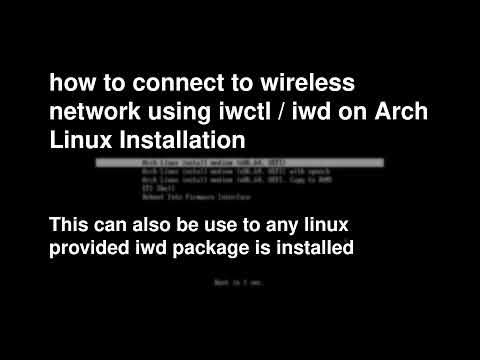 0:05:07
0:05:07
 0:07:25
0:07:25
 0:02:02
0:02:02
 0:09:04
0:09:04
 0:01:24
0:01:24
 0:01:57
0:01:57
 0:20:52
0:20:52
 0:05:07
0:05:07
 0:09:57
0:09:57
 0:00:11
0:00:11
 0:22:11
0:22:11
 0:12:01
0:12:01
 0:01:47
0:01:47
 0:01:07
0:01:07
 0:00:22
0:00:22
 0:06:40
0:06:40