filmov
tv
How to Write a Blog using AI in 10 minutes (Undetectable & Plagiarism Free)

Показать описание
Create Blog Posts in Minutes
#AIblogwriting #rapidblogcreation #SEOoptimization #targetedcontentcreation #contentmarketing #timesavingtechniques #efficientcontentcreation #automatedblogwriting
#SEOBlog #SEOContent #BlogPost #BlogWriting #ContentWriting #AIContent #AIBlogPost
Are you tired of spending hours writing blog posts and still not getting the desired engagement and traffic you were hoping for? Well, what if I told you that you can now write blog posts in just 10 minutes with cutting-edge AI technology that ensures your content is undetectable and free from any plagiarism issues.
In this video, I’ll explain how you can utilize AI technology to streamline your blog writing process and create well-researched and SEO optimized content in no time. You’ll learn about the various features of the tool and how they can help you create blog posts that are tailored to your target audience.
Whether you’re a blogger, content creator, or digital marketer, this video is a must-watch for anyone looking for ways to enhance their content creation process. So embrace the future of writing today and let AI be your secret weapon!
🎬𝗧𝗮𝗯𝗹𝗲 𝗼𝗳 𝗰𝗼𝗻𝘁𝗲𝗻𝘁𝘀
0:00 Intro
1:05 Login to GravityWrite
1:35 Get a topic idea for your blog
2:13 Create an outline for our blog
3:17 Create the content for your blog
4:24 Add Images to your blog
5:20 Create Images using Prompts
6:52 Create Featured images for your blog
7:58 Publish the blog on your website
9:40 Check quality of the content
10:40 Generate blog content quickly with the title
📌 𝗙𝗼𝗹𝗹𝗼𝘄 𝘁𝗵𝗲𝘀𝗲 𝘀𝗶𝗺𝗽𝗹𝗲 𝘀𝘁𝗲𝗽𝘀
Step 1: Login to GravityWrite
It will take you to GravityWrite Website,
Click ‘Start writing’, signup & create your account,
Now click ‘Blog workflow’.
Step 2: Get a topic idea for your blog
Just click ‘Blog topic ideas’, enter keyword related to your blog,
And click ‘Create content’,
Now select the topic you like.
Step 3: Create an outline for your blog
Click on ‘blog outline’, enter the topic,
And click ‘Create content’,
Once the outline is created, you can also edit it.
Step 4: Create the content for your blog
To create content based on the outline,
Click ‘blog content’ paste the outline
Enter topic name & generate your blog content.
Step 5: Add Images to your blog
Just copy the content, click ‘image brief’
Paste the content & click ‘Create content’,
Now you can it generates the type of image you need to add,
And Prompt for the image, that can be used in ai tool to generate images,
To Create images, Copy the prompt,
Create account on bluewillow, paste the prompt,
And generate the images, likewise you can create many images,
Create account, click ‘blog thumbnail’,
Select the template, & edit it.
Add the generated content to your blog,
And publish the blog on your website.
This is how you can create a blog post using AI.
🎁 𝗧𝗼𝗼𝗹𝘀 & 𝗗𝗶𝘀𝗰𝗼𝘂𝗻𝘁𝘀
🙌 𝗢𝗳𝗳𝗶𝗰𝗶𝗮𝗹𝗹𝘆:
💬 𝗙𝗼𝗹𝗹𝗼𝘄 & 𝗖𝗵𝗮𝘁 𝘄𝗶𝘁𝗵 𝘂𝘀:
#AIblogwriting #rapidblogcreation #SEOoptimization #targetedcontentcreation #contentmarketing #timesavingtechniques #efficientcontentcreation #automatedblogwriting
#SEOBlog #SEOContent #BlogPost #BlogWriting #ContentWriting #AIContent #AIBlogPost
Are you tired of spending hours writing blog posts and still not getting the desired engagement and traffic you were hoping for? Well, what if I told you that you can now write blog posts in just 10 minutes with cutting-edge AI technology that ensures your content is undetectable and free from any plagiarism issues.
In this video, I’ll explain how you can utilize AI technology to streamline your blog writing process and create well-researched and SEO optimized content in no time. You’ll learn about the various features of the tool and how they can help you create blog posts that are tailored to your target audience.
Whether you’re a blogger, content creator, or digital marketer, this video is a must-watch for anyone looking for ways to enhance their content creation process. So embrace the future of writing today and let AI be your secret weapon!
🎬𝗧𝗮𝗯𝗹𝗲 𝗼𝗳 𝗰𝗼𝗻𝘁𝗲𝗻𝘁𝘀
0:00 Intro
1:05 Login to GravityWrite
1:35 Get a topic idea for your blog
2:13 Create an outline for our blog
3:17 Create the content for your blog
4:24 Add Images to your blog
5:20 Create Images using Prompts
6:52 Create Featured images for your blog
7:58 Publish the blog on your website
9:40 Check quality of the content
10:40 Generate blog content quickly with the title
📌 𝗙𝗼𝗹𝗹𝗼𝘄 𝘁𝗵𝗲𝘀𝗲 𝘀𝗶𝗺𝗽𝗹𝗲 𝘀𝘁𝗲𝗽𝘀
Step 1: Login to GravityWrite
It will take you to GravityWrite Website,
Click ‘Start writing’, signup & create your account,
Now click ‘Blog workflow’.
Step 2: Get a topic idea for your blog
Just click ‘Blog topic ideas’, enter keyword related to your blog,
And click ‘Create content’,
Now select the topic you like.
Step 3: Create an outline for your blog
Click on ‘blog outline’, enter the topic,
And click ‘Create content’,
Once the outline is created, you can also edit it.
Step 4: Create the content for your blog
To create content based on the outline,
Click ‘blog content’ paste the outline
Enter topic name & generate your blog content.
Step 5: Add Images to your blog
Just copy the content, click ‘image brief’
Paste the content & click ‘Create content’,
Now you can it generates the type of image you need to add,
And Prompt for the image, that can be used in ai tool to generate images,
To Create images, Copy the prompt,
Create account on bluewillow, paste the prompt,
And generate the images, likewise you can create many images,
Create account, click ‘blog thumbnail’,
Select the template, & edit it.
Add the generated content to your blog,
And publish the blog on your website.
This is how you can create a blog post using AI.
🎁 𝗧𝗼𝗼𝗹𝘀 & 𝗗𝗶𝘀𝗰𝗼𝘂𝗻𝘁𝘀
🙌 𝗢𝗳𝗳𝗶𝗰𝗶𝗮𝗹𝗹𝘆:
💬 𝗙𝗼𝗹𝗹𝗼𝘄 & 𝗖𝗵𝗮𝘁 𝘄𝗶𝘁𝗵 𝘂𝘀:
Комментарии
 0:05:51
0:05:51
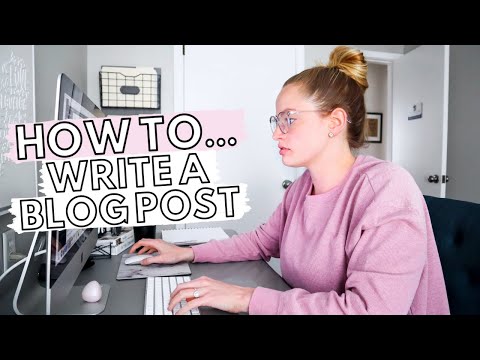 0:12:16
0:12:16
 0:11:53
0:11:53
 0:17:42
0:17:42
 0:27:38
0:27:38
 0:10:57
0:10:57
 0:16:13
0:16:13
 0:14:36
0:14:36
 0:14:49
0:14:49
 0:26:43
0:26:43
 0:12:23
0:12:23
 0:08:30
0:08:30
 0:04:13
0:04:13
 0:03:41
0:03:41
 0:10:38
0:10:38
 0:13:55
0:13:55
 0:11:17
0:11:17
 0:12:44
0:12:44
 0:18:42
0:18:42
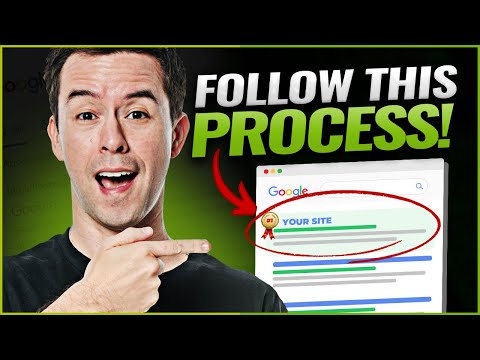 0:11:14
0:11:14
 0:17:20
0:17:20
 0:02:00
0:02:00
 0:01:00
0:01:00
 0:11:19
0:11:19