filmov
tv
Creating Command Line Tools Using ArgumentParser in Swift

Показать описание
In this video, Mohammad Azam will introduce ArgumentParser. ArgumentParser is a framework in Swift, which allows to create command line applications in Swift language.
If you want to support my work then please consider buying one of my courses below. The links below already has coupon attached which will give you the best deal possible. Thank you for your support!
SwiftUI - Declarative Interfaces for any Apple Device
Flutter and Dart - Build Apps Using MVVM Design Pattern
Mastering RxSwift in iOS
MVVM Design Pattern Using Swift in iOS
Mastering ARKit for iOS
Intermediate and Advanced iOS - Build Real World Apps
The Complete Guide to JSON Parsing in Swift
Data Structures and Algorithms in Swift
Design Patterns in iOS Using Swift
Mastering MapKit for iOS
Machine Learning in iOS Using Swift
Mastering Firebase for iOS Using Swift
Mastering Server Side Swift Using Vapor 3
NodeJS - The Complete Developer Bootcamp
The Complete Guide to Lean Controllers in iOS
If you want to support my work then please consider buying one of my courses below. The links below already has coupon attached which will give you the best deal possible. Thank you for your support!
SwiftUI - Declarative Interfaces for any Apple Device
Flutter and Dart - Build Apps Using MVVM Design Pattern
Mastering RxSwift in iOS
MVVM Design Pattern Using Swift in iOS
Mastering ARKit for iOS
Intermediate and Advanced iOS - Build Real World Apps
The Complete Guide to JSON Parsing in Swift
Data Structures and Algorithms in Swift
Design Patterns in iOS Using Swift
Mastering MapKit for iOS
Machine Learning in iOS Using Swift
Mastering Firebase for iOS Using Swift
Mastering Server Side Swift Using Vapor 3
NodeJS - The Complete Developer Bootcamp
The Complete Guide to Lean Controllers in iOS
I created a Command Line Game for you // 5-Minute Node.js CLI Project
5 Python Libraries for Building Command Line Tools
The Best way to build a Python command line tool - Python Typer Tutorial
Creating a command-line tool with Click
Creating Command Line Tools Using ArgumentParser in Swift
Argparse Tutorial - Python 2023 (Creating Your First CLI)
5 Command Line Tools That Boost Developer Productivity (2023)
How To Build a Simple Command Line Tool with Python 2022
Easily wipe a flash drive #shorts #tech #technology #windows10 #windows11 #learning
GitHub Copilot now controls your command line...
Command Line Tools ALL Developers Should Know
Building Command-line Tools with the Tooling API
Building a CLI application with Golang
Windows Command Line Tools
30 Days of Python - Day 23 - Creating a Command Line Tool - Python TUTORIAL
Node.js Tutorial - 58 - Building CLI Tools
Professional CLI Applications with Click
Build a Command Line Utility
How to use Cobra to create command-line interfaces
Writing a CLI App in Rust! - Part 1
Designing Command-Line Tools People Love
The thing that sold me on Linux... (best terminal tools)
Building your Command Line Interface (CLI) Tool with Python
Make awesome command line apps with ruby by Dave Copeland
Комментарии
 0:06:25
0:06:25
 0:02:23
0:02:23
 0:10:23
0:10:23
 0:08:02
0:08:02
 0:23:15
0:23:15
 0:18:59
0:18:59
 0:08:02
0:08:02
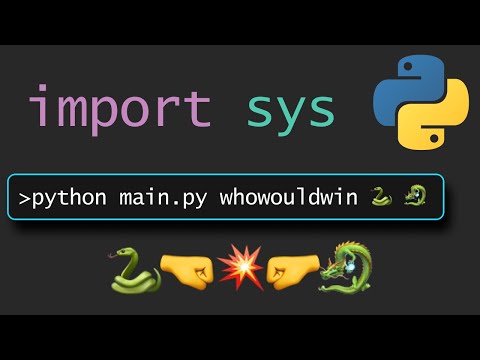 0:14:17
0:14:17
 0:01:01
0:01:01
 0:05:14
0:05:14
 0:06:15
0:06:15
 0:34:41
0:34:41
 0:12:31
0:12:31
 0:14:08
0:14:08
 0:39:15
0:39:15
 0:05:38
0:05:38
 0:24:02
0:24:02
 0:11:01
0:11:01
 0:04:48
0:04:48
 0:17:44
0:17:44
 0:24:44
0:24:44
 0:00:42
0:00:42
 0:08:38
0:08:38
 0:28:57
0:28:57