filmov
tv
How to install ELK stack on ubuntu EC2 instance ( ElasticSearch | kibana | logstash ) Part -1

Показать описание
#SSH to the elk server execute below commands
sudo apt update
sudo apt install -y openjdk-8-jdk
sudo apt install nginx -y
#Install ElasticSearch
#Install Kibana
#Install Logstash
#Install filebeat
#.Configure elasticsearch
sudo -i
Uncomment below
#Configure kibana
Uncomment below
#Adding htaccess password
sudo apt install -y apache2-utils
give a password you like
#Configure the nginx
sudo vim /etc/nginx/sites-available/default
server {
listen 80;
server_name 3.89.248.7;
auth_basic "Restricted Access";
location / {
proxy_http_version 1.1;
proxy_set_header Upgrade $http_upgrade;
proxy_set_header Connection 'upgrade';
proxy_set_header Host $host;
proxy_cache_bypass $http_upgrade;
}
}
We have allow the ElasticSearch port and kibana port to the outside
sudo systemctl restart nginx
Use admin as user name & password for access the kibana dashboard
sudo apt update
sudo apt install -y openjdk-8-jdk
sudo apt install nginx -y
#Install ElasticSearch
#Install Kibana
#Install Logstash
#Install filebeat
#.Configure elasticsearch
sudo -i
Uncomment below
#Configure kibana
Uncomment below
#Adding htaccess password
sudo apt install -y apache2-utils
give a password you like
#Configure the nginx
sudo vim /etc/nginx/sites-available/default
server {
listen 80;
server_name 3.89.248.7;
auth_basic "Restricted Access";
location / {
proxy_http_version 1.1;
proxy_set_header Upgrade $http_upgrade;
proxy_set_header Connection 'upgrade';
proxy_set_header Host $host;
proxy_cache_bypass $http_upgrade;
}
}
We have allow the ElasticSearch port and kibana port to the outside
sudo systemctl restart nginx
Use admin as user name & password for access the kibana dashboard
Installing ELK stack in Ubuntu (Elasticsearch, Logstash, Kibana)
How to Install and Configure ELK stack v 7.9.3 (Elasticsearch, Logstash. Kibana) on Windows 7/8/10
How To Setup ELK | Elastic Agents & Sysmon for Cybersecurity
How to Install Elasticsearch, Logstash, Kibana and Filebeat (ELK Stack) on Ubuntu
Elk Stack Setup Made Simple: A Beginner's Guide
Easy Step by Step guide on how to Install Elastic, Kibana, and Log stash Stack 8.3 on Windows 10
Installing, Managing and Troubleshooting the Elastic (ELK) Stack
Install ElasticSearch Logstash and Kibana on Windows 10 (ELK Stack) (Elastic Stack)
How to Install Elastic Stack on Ubuntu 22.04 LTS | Setup ELK Stack on Ubuntu 22.04 LTS | ELK Stack
Microservices Logging | ELK Stack | Elastic Search | Logstash | Kibana | JavaTechie
Setting Up the ELK Stack in 2023: Step-by-Step Tutorial
How To Install ELK SIEM For Beginners – Complete Guide
Install Elastic (ELK) Stack 8.x on Ubuntu 22.04 LTS #elasticsearch #logstash #kibana #ubuntu
How to Install and Configure ELK Stack on Ubuntu 21.04
How to Easily Install ELK Stack | Elasticsearch, Kibana, Logstash
ELK setup on windows
Visualizing Data with ELK Stack | Elastic Stack Tutorial
ELK Stack Installation | Install & Configure ELK-Stack | ELK Tutorial for Beginners in Hindi
ELK using Docker Compose | Elasticsearch Logstash Kibana Tutorial
How to setup elk stack - Full Tutorial
Install ElasticSearch Logstash and Kibana on Windows 10 (ELK Stack)
Elastic Stack Tutorial (ELK Stack) 2 - Installing Elasticsearch and Kibana on MacOS
Elasticsearch Tutorial | ELK Stack Tutorial | Intellipaat
How To Install ELK Stack On Windows Server 2019 With Let's Encrypt SSL
Комментарии
 0:09:07
0:09:07
 0:20:49
0:20:49
 0:14:35
0:14:35
 0:20:06
0:20:06
 0:14:26
0:14:26
 0:16:02
0:16:02
 1:00:29
1:00:29
 0:19:47
0:19:47
 0:22:58
0:22:58
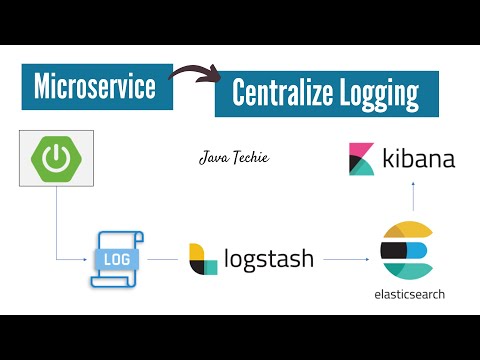 0:20:44
0:20:44
 0:36:36
0:36:36
 0:11:35
0:11:35
 0:26:26
0:26:26
 0:09:09
0:09:09
 0:06:47
0:06:47
 0:10:02
0:10:02
 0:13:42
0:13:42
 0:30:37
0:30:37
 0:17:24
0:17:24
 0:34:39
0:34:39
 0:09:32
0:09:32
 0:14:42
0:14:42
 1:12:05
1:12:05
 0:21:41
0:21:41