filmov
tv
Are You Planning Your Week the Right Way? | Paper Vs Notion Weekly Planner

Показать описание
WATCH NEXT:
FOLLOW ME:
VIDEO CHAPTERS:
00:00 Paper Vs Digital Planning: Paper Planners & Notion
00:48 How To Plan Your Week: The Fundamentals
01:12 PART 1: How To Organise Tasks: Paper Planners
02:54 Stephen Covey's Time Management Matrix
03:44 Task Management in Notion & Digital Planners
04:56 PART 2: Calendars & Time-Blocking: Paper Planners
05:52 Calendars & Time-Blocking: Notion and Google Cal
07:00 PART 3: Set Goals and Track Habits: On Paper
08:12 Set Goals and Track Habits in Notion (Digitally)
08:56 Decision Time: Paper, Digital or Both?
BETTER CREATING
My name is Simon, and I'm finding ways to simplify productivity & creative life.
Exploring productivity, simple living and creative life, the Better Creating YouTube Channel is my project to build a toolkit to help creative people (including me) create more meaningful work, create better content, and live more intentional stress-free lives in the process. Other than doing this, I work as a freelance creative in theatre and film, creating productions.
#WeeklyPlanner #Notion #BetterCreating
--
As an Amazon associate I get a small commission if you buy through my amazon links and everyone wins. Thanks!
Комментарии
 0:09:29
0:09:29
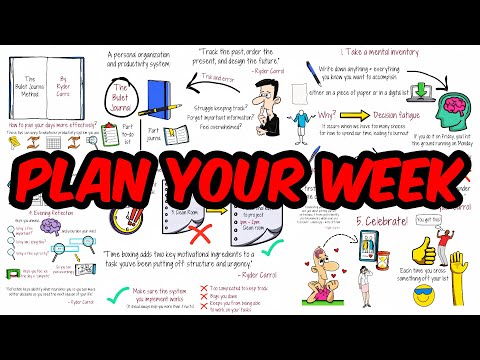 0:08:07
0:08:07
 0:16:49
0:16:49
 0:06:55
0:06:55
 0:18:30
0:18:30
 0:11:05
0:11:05
 0:10:30
0:10:30
 0:00:44
0:00:44
 0:09:59
0:09:59
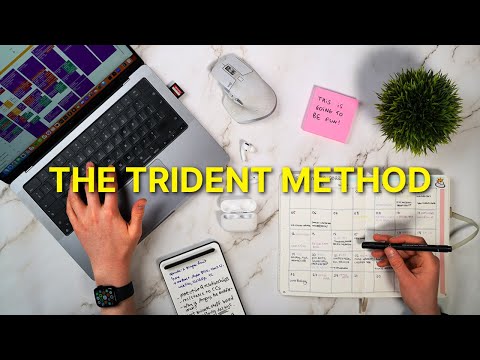 0:19:02
0:19:02
 0:00:13
0:00:13
 0:07:14
0:07:14
 0:15:22
0:15:22
 0:11:38
0:11:38
 0:09:41
0:09:41
 0:09:12
0:09:12
 0:03:45
0:03:45
 0:13:10
0:13:10
 0:05:23
0:05:23
 0:07:11
0:07:11
 0:06:20
0:06:20
 0:12:05
0:12:05
 0:10:20
0:10:20
 0:06:39
0:06:39