filmov
tv
How to use object scale in shader graph - Unity tutorial
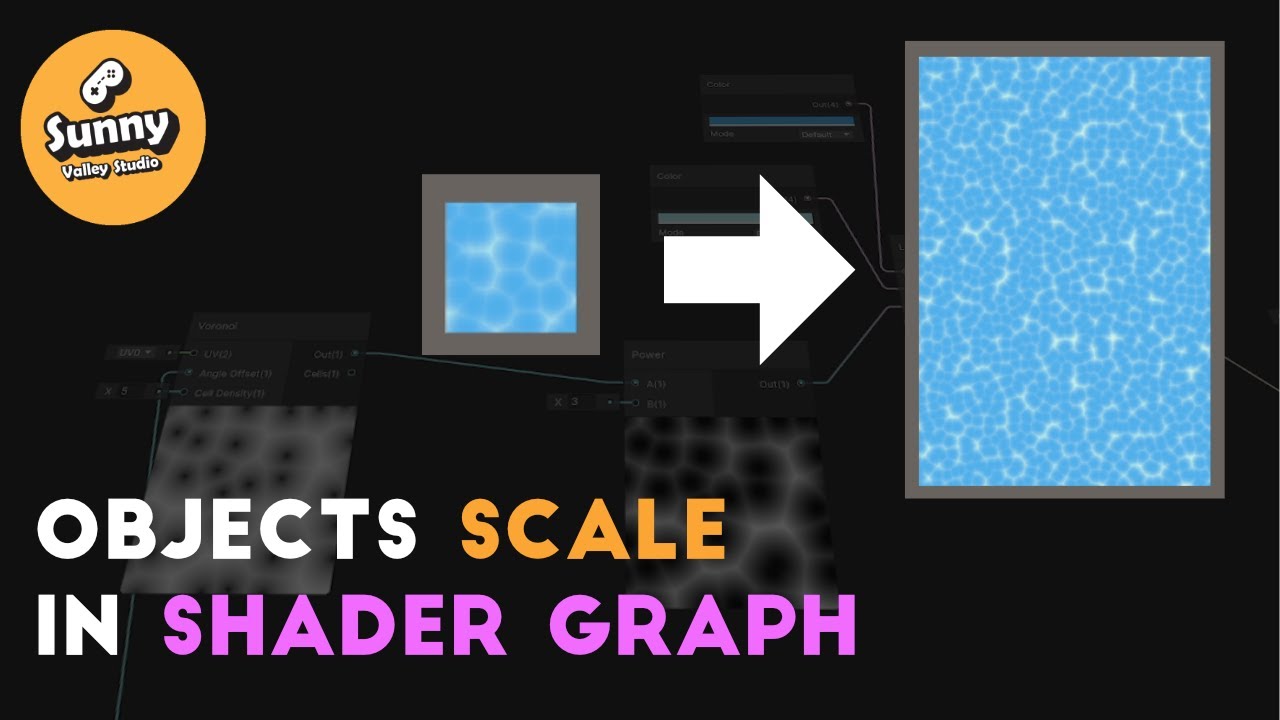
Показать описание
To use the scale of an object in shader graph we need to modify UV values that we pass to the rest of our shader. In this video I will show you how to use Object node and Tiling and Offset node to do just that.
@Jettelly
Learn all there is about shaders in Unity
Learn to write more maintainable code using Design patterns by making a 2d platformer game:
Join the discord:
You can support me through Patreon:
#unity2d #shader
00:00 Intro
00:29 Water shader
01:54 Problem - We don't scale UVs
03:18 Tiling and Offset node
04:31 Including Object scale
05:58 Testing
@Jettelly
Learn all there is about shaders in Unity
Learn to write more maintainable code using Design patterns by making a 2d platformer game:
Join the discord:
You can support me through Patreon:
#unity2d #shader
00:00 Intro
00:29 Water shader
01:54 Problem - We don't scale UVs
03:18 Tiling and Offset node
04:31 Including Object scale
05:58 Testing
AutoCAD How to Scale & Resize an Object
Understanding Annotative object and scales in AutoCAD
How to use object scale in shader graph - Unity tutorial
How to scale an object from a reference line or point in AutoCAD
How to NORMALIZE the SCALE of an OBJECT in Blender and why it's important
Scale without Distortion in SketchUp with Box Stretching!
AutoCAD Scale Any Image or Downloaded Object! Scaling Tutorial & Tips
06.03.01.011 How to Move, Rotate and Scale An Object in Navisworks
The Only Framework New Creators Need To Scale Their Business in 2025
Object vs Mesh & Apply Scale in Blender | Traps for Beginners #3
The fastest way to scale any object in SketchUp without deforming its shape #nicetower #sketchup
How to measure size of the object in Autodesk 3ds max
FreeCAD How To Scale Object
AutoCAD How to Scale & Resize an Object - 4 Easy Tips! | 2 Minute Tuesday
Annotation Scale (Dimensions) - AutoCAD Tutorial #architecture #autocad #architect
MicroStation CONNECT Edition: How To Scale An Object
Scale command Autocad :Adjust Object Scale & Size in AutoCAD' #autocadsoftware #autocadsho...
Scale or Resize an Object - Librecad Tutorial
How to Resize Objects on PC & Console │ Sims 4 │ No CC │ Build Tip #sims4 #shorts
Photoshop- How to resize an individual layer or object
Measure Size of Object in Images ACCURATELY using OpenCV Python
How to Scale a Specific Part of an Object in Illustrator
Magnetic levitation pencil #science #magnet
Scale an object up by a certain amount each time you tap #play #ios #prototype #createwithplay #app
Комментарии
 0:00:49
0:00:49
 0:06:11
0:06:11
 0:07:46
0:07:46
 0:00:31
0:00:31
 0:02:44
0:02:44
 0:00:56
0:00:56
 0:02:44
0:02:44
 0:01:49
0:01:49
 0:56:37
0:56:37
 0:13:04
0:13:04
 0:01:01
0:01:01
 0:00:15
0:00:15
 0:02:10
0:02:10
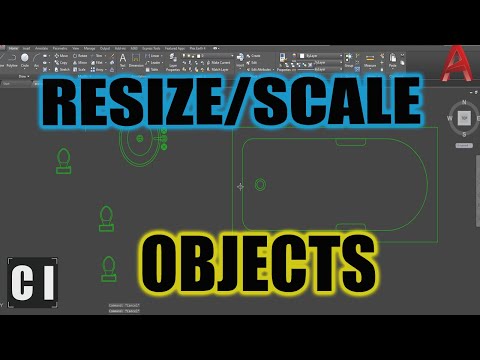 0:09:53
0:09:53
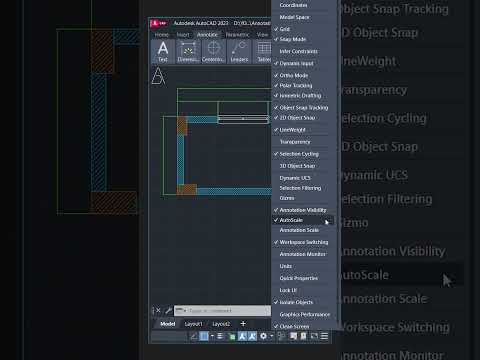 0:00:54
0:00:54
 0:00:35
0:00:35
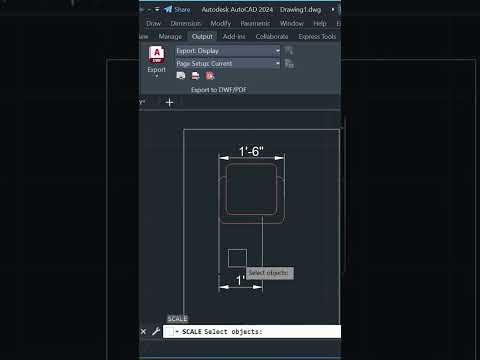 0:00:54
0:00:54
 0:04:31
0:04:31
 0:00:20
0:00:20
 0:00:52
0:00:52
 0:06:10
0:06:10
 0:00:36
0:00:36
 0:00:18
0:00:18
 0:00:39
0:00:39