filmov
tv
How to Fix Windows Update Error 0x80246002
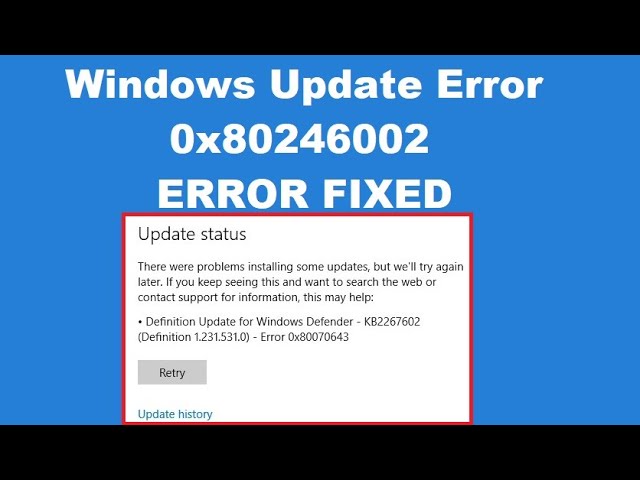
Показать описание
In this video we will try to Fix Windows Update Error 0x80246002.
The main cause of this error seems to be:
1. Windows Defender not being able to update
2. SoftwareDistribution folder being corrupt
3. Microsoft Server has large requests from users
Now type the following commands to stop Windows Update Services and then hit Enter after each one:
net stop wuauserv
net stop cryptSvc
net stop bits
net stop msiserver
Next, type the following command to rename SoftwareDistribution Folder and then hit Enter:
Finally, type the following command to start Windows Update Services and hit Enter after each one:
net start wuauserv
net start cryptSvc
net start bits
net start msiserver
Type the following and press enter:
DISM /Online /Cleanup-Image /RestoreHealth
Now again run this command in order to Fix Windows Update Error 0x80246002:
DISM /image:C:\ /cleanup-image /revertpendingactions
The main cause of this error seems to be:
1. Windows Defender not being able to update
2. SoftwareDistribution folder being corrupt
3. Microsoft Server has large requests from users
Now type the following commands to stop Windows Update Services and then hit Enter after each one:
net stop wuauserv
net stop cryptSvc
net stop bits
net stop msiserver
Next, type the following command to rename SoftwareDistribution Folder and then hit Enter:
Finally, type the following command to start Windows Update Services and hit Enter after each one:
net start wuauserv
net start cryptSvc
net start bits
net start msiserver
Type the following and press enter:
DISM /Online /Cleanup-Image /RestoreHealth
Now again run this command in order to Fix Windows Update Error 0x80246002:
DISM /image:C:\ /cleanup-image /revertpendingactions
Fix All Windows Update Error Problems in Windows 11/10 (2023)
Fix Windows Update in 60 Seconds
Fix Windows Update Problems in Windows 10
Windows Update Not Working? Do This!
Fix Any Windows Update Error on Windows 10/Windows 11
How To Fix All Windows 10 Update Errors | Fix Error Encountered
Fix Any Windows Update Error on Windows 11/10 [Latest]
Windows Update Isn't Working
How to Update Drivers for Windows 11 24H2 | Device Drivers
How to Fix Windows Update Error “Your Device is missing Important Security Update”
How to Fix Windows Updates Stuck at 0% In Windows 10 [Tutorial]
Fix something went wrong try to reopen settings later windows update | Problem Solved
Error encountered 0x80070643 in Windows 10 / 11 Update | How To Fix windows update Failed error ❗ ✅...
Do This To Fix Any Windows Update Problem
Fix 'Your device is missing important security and quality fixes' Error in Windows PC
How to Fix Windows 10 Update Stuck on Working on Updates
How to Fix Windows Update Installing Stuck on 0% in Windows 10 [SOLVED]
working on update | please keep your computer on | your computer may restart a few times.
How to FIX A Stuck Windows 10 Update
How to Fix Any Windows Update Error on Windows 10
Windows Update Service Missing (How to Fix) [2023]
How to Fix Windows Update Installing Stuck on 0% in Windows 10
How to Fix Windows 11 Update Errors? Update Failed Error
Windows STILL won't update? Do THIS!
Комментарии
 0:06:18
0:06:18
 0:01:00
0:01:00
 0:14:54
0:14:54
 0:08:18
0:08:18
 0:04:34
0:04:34
 0:07:49
0:07:49
 0:10:09
0:10:09
 0:16:37
0:16:37
 0:02:29
0:02:29
 0:04:48
0:04:48
 0:03:33
0:03:33
 0:03:01
0:03:01
 0:03:00
0:03:00
 0:10:37
0:10:37
 0:02:27
0:02:27
 0:03:32
0:03:32
 0:08:23
0:08:23
 0:00:06
0:00:06
 0:03:51
0:03:51
 0:02:46
0:02:46
 0:03:04
0:03:04
 0:04:03
0:04:03
 0:06:55
0:06:55
 0:06:54
0:06:54