filmov
tv
NetherSX2 Guide: PS2 Emulation on Android

Показать описание
With the removal of AetherSX2 from the Google Play Store, now is a great time to show you how to build and install NetherSX2, a superior community fork of this popular PS2 emulation project on Android. I'll also show you how to migrate your save data to NetherSX2 in case you are upgrading from the original.
Quick correction: the reason why my memcard import failed in this video was because you need to pick the main export folder, not the memcard folder itself. Thanks to the NetherSX2 dev for pointing it out! The manual copy/paste method shown in this video will still work, and also will be handy if you are importing memory cards from a different device. Other notes:
- Same goes when updating to a more recent version of NetherSX2: export all of your data, uninstall the old one (while choosing NOT to keep data files), then install the new NetherSX2. Once installed, you can import your exported data.
Ways to support this channel:
Timestamps:
00:00 introduction
01:24 the two NetherSX2 versions
02:49 building NetherSX2
06:02 NetherSX2 installation
07:52 quick configurations
09:00 upgrading from AetherSX2
13:38 frontend demonstration
14:39 summary and conclusion
Theme song written by Jim Gray of Our Ghosts:
^^ use code "RGC10" for 10% off your order
This video is for entertainment and educational purposes only.
#NetherSX2 #AetherSX2 #PS2 #PCSX2 #emulation
Quick correction: the reason why my memcard import failed in this video was because you need to pick the main export folder, not the memcard folder itself. Thanks to the NetherSX2 dev for pointing it out! The manual copy/paste method shown in this video will still work, and also will be handy if you are importing memory cards from a different device. Other notes:
- Same goes when updating to a more recent version of NetherSX2: export all of your data, uninstall the old one (while choosing NOT to keep data files), then install the new NetherSX2. Once installed, you can import your exported data.
Ways to support this channel:
Timestamps:
00:00 introduction
01:24 the two NetherSX2 versions
02:49 building NetherSX2
06:02 NetherSX2 installation
07:52 quick configurations
09:00 upgrading from AetherSX2
13:38 frontend demonstration
14:39 summary and conclusion
Theme song written by Jim Gray of Our Ghosts:
^^ use code "RGC10" for 10% off your order
This video is for entertainment and educational purposes only.
#NetherSX2 #AetherSX2 #PS2 #PCSX2 #emulation
Комментарии
 0:15:33
0:15:33
 0:12:15
0:12:15
 0:13:29
0:13:29
 0:05:17
0:05:17
 0:05:09
0:05:09
 0:03:41
0:03:41
 0:03:31
0:03:31
 0:05:14
0:05:14
 0:06:48
0:06:48
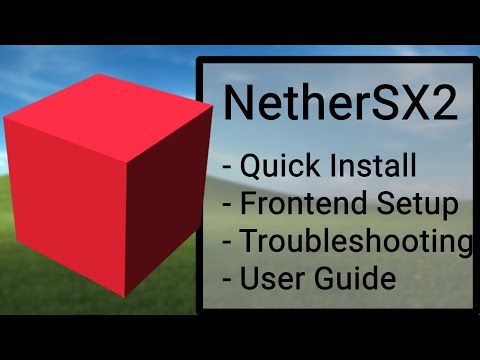 0:12:17
0:12:17
 0:04:48
0:04:48
 0:00:09
0:00:09
 0:02:12
0:02:12
 0:02:49
0:02:49
 0:03:04
0:03:04
 0:09:21
0:09:21
 0:06:47
0:06:47
 0:02:29
0:02:29
 0:11:39
0:11:39
 0:02:34
0:02:34
 0:04:01
0:04:01
 0:08:50
0:08:50
 0:03:42
0:03:42
 0:05:21
0:05:21