filmov
tv
Configuring IIS Application Request Routing
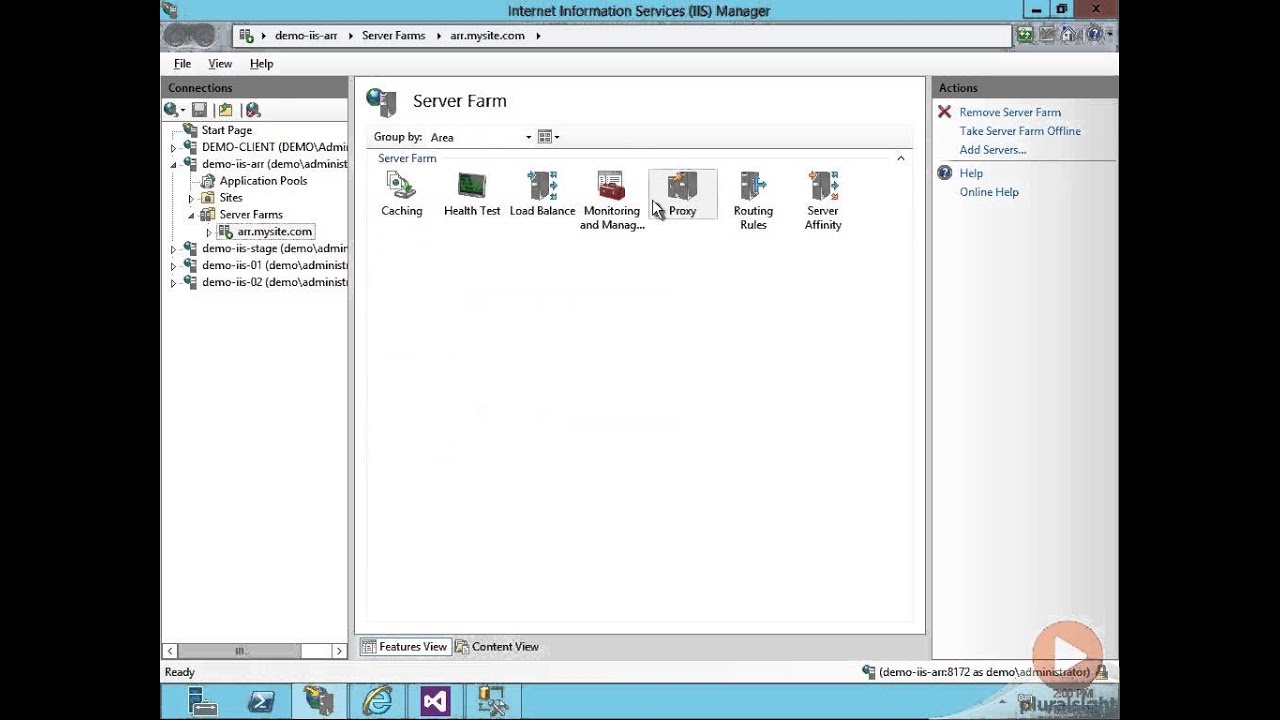
Показать описание
Scaling your website to new heights sometimes requires making multiple web servers work together to share load. In this video excerpt from Steve Evans' Web Farms for Developers course, you'll see how to setup and configure IIS Application Request Routing to act as a load balancer across multiple web servers including how to establish routing rules for when a server goes down. In the full course, Steve covers other web farm topics such as NLB, web server deployment, and managing session state.
-~-~~-~~~-~~-~-
Push your limits. Expand your potential. Smarter than yesterday-
-~-~~-~~~-~~-~-
Table of Content:
00:00 Configuring IIS Application Request Routing
00:18 What is ARR?
00:53 Create Server Farm
01:48 Caching in ARR
02:17 Health test in ARR
02:28 Load Balance in ARR
03:09 Monitoring and management in ARR
03:24 Proxy in ARR
03:41 Routing Rules and Server Affinity in ARR
04:10 Verifying settings
04:30 Disabling a web server - test
05:08 Running a health test
08:01 Disabling both web servers - test
Configuring IIS Application Request Routing
IIS Load Balancing With ARR
Bindings and Rules for Application Request Routing (ARR)-Week 32
Use IIS as Reverse Proxy for React App
URL Rewrite in IIS
Configuring Windows IIS ARR
Introduction to Application Request Routing-Week 31
Configuring Windows 2012 r2 IIS ARR
Configuring Network Load Balancing in Windows Server 2019 | IIS Web Server [WEB SERVER 07]
IIS Application Request Routing (ARR) reverse proxy rewrite to Apache with authentication
Использование IIS Application Request Routing
Reverse Proxy with URL Rewrite and Application Request Routing
IIS Application Request Routing - Outside connections not directed to all the servers
IIS 7 Web Farm High Availability and Redundancy using ARR, Network Load Balance and MySQL
Shared IIS Configuration
Web Application Proxy (WAP) and Application Request Routing (ARR)
Setup IIS URL Rewrite as a Reverse Proxy(Arabic)
Application Request Routing 3.0 - server 2016
DevOps & SysAdmins: How Application Request Routing(ARR) will work with IIS Web Services?
IBM Cognos 11 - Admin | Configure Windows IIS Web Server 2018 - Tutorial 1 | OneTouchBI
Grafana and IIS - Windows Server Installation Setup and Configuration
Website Bindings in IIS and DNS Configuration | Windows Server 2019 [WEB SERVER 06]
DevOps & SysAdmins: IIS Application Request Routing configuration issue (2 Solutions!!)
IIS Shared Configuration Tricks and Tips-Week 29
Комментарии
 0:09:48
0:09:48
 0:07:20
0:07:20
 0:11:35
0:11:35
 0:02:42
0:02:42
 0:05:43
0:05:43
 0:12:37
0:12:37
 0:10:10
0:10:10
 0:13:25
0:13:25
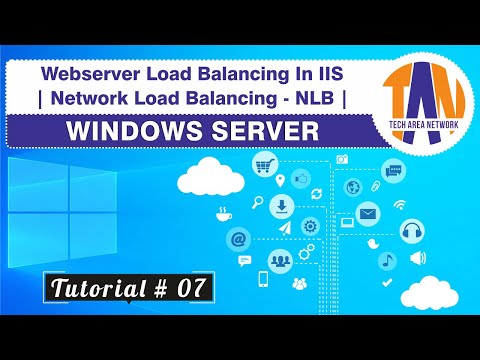 0:24:17
0:24:17
 0:01:07
0:01:07
 0:23:44
0:23:44
 0:30:03
0:30:03
 0:05:16
0:05:16
 0:15:13
0:15:13
 0:02:21
0:02:21
 0:59:48
0:59:48
 0:06:21
0:06:21
 0:11:12
0:11:12
 0:01:17
0:01:17
 0:09:47
0:09:47
 0:19:16
0:19:16
 0:10:42
0:10:42
 0:02:08
0:02:08
 0:09:50
0:09:50