filmov
tv
IIS 7 Web Farm High Availability and Redundancy using ARR, Network Load Balance and MySQL
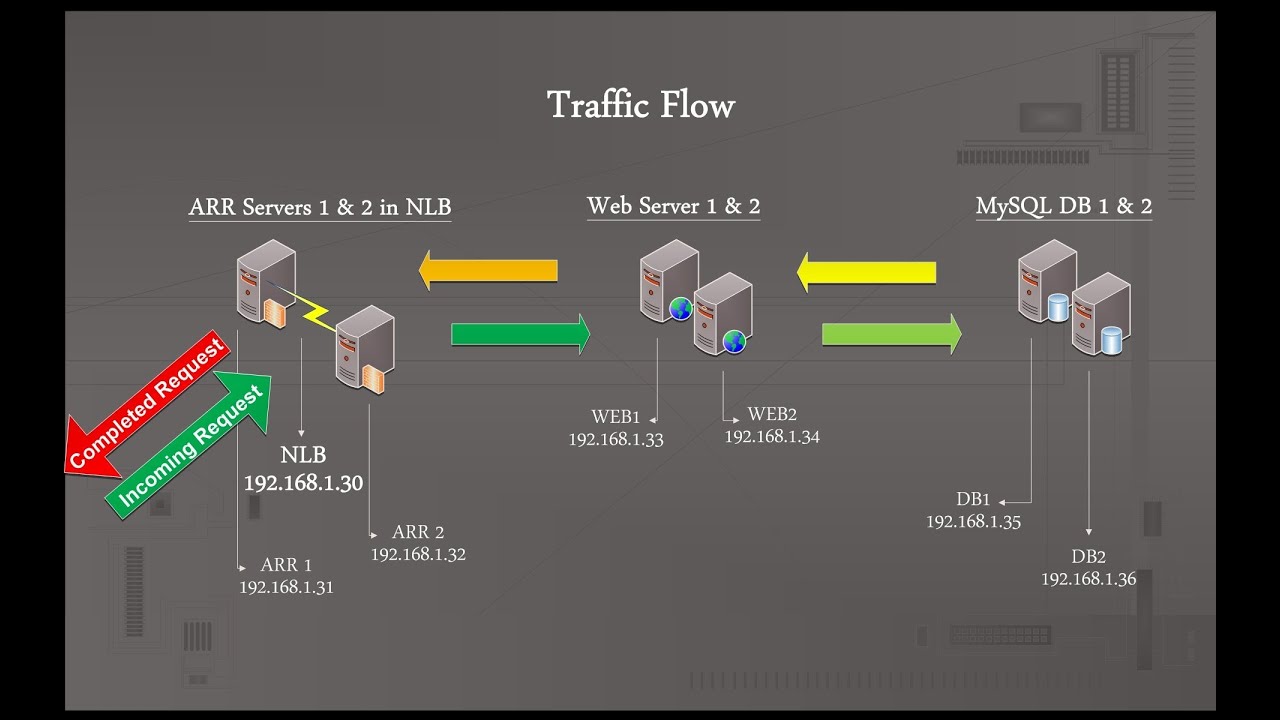
Показать описание
IIS 7 has proven to be a solid web server that can be easy to manage yet powerful at the same time. In this post I wanted to show how easy it can beto set up a redundant load balanced scalable server farm using IIS 7 using Application Request Routing. This isn't intended to be a step by step guide but more a high level over view of what pieces you'll need and how to assemble them. The plan is to use 7 Windows 2008 R2 servers to accomplish this. With this configuration up to 3 servers can go down and the farm stay up and operational.
1 x AD Domain Controller
2 x ARR Controllers in NLB
2 x IIS Web servers
2 x MySQL DB Servers
Check out the post to go along with the video on my site:
1 x AD Domain Controller
2 x ARR Controllers in NLB
2 x IIS Web servers
2 x MySQL DB Servers
Check out the post to go along with the video on my site:
IIS 7 Web Farm High Availability and Redundancy using ARR, Network Load Balance and MySQL
Configuring Network Load Balancing in Windows Server 2019 | IIS Web Server [WEB SERVER 07]
Whats the best way to setup an IIS7 Webfarm for an ASP.NET Application
IIS 7 5 native SharePoint warm up MUST SEE
SiteServerDetails - Web Farm Node Information
Azure - Redis Session State Provider on IIS Web Farm
IIS Load Balancing With ARR
Azure - Configure Redis Cache for IIS MVC5 ASP.NET Web Farm Session State Provider (How To)
How to setup Network Load Balancing on Windows Server
IIS (Internet information services) Learn Windows Web Server IIS in 30 Minutes
Kentico CMS 5.5 - Technical Webinar: Load-Balanced, Highly Available Web Farm
IIS 7.x's Configuration System-Week 17
Network Load Balancing Failover Cluster Demo Using IIS
DevOps & SysAdmins: multi-site web farm for IIS
Azure - Load Balancer Demo with .NET IIS Web Application
Install and Configure Network Load Balancing In Windows Server 2019
Quickly launch PowerShell as SharePoint Farm Account (IIS 6 WMI)
Setting up the web farm framework 2.1 with an existing running windows server 2008 R2
ASP NET Core MVC 6 IIS Web Farm Deployment
IIS Bindings 101 | Fpweb.net Knows Support
Introduction to Application Request Routing-Week 31
Day - 3: Step by Step tutorial for ASP.Net Hosting Environment: IIS, ARR, Web Server Farm, DFS-R
IIS Application Request Routing - Outside connections not directed to all the servers
IIS Load Balancing With ARR
Комментарии
 0:15:13
0:15:13
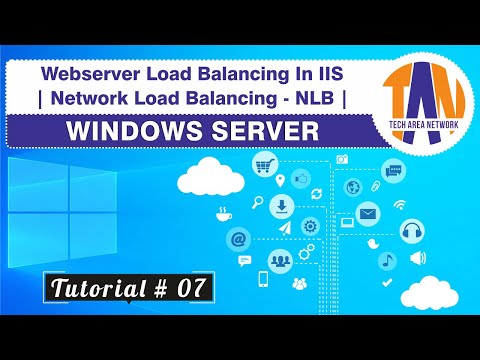 0:24:17
0:24:17
 0:01:22
0:01:22
 0:04:05
0:04:05
 0:06:09
0:06:09
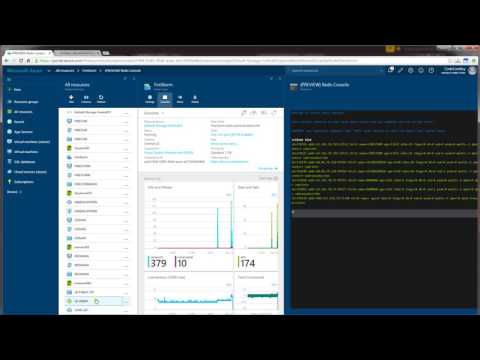 0:07:36
0:07:36
 0:07:20
0:07:20
 0:11:27
0:11:27
 0:08:46
0:08:46
 0:32:02
0:32:02
 0:59:43
0:59:43
 0:13:17
0:13:17
 0:01:54
0:01:54
 0:01:36
0:01:36
 0:07:35
0:07:35
 0:11:03
0:11:03
 0:04:48
0:04:48
 0:01:37
0:01:37
 2:06:58
2:06:58
 0:08:29
0:08:29
 0:10:10
0:10:10
 0:59:38
0:59:38
 0:05:16
0:05:16
 0:07:20
0:07:20