filmov
tv
Docker & Docker Compose: Quick & Easy Install on Linux!

Показать описание
This video has been on Patreon for multiple days and has no ads on it.
Want to unleash the containerization magic of Docker and Docker Compose on your Linux server? Skip the lengthy list of commands needed to get everything installed. This guide offers a smooth, efficient installation process for both root and non-root users.
There are a couple of different methods included in this tutorial, but the process is identical for each method. A link to my Github repository with more information is linked at the bottom of this page.
Pick Your Path:
Behind the Scenes:
If you'd more detailed information about how the install scripts work, you can head over to the explanation at the bottom of the repository page:
Friendly Reminders:
This guide works best on Debian-based Linux systems. Other flavors might require a few tweaks.
Always be cautious online: Read any script before running it, especially downloads from unknown sources.
More Info:
/=========================================/
Get early, ad-free access to new content by becoming a channel member, or a Patron!
All My Social Links:
Join Discord!
/=========================================/
The hardware in my recording studio is:
✔ Custom PC w/ Ryzen 2600, 32GB RAM, RTX 2070, Assorted Storage
/=========================================/
The hardware in my current home servers:
/=========================================/
✨Find all my social accounts here:
✨Ways to support DB Tech:
✨Come chat in Discord:
✨Join this channel to get access to perks:
✨Hardware (Affiliate Links):
Комментарии
 0:31:05
0:31:05
 0:11:02
0:11:02
 0:16:26
0:16:26
 0:08:28
0:08:28
 0:12:00
0:12:00
 0:00:38
0:00:38
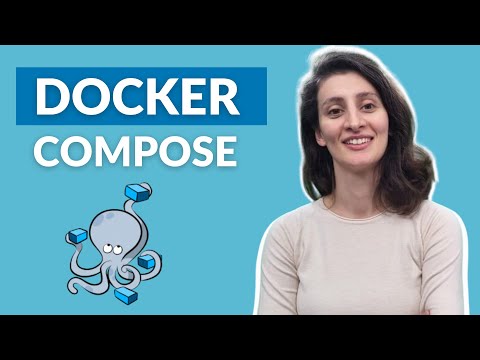 0:13:01
0:13:01
 0:18:23
0:18:23
 0:09:35
0:09:35
 0:16:35
0:16:35
 0:05:19
0:05:19
 0:11:01
0:11:01
 0:33:02
0:33:02
 0:09:57
0:09:57
 0:29:31
0:29:31
 0:05:11
0:05:11
 0:11:16
0:11:16
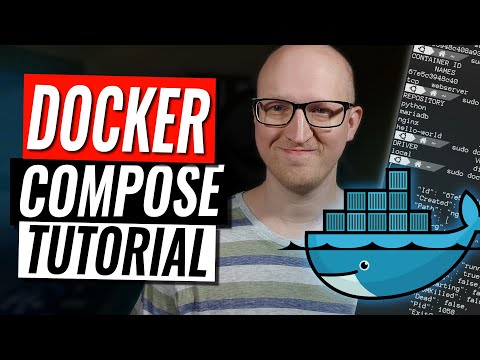 0:19:45
0:19:45
 0:02:54
0:02:54
 0:11:22
0:11:22
 0:17:58
0:17:58
 0:14:59
0:14:59
![[DE] Docker, Docker-Compose](https://i.ytimg.com/vi/teV-yfBoTuA/hqdefault.jpg) 0:18:57
0:18:57
 0:29:55
0:29:55