filmov
tv
Nagios XI Admin Page Walkthrough

Показать описание
In this video we take you on a tour of the Admin tab in Nagios XI.
Nagios XI is a powerful solution that monitors all mission-critical infrastructure components in any environment. With the comprehensive features and flexible architecture of XI, you can strengthen your network against downtime by monitoring, analyzing, and alerting on any potential issues before they impact your operations.
Timestamps:
0:00 Intro
0:24 Jumping into XI
0:35 Admin Tab
*0:42 System Information*
0:48 System Status
1:00 Monitoring Engine Status
1:16 Audit Log
1:42 Check for Updates
*1:56 Users*
1:58 Manage Users
2:30 LDAP/AD Integration
2:38 Notification Management
3:05 User Sessions
*3:16 System Config*
3:19 System Settings
4:20 License Information
4:42 Proxy Configuration
4:50 System Profile
4:56 Email Settings
5:30 Mobile Carriers
5:46 Performance Settings
7:07 Announcement Banners
7:17 Automatic Login
*7:25 Monitoring Config*
7:28 Config Snapshots
7:44 Migrate Server
7:56 Check File Permissions
8:05 NRDS Config Manager
8:32 Unconfigured Objects
8:46 SNMP Trap Interface
9:09 Deadpool Settings
*9:28 Check Transfers*
9:31 Outbound Transfers
9:52 Inbound Transfers
*9:58 System Extensions*
10:02 Manage Components
10:17 Manage Config Wizards
10:28 Manage Dashlets
10:44 Manage Plugins
10:56 Manage Graph Templates
11:07 Manage MIBs
11:31 Custom Includes
*11:43 System Backups*
11:46 Scheduled Backups
12:07 Local Backup Archives
Learn More:
Follow Us on Social Media:
#Nagios #NagiosXI #Tutorial #NetworkMonitoring
Nagios XI is a powerful solution that monitors all mission-critical infrastructure components in any environment. With the comprehensive features and flexible architecture of XI, you can strengthen your network against downtime by monitoring, analyzing, and alerting on any potential issues before they impact your operations.
Timestamps:
0:00 Intro
0:24 Jumping into XI
0:35 Admin Tab
*0:42 System Information*
0:48 System Status
1:00 Monitoring Engine Status
1:16 Audit Log
1:42 Check for Updates
*1:56 Users*
1:58 Manage Users
2:30 LDAP/AD Integration
2:38 Notification Management
3:05 User Sessions
*3:16 System Config*
3:19 System Settings
4:20 License Information
4:42 Proxy Configuration
4:50 System Profile
4:56 Email Settings
5:30 Mobile Carriers
5:46 Performance Settings
7:07 Announcement Banners
7:17 Automatic Login
*7:25 Monitoring Config*
7:28 Config Snapshots
7:44 Migrate Server
7:56 Check File Permissions
8:05 NRDS Config Manager
8:32 Unconfigured Objects
8:46 SNMP Trap Interface
9:09 Deadpool Settings
*9:28 Check Transfers*
9:31 Outbound Transfers
9:52 Inbound Transfers
*9:58 System Extensions*
10:02 Manage Components
10:17 Manage Config Wizards
10:28 Manage Dashlets
10:44 Manage Plugins
10:56 Manage Graph Templates
11:07 Manage MIBs
11:31 Custom Includes
*11:43 System Backups*
11:46 Scheduled Backups
12:07 Local Backup Archives
Learn More:
Follow Us on Social Media:
#Nagios #NagiosXI #Tutorial #NetworkMonitoring
 0:12:58
0:12:58
 0:10:20
0:10:20
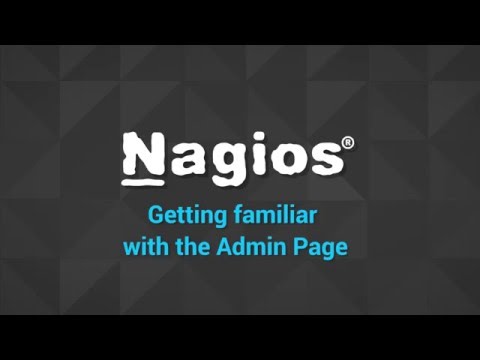 0:05:59
0:05:59
 0:12:48
0:12:48
 0:03:29
0:03:29
 0:11:54
0:11:54
 0:03:49
0:03:49
 0:09:53
0:09:53
 0:06:14
0:06:14
 0:03:06
0:03:06
 0:05:20
0:05:20
 0:05:09
0:05:09
 0:24:00
0:24:00
 0:02:59
0:02:59
 0:05:32
0:05:32
 0:04:07
0:04:07
 0:05:55
0:05:55
 0:04:48
0:04:48
 0:00:53
0:00:53
 0:01:47
0:01:47
 0:59:18
0:59:18
 0:02:32
0:02:32
 0:05:28
0:05:28
 0:03:14
0:03:14