filmov
tv
#10 Custom Action in Flow Designer | Create Custom Action in ServiceNow | Flow Designer Training

Показать описание
This is ServiceNow Flow Designer Training.
ServiceNow has been marketing themselves as low code platform and in one of the recent release they came up with flow designer feature which has totally changed the way of development in Servicenow for developers and process owners.
What is flow designer in ServiceNow
Flow designer is a feature in ServiceNow which is used to automate processes in a single environment. You can use natural language to automate different actions like approvals, tasks, email notifications and table operations such as update or create. Flow designer also comes with capability of integrating ServiceNow with 3rd party applications with less coding which is performed via Integration Hub.
In this video, you will learn how to create custom action in ServiceNow In Flow.
Our Other training Videos:
#SAASWITHSERVICENOW #flow #ServiceNowJobs
ServiceNow has been marketing themselves as low code platform and in one of the recent release they came up with flow designer feature which has totally changed the way of development in Servicenow for developers and process owners.
What is flow designer in ServiceNow
Flow designer is a feature in ServiceNow which is used to automate processes in a single environment. You can use natural language to automate different actions like approvals, tasks, email notifications and table operations such as update or create. Flow designer also comes with capability of integrating ServiceNow with 3rd party applications with less coding which is performed via Integration Hub.
In this video, you will learn how to create custom action in ServiceNow In Flow.
Our Other training Videos:
#SAASWITHSERVICENOW #flow #ServiceNowJobs
#10 Custom Action in Flow Designer | Create Custom Action in ServiceNow | Flow Designer Training
Create Custom Action In Flow Designer | ServiceNow Flow Designer
How to create Custom Actions in Flow Designer in ServiceNow
Custom Action with Screen flow in Salesforce CPQ
ServiceNow flow designer Custom Action | Custom Action demo in ServiceNow | ServiceNow Flow Designer
#ServiceNow Flow Designer Custom Action - Fire an Event
codeLive: Implementing Custom Invocable Actions for Flows
Script in Flow Designer, LIKE A BOSS!
Automate User Onboarding with HaloPSA and Microsoft 365 | Full Tutorial
Create Custom Action in Flow Designer in ServiceNow explained in detail by Uday Gadiparthi
Custom Flow Designer Action in Flow Designer in ServiceNow explained in detail by Uday Gadiparthi
NOWCommunity Live Stream - Topical Deep Dive - Custom Flow actions
Build a custom Flow Action to do Aggregation in #ServiceNow Flow Designer
How to create Custom Action through Flow Designed - Custom Activity - Part 1 | ServiceNow
Render Dynamic Steps with Custom Actions in Voiceflow
FINALLY understand ServiceNow Flow Action input and output
Call Custom Action from Business Process Flow (BPF) | Dynamics 365
How GitHub Actions 10x my productivity
#FlutterFlow Useful Custom Action Technique you should know!
Connector Builder: Building a Custom API Action Flow (10/15) | Workflows Tutorial
How to Utilize Actions in Salesforce Flow
Episode 3- Creating custom Action to copy attachments in flow in ServiceNow
Scripted Approvals in Flow Designer in ServiceNow (Using Custom Actions)
Rest Integration Using Flows | ServiceNow Flow Designer
Комментарии
 0:28:53
0:28:53
 0:05:28
0:05:28
 0:16:43
0:16:43
 0:04:43
0:04:43
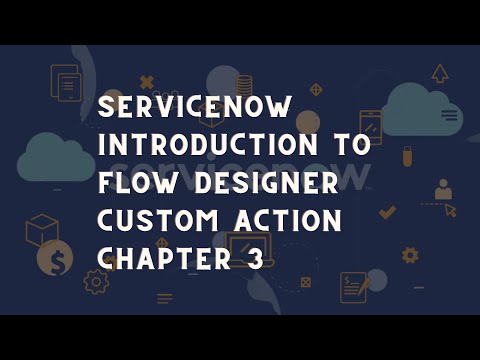 0:44:21
0:44:21
 0:14:45
0:14:45
 1:00:40
1:00:40
 0:10:06
0:10:06
 0:32:41
0:32:41
 0:10:16
0:10:16
 0:06:56
0:06:56
 0:56:37
0:56:37
 0:17:03
0:17:03
 0:06:13
0:06:13
 0:18:24
0:18:24
 0:03:10
0:03:10
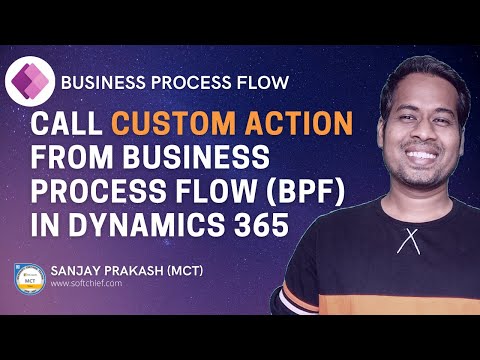 0:07:12
0:07:12
 0:08:18
0:08:18
 0:11:59
0:11:59
 0:03:36
0:03:36
 0:03:45
0:03:45
 0:10:24
0:10:24
 0:20:10
0:20:10
 0:06:53
0:06:53