filmov
tv
VSCode Terminal: git is not recognized as internal or external command (add git/cmd and git/bin)

Показать описание
When you get Git is not recognized error in Visual Studio Code, the most common reason for this, is that git/cmd and git/bin folders are not added to Environment Variables
Timestamp:
00:00 how to fix git is not recognized in vscode (visual studio code)
00:14 Go to start, environment variables
00:36 Add git/cmd
00:47 Add git/bin
Timestamp:
00:00 how to fix git is not recognized in vscode (visual studio code)
00:14 Go to start, environment variables
00:36 Add git/cmd
00:47 Add git/bin
VSCode Terminal: git is not recognized as internal or external command (add git/cmd and git/bin)
How to Install Git & Use Git in Visual Studio Code | Git in VSCode (For Beginners)
The term 'git' is not recognized as the name of a cmdlet, function, script file, or operab...
VS Code — Integrate Git Bash as Default Terminal
Git is not recognized as an internal or external command | Git error solved
Fix git : The term 'git' is not recognized as the name of a cmdlet,function,script file
Visual Studio Code cannot detect installed git
Git is not recognized as an internal or external command | Solved |Visual Studio
Flutter for Beginners: Windows 11 Installation & App Creation with VS Code (Step-by-Step)
How to Run program In VS Code Terminal | VS Code Terminal not working C/C++
Setup and Working with Git in Visual Studio Code
Using Git with Visual Studio Code (Official Beginner Tutorial)
How to integrate Git Bash in vscode (Visual Studio Code) | 5-Minute DevOps
Windows : Git Bash is not showing up as a terminal option in VSCode
Using Git & GitHub in VSCode: Stage, Commit, and Push
✅ Solved: Folder contains emphasized items 👉 Disable Git Source Control in VSCode VS Visual Code...
Git Bash Terminal in Visual Studio Code for Windows 10
How to use git in Visual Studio Code | 1 min. tutorial | No command line
how to solve git error Make sure you configure your 'user.name' and 'user.email'...
GIT with VSCode | Clone, Commit & Push | Git Commit & Push with VSCode | GIT Clone, Commit &...
VS Code Setting: git.path
Como corrigir erro no VS Studio para acessar o Git | Github
How to reset Visual Studio Code to Default Settings ?
Git Error | GitHub Error: failed to push some refs to '[REPO URL]'
Комментарии
 0:01:14
0:01:14
 0:03:54
0:03:54
 0:02:07
0:02:07
 0:02:42
0:02:42
 0:02:25
0:02:25
 0:01:52
0:01:52
 0:01:14
0:01:14
 0:02:21
0:02:21
 0:23:33
0:23:33
 0:03:28
0:03:28
 0:09:11
0:09:11
 0:06:56
0:06:56
 0:03:51
0:03:51
 0:01:26
0:01:26
 0:14:51
0:14:51
 0:02:12
0:02:12
 0:03:17
0:03:17
 0:01:09
0:01:09
 0:02:37
0:02:37
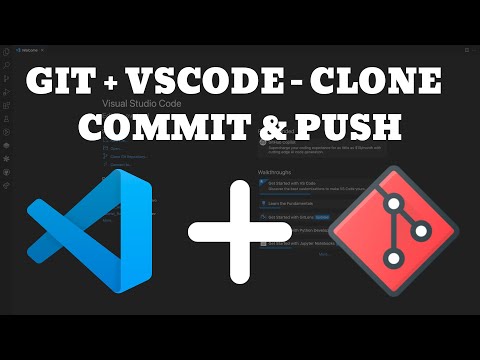 0:06:56
0:06:56
 0:01:00
0:01:00
 0:04:07
0:04:07
 0:03:06
0:03:06
 0:03:59
0:03:59