filmov
tv
Create Powerful Glow Effects for Anything in After Effects #aftereffects

Показать описание
Create Powerful Glow Effects for Anything in After Effects!
► 1,400+ Templates For After Effects:
► Free 100 Template Pack from us for AE & Premiere here:
Here’s a simple, but powerful way to add a glow effect to anything in After Effects.
Select the layer you want to apply glow to and go the effect perspective drop shadow.
Change the shadow color to any color you want and then set the Distance to 0 and the softness to 20.
Now duplicate the effect and set the softness to 80.
And now let’s apply the obvious Glow effect from the stylize menu.
Set glow colors to A&B Colors, change color looping to Sawtooth BA.
And change color A to the same color as your drop shadow.
Now duplicate the Glow effect and set the glow threshold to 75% and the radius to 200.
If you want a more intense glow, duplicate the glow effect again.
And for a finishing touch, go to blur and sharpen and apply CC Radial Blur.
Change the type to centered zoom and the amount to 10.
Now you have a stylized glow effect ready to go.
#aftereffects #animation #motiongraphics
► 1,400+ Templates For After Effects:
► Free 100 Template Pack from us for AE & Premiere here:
Here’s a simple, but powerful way to add a glow effect to anything in After Effects.
Select the layer you want to apply glow to and go the effect perspective drop shadow.
Change the shadow color to any color you want and then set the Distance to 0 and the softness to 20.
Now duplicate the effect and set the softness to 80.
And now let’s apply the obvious Glow effect from the stylize menu.
Set glow colors to A&B Colors, change color looping to Sawtooth BA.
And change color A to the same color as your drop shadow.
Now duplicate the Glow effect and set the glow threshold to 75% and the radius to 200.
If you want a more intense glow, duplicate the glow effect again.
And for a finishing touch, go to blur and sharpen and apply CC Radial Blur.
Change the type to centered zoom and the amount to 10.
Now you have a stylized glow effect ready to go.
#aftereffects #animation #motiongraphics
Create Powerful Glow Effects for Anything in After Effects #aftereffects
Make Powerful Neon Glow Lines in After Effects #tutorial
Create the Best Glow Effect & Glow Anything in After Effects | Tutorial
How to Create SWEEP GLOW EFFECT | Premiere Pro (2023)
The Best Glow Effects for Anything in After Effects | Tutorial & No Plugins
Create AMAZING Glow Effect with this New Technique in Photoshop
Improve Glow Effect in After Effects - No Plugins Required | Best Glow Effect AE | Creative Tuesdays
Create a Glow Effect in Photoshop! | Tutorial by PHLEARN
Easy Neon Glow Tutorial in After Effects | No Plugins
How to create a Pulsing Glow Effect Like in a Music Video!
Made with Deep Glow
How to Create Neon Portraits | Photoshop Tutorial | Glow Effect
Crackle Paint Green Glow Effect Base For Miniatures | Time Lapse | Warhammer Bases
5 Secrets of AMAZING Glow Effects for Warhammer
How to Make a Thumbnail with Glow Effect - Beginners || Devesh Sharma
Create a Neon Glow Effect in Photoshop
Unlock Powerful Neon and Glow Effects | LUMINAR NEO MASTERCLASS
Make Powerful Neon Glow Lines in After Effect
Create This Crazy Glow Effect !
Glow Text Tutorial in After Effects | Without Plugin
Learn Advanced Glow Effects in Photoshop
Unlock the Glow Effect in Photoshop
Create a SUPER GLOW Preset | Deep Glow Lookalike with NO PLUGINS | After Effects Tutorial
I Ripped My Art and Gave It A Glow Up… #shorts
Комментарии
 0:00:58
0:00:58
 0:00:44
0:00:44
 0:01:48
0:01:48
 0:00:54
0:00:54
 0:06:09
0:06:09
 0:12:45
0:12:45
 0:06:28
0:06:28
 0:38:28
0:38:28
 0:02:53
0:02:53
 0:00:37
0:00:37
 0:00:07
0:00:07
 0:16:57
0:16:57
 0:00:25
0:00:25
 0:08:01
0:08:01
 0:07:30
0:07:30
 0:19:12
0:19:12
 0:26:49
0:26:49
 0:02:43
0:02:43
 0:00:31
0:00:31
 0:02:14
0:02:14
 0:04:36
0:04:36
 0:10:33
0:10:33
 0:12:31
0:12:31
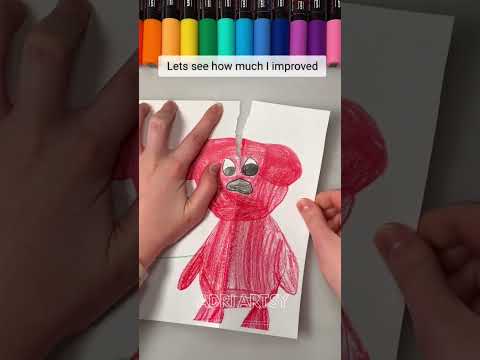 0:00:55
0:00:55