filmov
tv
How to Get Alternate Routes on Google Maps iPhone

Показать описание
This video shows you how to find alternate routes to your chosen destination when using Google Maps on iPhone.
Video Transcript:
Google Maps works great on the iPhone, and is much more accurate than Apple Maps -- by a long shot. However, one thing that isn't so obvious in Google Maps is how to see alternate routes to your destination. This is important so you can understand what other routes are available, so that you can at least consider them.
And now, let's talk through the steps to get alternate routes on Google Maps on your iPhone.
Step 1. Open the Google Maps app on your iPhone. The Google Maps home screen appears.
Step 2. Tap the blue "Directions" icon to the right of the Search bar. The Directions screen appears, where you can input your starting location and your destination.
Step 3. Enter your starting location in the field on the left, and your destination location in the field on the right. The map appears, displaying a dark blue line associated with the fastest point between your starting location and your destination. However, look for other blocks on the screen that say "X" number of minutes slower. Tapping any of those blocks will highlight other possible routes.
Step 4. After the route you want to take to your destination is selected, tap the blue "Start" button in the lower right corner of the Google Maps app to begin the navigation to your destination using your chosen route.
Video Transcript:
Google Maps works great on the iPhone, and is much more accurate than Apple Maps -- by a long shot. However, one thing that isn't so obvious in Google Maps is how to see alternate routes to your destination. This is important so you can understand what other routes are available, so that you can at least consider them.
And now, let's talk through the steps to get alternate routes on Google Maps on your iPhone.
Step 1. Open the Google Maps app on your iPhone. The Google Maps home screen appears.
Step 2. Tap the blue "Directions" icon to the right of the Search bar. The Directions screen appears, where you can input your starting location and your destination.
Step 3. Enter your starting location in the field on the left, and your destination location in the field on the right. The map appears, displaying a dark blue line associated with the fastest point between your starting location and your destination. However, look for other blocks on the screen that say "X" number of minutes slower. Tapping any of those blocks will highlight other possible routes.
Step 4. After the route you want to take to your destination is selected, tap the blue "Start" button in the lower right corner of the Google Maps app to begin the navigation to your destination using your chosen route.
Комментарии
 0:00:54
0:00:54
 0:01:01
0:01:01
 0:00:25
0:00:25
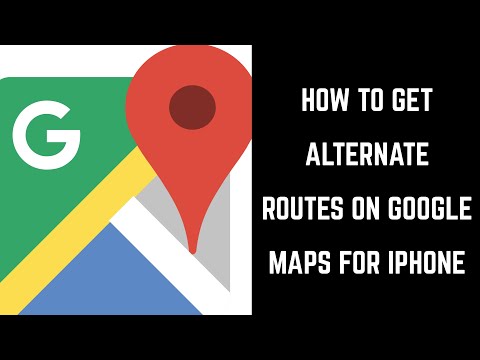 0:01:58
0:01:58
 0:03:12
0:03:12
 0:07:21
0:07:21
 0:03:17
0:03:17
 0:06:02
0:06:02
 0:00:59
0:00:59
 0:01:44
0:01:44
 0:00:32
0:00:32
 0:03:13
0:03:13
 0:01:59
0:01:59
 0:01:17
0:01:17
 0:02:59
0:02:59
 0:00:10
0:00:10
 0:01:13
0:01:13
 0:00:28
0:00:28
 0:00:15
0:00:15
 0:10:36
0:10:36
 0:00:15
0:00:15
 0:00:12
0:00:12
 0:00:18
0:00:18
 0:00:28
0:00:28