filmov
tv
The Only FIX for GTA 4 Low FPS, Stutters, FPS Drops on PC

Показать описание
Launch Options:
-percentvidmem 100 -nomemrestrict -norestrictions -noprecache -novblank -availablevidmem 4096
( in availablevidmem add ur GPU vram in mb like in my case it was 4096mb)
-percentvidmem 100 -nomemrestrict -norestrictions -noprecache -novblank -availablevidmem 4096
( in availablevidmem add ur GPU vram in mb like in my case it was 4096mb)
GTA 5 PC Social Club Offline Fix
This is What GTA V Looked Like in 2009
GTA 5 PC Mouse Acceleration , Smoothing , Stutter (100% Working)
🔧How To Fix LAG In GTA 5 | Boost FPS & Fix LAG In Low End PC [ Fast & Simple Tutorial ]
Loading Screen In GTA When Parents Walks In💀 | #gta #shorts
GTA V Stutters and Lags After 10-15 minutes of gameplay. Memory Leak Fix ( Summer DLC Update)
The Definitive Problem With GTA: The Defective Edition
GTA 4 Low Graphics memory fix! | Quick tutorial
GTA V stuck on loading screen or entering story mode Fix
GTA 4 Lag Fix ( Low-End PCs ) Get 60+ FPS in 2GB Ram, Without Graphics Card Easily!
(Outdated) How to Install NO GTA V Launcher (Read pinned comment) (GTA Gamer)
GTA IV Traffic/Taxi Bug Fix 1.0.7.0
Infinite Loading Screen Error GTA 4 | Quick Tutorial
FIX ALTERED VERSION ERROR IN GTA V!
You Can Give Your Weapons To NPCs In GTA 5 - DarkViperAU
Hidden GTA 5 Effects That Make Missions Easier - DarkViperAU
DON'T bother ROBBING stores in GTA 5! Do THIS instead! #Shorts
How to FIX GTA 5 Stuck in Loading Screen at 90% on PS4 (Easy Method!)
How Long Does It Take To Finish GTA Games? #gta #shorts
What it's like growing up as a GTA fan
GTA 4 Vs. GTA 5 Cops
graphic COMPARISON of the PS4 VERSION vs the PS5 VERSION of GTA 5
GTA 5 Low End Pc Fix Lag and Boost FPS easily (SHOCKING RESULTS)
Did You Know this about GTA 5!?
Комментарии
 0:00:39
0:00:39
 0:00:42
0:00:42
 0:00:48
0:00:48
 0:15:44
0:15:44
 0:00:15
0:00:15
 0:07:51
0:07:51
 0:30:01
0:30:01
 0:01:44
0:01:44
 0:05:59
0:05:59
 0:02:12
0:02:12
 0:01:50
0:01:50
 0:01:41
0:01:41
 0:02:10
0:02:10
 0:01:24
0:01:24
 0:00:18
0:00:18
 0:00:24
0:00:24
 0:00:24
0:00:24
 0:02:03
0:02:03
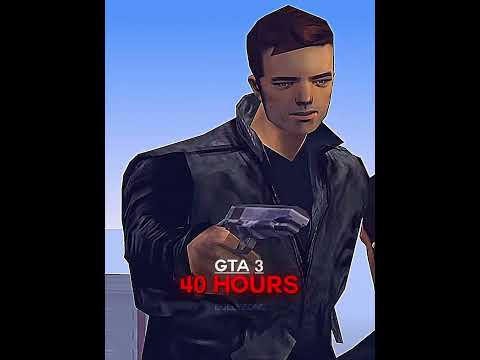 0:00:21
0:00:21
 0:00:32
0:00:32
 0:00:35
0:00:35
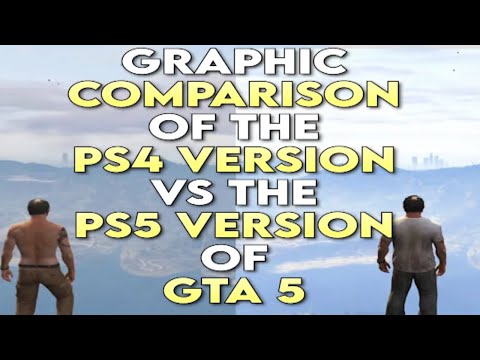 0:00:15
0:00:15
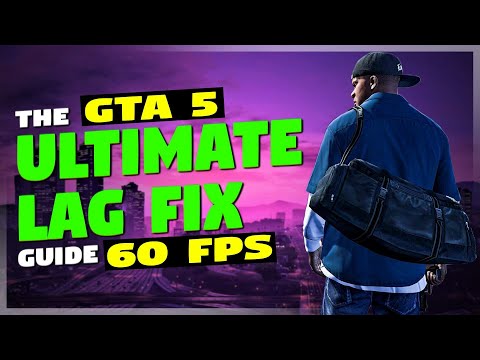 0:08:09
0:08:09
 0:00:29
0:00:29