filmov
tv
Creating Civil 3D Surfaces from Selected Drawing Objects

Показать описание
On occasion a Civil 3D project may require data from a “legacy” drawing. This might be a DWG file for which you do not know (or have) the original authoring application. In cases like this, Civil 3D can re-create design data from drawing entities. In this session we’ll learn how to build a surface model from selected objects.
Creating a Surface in Civil 3D
Civil 3D Surface Creation
Creating Civil 3D Surfaces from Selected Drawing Objects
Create an AutoCAD Civil 3D Surface (the EASY way)
Civil 3D - Creating a surface from existing contours (Polylines)
Civil 3D Surface Creation
Civil 3d Tutorial: Creating a Surface from 3D Faces
Create Surface From AutoCAD Points
Civil 3D Tutorial 2: Surfaces
Civil 3D - Create a Surface from a Corridor
Creating Civil3D Grading, grading group, Grading surface
How to create surface in Civil 3D | Civil 3D surface creation ||Contour lines, Lesson 02.
How to Create Surface From 3dpoly line in AutoCAD Civil 3d
How to create surface (Beginners) | AutoCAD Civil 3D 2022
03 Modeling a Surface in Civil 3D 2020 to 2022 for Beginners
Civil 3D - Creating a Surface from Points
#civilengineering : AutoCAD Civil3d Tutorial: Creating C3D Surface from Contours
How to Create Surface in Civil 3D | Civil 3D Tutorial for Beginners
How to Create Surface from Contours lines in Autodesk Civil 3D And AutoCAD.
Creating Surfaces from Feature Lines and Understanding Mid-Ordinate Distance in Civil 3D (Part 3)
Civil 3D - Surface from Drawing Objects
How to Create a Surface from Selected Points in AutoCAD Civil 3D.
Updating Civil 3D Surfaces Created from LandXML Files
Civil 3D 2017 Creating a Surface from AutoCAD Objects
Комментарии
 0:02:40
0:02:40
 0:45:09
0:45:09
 0:06:36
0:06:36
 0:15:23
0:15:23
 0:05:54
0:05:54
 0:10:55
0:10:55
 0:03:49
0:03:49
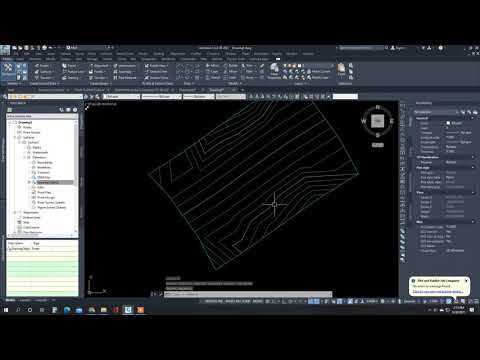 0:00:37
0:00:37
 0:07:55
0:07:55
 0:02:52
0:02:52
 0:14:12
0:14:12
 0:11:17
0:11:17
 0:06:01
0:06:01
 0:11:47
0:11:47
 1:05:20
1:05:20
 0:01:45
0:01:45
 0:03:19
0:03:19
 0:16:14
0:16:14
 0:02:41
0:02:41
 0:03:48
0:03:48
 0:07:42
0:07:42
 0:07:33
0:07:33
 0:07:35
0:07:35
 0:09:27
0:09:27