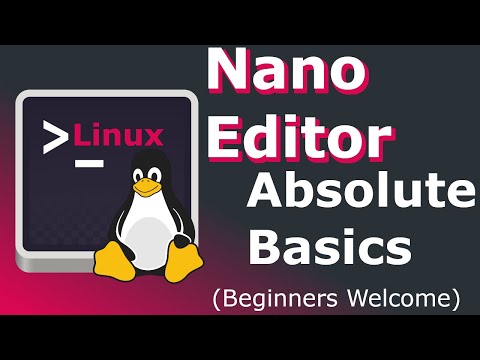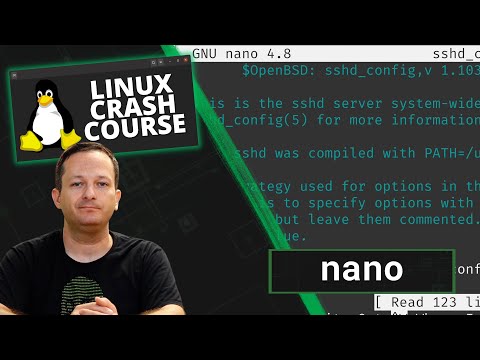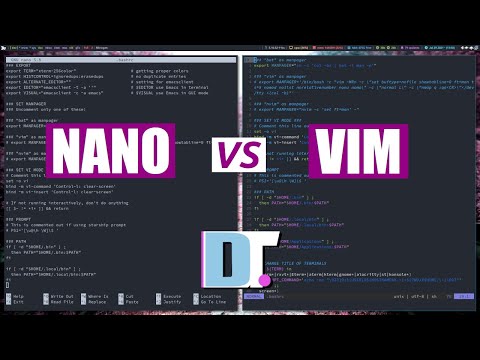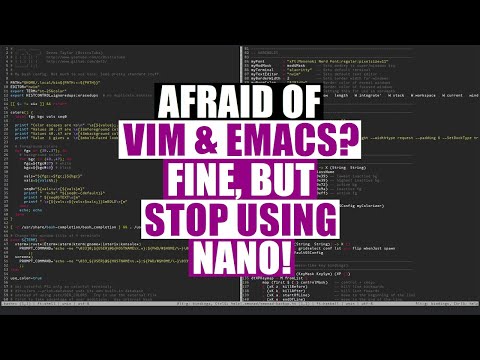filmov
tv
Nano Text Editor Basics (pico) - How to Use Nano on Linux / Mac (Beginners Guide on Ubuntu 20.04)

Показать описание
Nano Text Editor Basics is a Tutorial on How to Use Nano on Linux / Mac. Learn the basics to navigate, edit, save, and exit a file using Nano. This Nano Text Editor Basics Tutorial will be shown on Linux, but applies to Mac and Unix based systems and is intended for beginners learning about Nano. Nano Text Editor Basics - How to Use Nano is a great place to start learning Nano.
Nano Text Editor is a Powerful Text Editor that's been around for a long time and helps you edit files on system terminals. This allows you to easily access a file and make quick edits either locally or remotely through ssh. It's a great skill to have if you like being efficient while browsing a file system and not having to use a graphical method in order to make changes to a file. Simply open the file with Vim make your edits and you're on your way. Explore Nano today!
My Linux Bundle is here:
Share this free tool and support Small YouTubers
(I made this tool to help creators)
#linux #linuxtutorial #savvytip
0:00 - Explaining what Nano Is
0:37 - Starting to Use Nano
1:00 - Our first file creation
1:41 - Exiting and Saving out of Nano
2:16 - Editing an existing file
2:30 - Cut/Copy/Paste Text in Nano
3:00 - Saving with Nano without Exit
3:48 - Read in a file with Nano
4:35 - Undo/Redo with Nano
5:20 - Searching inside a file with Nano
6:13 - Navigating Filesytem to open with Nano
6:36 - Describing Nano and Pico
6:58 - Pico Example
7:40 - Outro
__
📺Playlists:
📺Latest Videos:
__
Make sure to Subscribe below for Future Installs, Updates, Reviews, and Tips!!!
Nano Text Editor is a Powerful Text Editor that's been around for a long time and helps you edit files on system terminals. This allows you to easily access a file and make quick edits either locally or remotely through ssh. It's a great skill to have if you like being efficient while browsing a file system and not having to use a graphical method in order to make changes to a file. Simply open the file with Vim make your edits and you're on your way. Explore Nano today!
My Linux Bundle is here:
Share this free tool and support Small YouTubers
(I made this tool to help creators)
#linux #linuxtutorial #savvytip
0:00 - Explaining what Nano Is
0:37 - Starting to Use Nano
1:00 - Our first file creation
1:41 - Exiting and Saving out of Nano
2:16 - Editing an existing file
2:30 - Cut/Copy/Paste Text in Nano
3:00 - Saving with Nano without Exit
3:48 - Read in a file with Nano
4:35 - Undo/Redo with Nano
5:20 - Searching inside a file with Nano
6:13 - Navigating Filesytem to open with Nano
6:36 - Describing Nano and Pico
6:58 - Pico Example
7:40 - Outro
__
📺Playlists:
📺Latest Videos:
__
Make sure to Subscribe below for Future Installs, Updates, Reviews, and Tips!!!
Комментарии