filmov
tv
How to create a Distribution Group using PowerShell | #Microsoft #PowerShell #ExchangeOnline

Показать описание
Hi Everyone,
In this video, I will show how you can use PowerShell to create a distribution group in Exchange Online. Also, I will show you a few other commands I think will help you to manage a distribution group.
List of commands:
1)How to Create a Distribution Group
2)To get E-mail from External senders
Set-distributionGroup "Distribution Group Name" -requiredSenderAuthenticationEnabled $false
3)Hide Distribution Group from Global Address List
Set-distributionGroup "Distribution Group Name" -HideFromAddressListEnabled $True
4)Add users to a distribution group
Add-DistributionGroupMember "Distribution Group Name" -Member "Member Name"
5)Send As permission
7)Count the number of Distribution Group Member
(Get-DistributionGroupMember "Distribution Group Name").count
8)Remove A distribution Group
Remove-DistributionGroup "Distribution Group Name"
9)Remove a member from a distribution group
Remove-DistributionGroupMember -identity "Distribution Group Name" -Member "MemberName"
10)Get a list of Distribution groups which their owner is user X
Get-DistributionGroup | Where {$_.ManagedBy -like “*UserX*”} | FT DisplayName,ManagedBy
#howto #office365
In this video, I will show how you can use PowerShell to create a distribution group in Exchange Online. Also, I will show you a few other commands I think will help you to manage a distribution group.
List of commands:
1)How to Create a Distribution Group
2)To get E-mail from External senders
Set-distributionGroup "Distribution Group Name" -requiredSenderAuthenticationEnabled $false
3)Hide Distribution Group from Global Address List
Set-distributionGroup "Distribution Group Name" -HideFromAddressListEnabled $True
4)Add users to a distribution group
Add-DistributionGroupMember "Distribution Group Name" -Member "Member Name"
5)Send As permission
7)Count the number of Distribution Group Member
(Get-DistributionGroupMember "Distribution Group Name").count
8)Remove A distribution Group
Remove-DistributionGroup "Distribution Group Name"
9)Remove a member from a distribution group
Remove-DistributionGroupMember -identity "Distribution Group Name" -Member "MemberName"
10)Get a list of Distribution groups which their owner is user X
Get-DistributionGroup | Where {$_.ManagedBy -like “*UserX*”} | FT DisplayName,ManagedBy
#howto #office365
Комментарии
 0:01:49
0:01:49
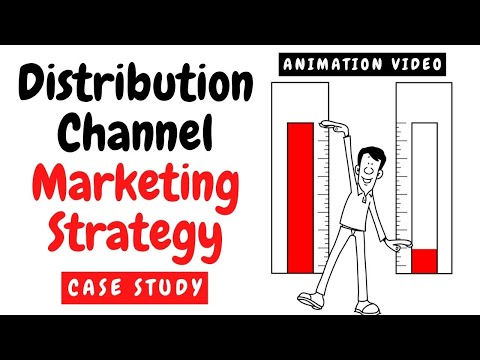 0:06:35
0:06:35
 0:04:29
0:04:29
 0:03:50
0:03:50
 0:01:57
0:01:57
 0:08:58
0:08:58
 0:10:37
0:10:37
 0:02:38
0:02:38
 0:00:27
0:00:27
 0:02:29
0:02:29
 0:06:55
0:06:55
 0:05:26
0:05:26
 0:02:05
0:02:05
 0:06:35
0:06:35
 0:04:06
0:04:06
 0:01:19
0:01:19
 0:06:47
0:06:47
 0:04:29
0:04:29
 0:01:27
0:01:27
 0:07:16
0:07:16
 0:11:05
0:11:05
 0:04:31
0:04:31
 0:03:46
0:03:46
 0:07:55
0:07:55