filmov
tv
HOW to OFFICIAL UNBRICK FIX & ROOT ANY SAMSUNG PHONE NOT CHARGING DEATH ANDROID Hanging in Recovery

Показать описание
This video will give ino of how to fix your Samsung Phone
when it's hanging to a circle and empty battery icon not starting
and simply Bricked
This tutorial was done on a Windows 7 Laptop.
My Phone is the Samsung S2 Plus tat i got Bricked and te lady said , out of nothing it hung to the recovery screen and every restart would go back to a Death Android in the recovery Screen
and showing a empty battery with a death circle showing the NOT Charging doing nothing sign..
So the video starts with the usual Clean before we touch
and from there we discover that the Samsung S2 is infect the Samsung S2 PLUS so that was like a little surprise because
I first downloaded the firmware for the S2 and lost much time when I discovered having the even more expensive model , the PLUS.
Credits goes to Gless , the seller for this phone for the price of a
second hand Samsung GIO so it was a great deal after all ,glad we did not have a bricked motherboard or flash drive..
For the fix first head up to
Now for ODIN just get this version
About the rooting , I used for the Samsung i915P
Download CWM for Galaxy S2 Plus GT-I9105P-
Make sure you have Samsung USB Drivers or Kies installed on your PC, if you do not have any of them, download and install it now: Click to Download
More inför for Samsung Galaxy I 9105P (Samsung S2 PLUS)
go here for the tools and in the video I show you how to use the tools , don't forget the SAMSUNG USB drivers , that will let you connect in the Downloadmodus , with your PC , Get them for all model Samsung phones from Here..
Good luck with fixing your phone.
If you have any questions , we love to read them .
If this step by step tutorial helped you
LIKE this video and Subscribe to our Channel.
Video By Channel48
With Puck Darlington.
Special credits to Jerry ,for the Root .
when it's hanging to a circle and empty battery icon not starting
and simply Bricked
This tutorial was done on a Windows 7 Laptop.
My Phone is the Samsung S2 Plus tat i got Bricked and te lady said , out of nothing it hung to the recovery screen and every restart would go back to a Death Android in the recovery Screen
and showing a empty battery with a death circle showing the NOT Charging doing nothing sign..
So the video starts with the usual Clean before we touch
and from there we discover that the Samsung S2 is infect the Samsung S2 PLUS so that was like a little surprise because
I first downloaded the firmware for the S2 and lost much time when I discovered having the even more expensive model , the PLUS.
Credits goes to Gless , the seller for this phone for the price of a
second hand Samsung GIO so it was a great deal after all ,glad we did not have a bricked motherboard or flash drive..
For the fix first head up to
Now for ODIN just get this version
About the rooting , I used for the Samsung i915P
Download CWM for Galaxy S2 Plus GT-I9105P-
Make sure you have Samsung USB Drivers or Kies installed on your PC, if you do not have any of them, download and install it now: Click to Download
More inför for Samsung Galaxy I 9105P (Samsung S2 PLUS)
go here for the tools and in the video I show you how to use the tools , don't forget the SAMSUNG USB drivers , that will let you connect in the Downloadmodus , with your PC , Get them for all model Samsung phones from Here..
Good luck with fixing your phone.
If you have any questions , we love to read them .
If this step by step tutorial helped you
LIKE this video and Subscribe to our Channel.
Video By Channel48
With Puck Darlington.
Special credits to Jerry ,for the Root .
Комментарии
 0:03:13
0:03:13
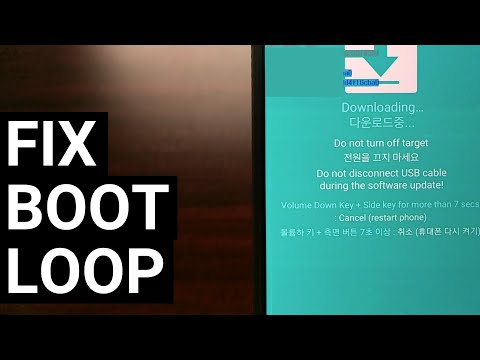 0:17:15
0:17:15
 0:09:15
0:09:15
 0:10:10
0:10:10
 0:04:20
0:04:20
 0:05:15
0:05:15
 0:20:50
0:20:50
 0:07:33
0:07:33
 0:13:21
0:13:21
 0:07:46
0:07:46
 0:48:45
0:48:45
 0:01:46
0:01:46
 0:08:24
0:08:24
 0:22:07
0:22:07
 0:12:18
0:12:18
 0:09:44
0:09:44
 0:13:57
0:13:57
 0:09:20
0:09:20
 0:11:13
0:11:13
 0:15:00
0:15:00
 0:01:29
0:01:29
 0:09:29
0:09:29
 0:10:12
0:10:12
 0:24:05
0:24:05