filmov
tv
Figma to Elementor - Envato Template to Elementor Using UiChemy

Показать описание
Converting Figma designs to Elementor WordPress pages has been made easy, thanks to UiChemy. I did a complete walkthrough using Envato Figma templates in this step-by-step tutorial.
🔥HOT DEAL YOU SHOULD NOT MISS
🔥TIMESTAMPS
00:00 - Intro
Envato Template Setup
01:58 - Getting started with Envato templates
03:22 - Designing a new design with Envato template instances
08:00 - Replacing template image placeholder with images
08:24 - Design initial optimization
UiChemy Optimization
31:00 - Lock multilayer media
34:18 - Optimize quantity of images & SVGs
34:53 - Remove unnecessary groups & frames
35:33 - Convert groups to frames
39:49 - Enable clip content on overflowing frames
40:36 - Manage auto layout of standard frames
41:30 - Manage auto layout of complex frames
49:40 - Split multi-coloured text
50:10 - Mainframe optimization
54:25 - Widget Tags
1:00:14 - UiChemy live import
Elementor Customization
1:02:36 - Page customization
🔥RECOMMENDED VIDEOS
💬 *FOLLOW & GET IN TOUCH:*
*DISCLAIMER:*
All content provided on this channel is for educational purposes only. The tutorials and demonstrations related to website cloning are intended solely to teach and inform viewers about web development techniques and concepts.
*Important Notes:*
*Respect Intellectual Property:* Always obtain proper permissions and respect intellectual property laws when replicating or referencing any websites or digital content.
*Ethical Usage:* Use the knowledge and skills gained from these tutorials responsibly and ethically. Unauthorized duplication or use of copyrighted material is illegal and punishable by law.
*Personal Accountability:* The creator of this channel is not liable for any misuse or illegal activities conducted by viewers. Always use your skills in a manner that is ethical and lawful.
🔥HOT DEAL YOU SHOULD NOT MISS
🔥TIMESTAMPS
00:00 - Intro
Envato Template Setup
01:58 - Getting started with Envato templates
03:22 - Designing a new design with Envato template instances
08:00 - Replacing template image placeholder with images
08:24 - Design initial optimization
UiChemy Optimization
31:00 - Lock multilayer media
34:18 - Optimize quantity of images & SVGs
34:53 - Remove unnecessary groups & frames
35:33 - Convert groups to frames
39:49 - Enable clip content on overflowing frames
40:36 - Manage auto layout of standard frames
41:30 - Manage auto layout of complex frames
49:40 - Split multi-coloured text
50:10 - Mainframe optimization
54:25 - Widget Tags
1:00:14 - UiChemy live import
Elementor Customization
1:02:36 - Page customization
🔥RECOMMENDED VIDEOS
💬 *FOLLOW & GET IN TOUCH:*
*DISCLAIMER:*
All content provided on this channel is for educational purposes only. The tutorials and demonstrations related to website cloning are intended solely to teach and inform viewers about web development techniques and concepts.
*Important Notes:*
*Respect Intellectual Property:* Always obtain proper permissions and respect intellectual property laws when replicating or referencing any websites or digital content.
*Ethical Usage:* Use the knowledge and skills gained from these tutorials responsibly and ethically. Unauthorized duplication or use of copyrighted material is illegal and punishable by law.
*Personal Accountability:* The creator of this channel is not liable for any misuse or illegal activities conducted by viewers. Always use your skills in a manner that is ethical and lawful.
 0:14:25
0:14:25
 0:06:04
0:06:04
 1:11:01
1:11:01
 1:19:49
1:19:49
 0:00:54
0:00:54
 0:01:00
0:01:00
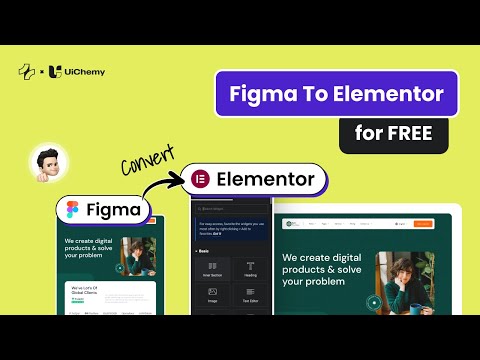 0:08:17
0:08:17
 0:00:22
0:00:22
 0:01:35
0:01:35
 0:14:45
0:14:45
 0:00:38
0:00:38
 0:07:20
0:07:20
 0:23:06
0:23:06
 3:14:45
3:14:45
 0:00:31
0:00:31
 0:30:44
0:30:44
 0:00:45
0:00:45
 0:38:42
0:38:42
 0:34:33
0:34:33
 0:00:18
0:00:18
 0:05:19
0:05:19
 0:00:22
0:00:22
 0:04:23
0:04:23
 0:08:04
0:08:04