filmov
tv
Windows Server 2022 installation and configuration

Показать описание
Let's now see how Windows Server 2022 is installed. There are several installation methods:
1. Network installation using WDS server.
2. Bootable flash drive with Windows Server 2022. This is a normal method, since this is not a bulk operation, you can make a flash drive.
3. Network software through the management port on the physical server where the ISO image will be mounted. Each vendor has a different name for it, such as ILO, IPMI, IMM, IDRAC.
4. Through a Zalman USB box, which acts as a virtual DVD-ROM that works over the network and can mount ISO files.
5. Through a third party PXE server
It doesn't matter how you slip in the distribution kit with Windows Server 2022, the installation process itself will be the same everywhere, unless of course you use a response file.
#Download #Install #windowsserver2022 #WindowsServer #IvanSemin #Pyatilistnik
1. Network installation using WDS server.
2. Bootable flash drive with Windows Server 2022. This is a normal method, since this is not a bulk operation, you can make a flash drive.
3. Network software through the management port on the physical server where the ISO image will be mounted. Each vendor has a different name for it, such as ILO, IPMI, IMM, IDRAC.
4. Through a Zalman USB box, which acts as a virtual DVD-ROM that works over the network and can mount ISO files.
5. Through a third party PXE server
It doesn't matter how you slip in the distribution kit with Windows Server 2022, the installation process itself will be the same everywhere, unless of course you use a response file.
#Download #Install #windowsserver2022 #WindowsServer #IvanSemin #Pyatilistnik
Windows Server 2022 Installation
Windows Server 2022 - Getting Started Installation & Configuration | Session 1
How to install Windows Server 2022 step by step guide
1- Windows Server 2022 Step by step installation
How to download and install Windows Server 2022 on VMWare
Installing a Windows Server in my Homelab, am I crazy?
Windows Server vs Regular Windows - How Are They Different?
2- Windows Server 2022 Active Directory Installation and Configuration
How to Deploy Windows 10 using Windows Deployment Services WDS
Windows Server 2022 course/training: Learn how to use Windows Server 2022 for administration
Install Windows Server 2022 on Virtual Box | Windows Server 2022 Administration Course | Video 1
Windows Server 2022 - Tutorial Teil 1: Die Installation | deutsch
Install Microsoft Windows Server 2022 operating system in UEFI mode using Dell Lifecycle Controller
How to install Microsoft SQL Server 2022 on Windows 10
Windows Server 2022 versions explained, Standard vs Datacentre vs Essentials
Installing Active Directory Domain Services in Windows Server 2022, along with DNS and DHCP
How to Set Up File Server on Windows Server 2022
How To Download Windows Server 2022 ISO From Microsoft Official Website | install in VirtualBox
How to install Windows Admin Center step by step guide (Windows Server 2022)
How to create an Active Directory domain step by step guide (Windows Server 2022)
Windows Server 2022: Install, Configure, and Deploy Windows Server Update Services (WSUS)
How to Install Hyper-V in Windows Server 2022 !! Create & Run New Virtual Machine !! How Its Wor...
Windows 10 / 11 | Windows Server 2022 Install and Activation Step By Step
Install Docker on Windows Server 2022 Complete Tutorial - Build your own Custom IIS Container!
Комментарии
 0:07:20
0:07:20
 0:13:39
0:13:39
 0:04:01
0:04:01
 0:04:59
0:04:59
 0:09:55
0:09:55
 0:23:01
0:23:01
 0:10:04
0:10:04
 0:07:41
0:07:41
 0:14:23
0:14:23
 2:52:14
2:52:14
 0:08:25
0:08:25
 0:04:27
0:04:27
 0:06:56
0:06:56
 0:05:58
0:05:58
 0:04:56
0:04:56
 0:33:35
0:33:35
 0:15:04
0:15:04
 0:01:45
0:01:45
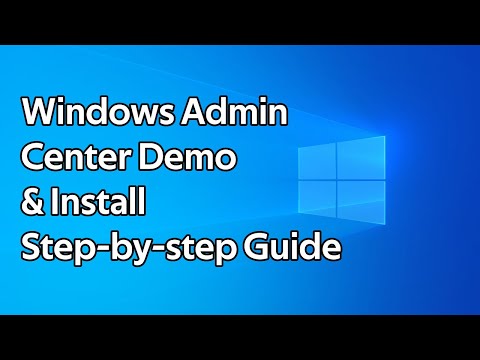 0:09:39
0:09:39
 0:07:55
0:07:55
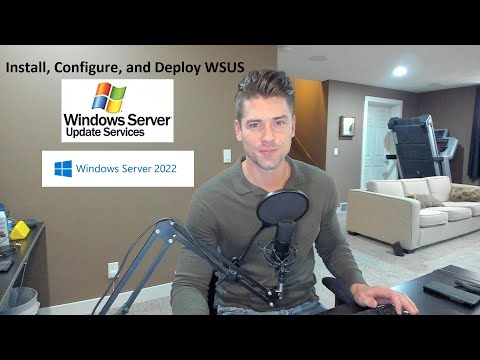 0:50:44
0:50:44
 0:08:55
0:08:55
 0:33:00
0:33:00
 0:12:54
0:12:54