filmov
tv
PySide6, Qt Quick, Material Design, VS Code And Python 3.9.1 - Tutorial Modern GUI - Part 1

Показать описание
🔗 Patreon (EARLY ACCESS):
----
IMPORT CONTROLS V6:
import QtQuick 6
import QtQuick.Window 2.15
import QtQuick.Controls 6
import QtQuick.Controls.Material 2.15
----
Video on how to create a modern interface just using VS Code as the main development IDE.
TOOLS:
Python 3.9.1
PySide6 version 5.15.2
VS Code
//// DONATE ////
//// VIDEOS ABOUT CONTROLS ////
HOW TO CREATE CUSTOM BUTTONS:
HOW TO CREATE CIRCULAR PROGRESS BAR:
-----
Subscribe to not miss any news from the channel.
See you in the next videos.
––––––––––––––––––––––––––––––
Creative Commons — Attribution-ShareAlike 3.0 Unported — CC BY-SA 3.0
––––––––––––––––––––––––––––––
----
IMPORT CONTROLS V6:
import QtQuick 6
import QtQuick.Window 2.15
import QtQuick.Controls 6
import QtQuick.Controls.Material 2.15
----
Video on how to create a modern interface just using VS Code as the main development IDE.
TOOLS:
Python 3.9.1
PySide6 version 5.15.2
VS Code
//// DONATE ////
//// VIDEOS ABOUT CONTROLS ////
HOW TO CREATE CUSTOM BUTTONS:
HOW TO CREATE CIRCULAR PROGRESS BAR:
-----
Subscribe to not miss any news from the channel.
See you in the next videos.
––––––––––––––––––––––––––––––
Creative Commons — Attribution-ShareAlike 3.0 Unported — CC BY-SA 3.0
––––––––––––––––––––––––––––––
PySide6, Qt Quick, Material Design, VS Code And Python 3.9.1 - Tutorial Modern GUI - Part 1
PySide6 QtMaterial - Material Design
TEASER - PySide6, Qt Quick, Material Design, VS Code And Python 3.9.1
How to create a simple Qt Widgets app with PySide6
A basic PySide6 and Qt Designer tutorial.
Qt 6 - The Ultimate UX Development Platform Qt6 and PySide6 Tutorial
Python | PySide6 | PyQt6 Modern UI design | Fully Responsive
Google Material Design On Qt5 & QML, From PapyrOS Team
Install and Setup PySide6 and Qt Designer [PySide6 tutorial]
PyDracula - Modern Gui Python / Flat Style - Qt Designer/PySide6 or PyQt6 [ FREE DOWNLOAD ]
PyQt vs. PySide: Differences, Similarities, and Licenses [2022]
PySide6 Widgets Tutorial - Ep03 - Get the most out of this video series
Interface de login Python + PySide6
Python PySide6 | PyQt6 Dashboard design showcase.
Menu in Qml - Part 1 | Python Qt | Pyside6
Using Qt Designer files in PySide6 or PyQt6
How to install PySide6 on a new virtual environment
Python, Qt Quick, Qt Design Studio (Community) and PySide2 [First Hello World/Study].
Styling PyQt Applications
Qml material theme components iOS
QML Material
TUTORIAL - Circular Progress Bar - Qt Widgets (CUSTOM WIDGETS / Python / PySide6) PART 1
Getting Started with QDS – Using the Qt Quick 3D Custom Shader Utilities, Materials, and Effects
Download and create an app using Qt Designer (for PyQt6, PyQt5, PySide6)
Комментарии
 0:16:15
0:16:15
 0:09:31
0:09:31
 0:00:58
0:00:58
 0:10:27
0:10:27
 1:33:05
1:33:05
 0:14:23
0:14:23
 0:03:17
0:03:17
 0:03:28
0:03:28
 0:06:09
0:06:09
 0:09:05
0:09:05
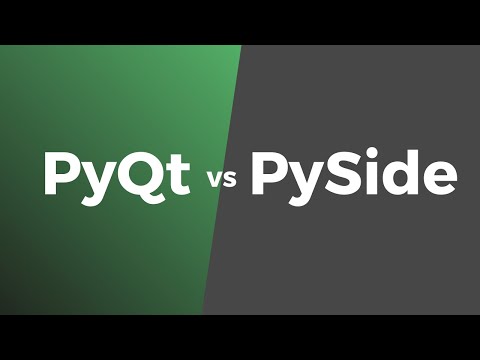 0:06:58
0:06:58
 0:03:24
0:03:24
 0:00:07
0:00:07
 0:06:49
0:06:49
 0:39:12
0:39:12
 0:27:28
0:27:28
 0:03:05
0:03:05
 0:00:50
0:00:50
 0:19:58
0:19:58
 0:03:08
0:03:08
 0:01:40
0:01:40
 0:15:00
0:15:00
 0:02:50
0:02:50
 0:19:36
0:19:36