filmov
tv
Radstudio Alexandria 11.3 Setting Android SDK #mobile #fmx #radstudio #delph #tips
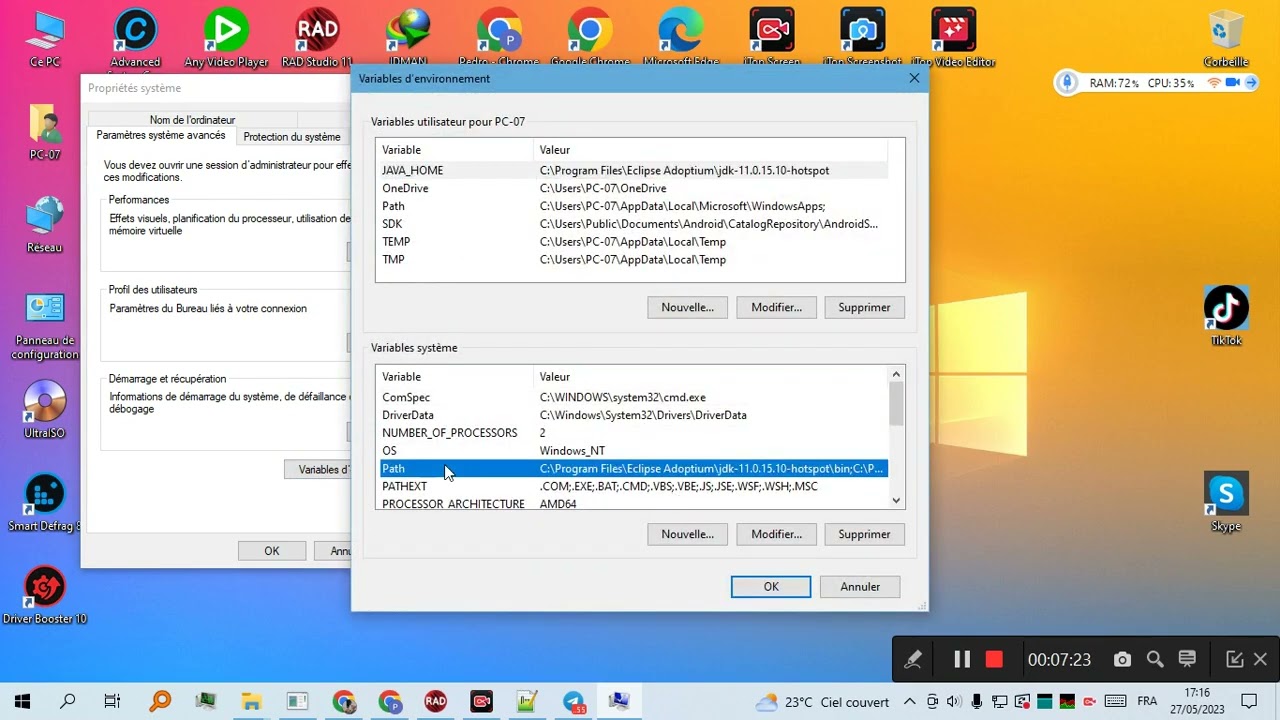
Показать описание
Steps:
2) goto System Envirenement variable
3) Set Envirenement directory (User Variable) PATH for this:
👉 %SDK% "C:\Users\Public\Documents\Android\CatalogRepository\AndroidSDK"
👉 %JAVA_HOME% "C:\Program Files\Eclipse Adoptium\jdk-11.0.15.10-hotspot"
4) Set Envirenement System PATH for this:
👉 %JAVA_HOME%\bin
👉 %SDK%\tools
👉 %SDK%\tools\bin
👉 %SDK%\platform-tools
5) goto :
"%SDK%\cmdline-tools\latest\bin"
and run CMD from that location ...
6) run this multi-command installation here:
👉. sdkmanager --install "platform-tools" "platforms;android-32" "build-tools;32.0.0" "extras;google;usb_driver"
7) after complete installation you can fetch your list_installed using this command here: sdkmanager --list_installed
8) Enjoy your Easy Manually Setup SDK !!!
don't forget to install the android usb driver for ADB !!
------------
SDK Platform release notes:
-----------
NB: the folder "CatalogRepository" do what ever you like with files inside or don't touch them at ALL !! exept this:
👉 AndroidNDK
👉 AndroidSDK
-----
9) don't forget to add ADB Envirenement System PATH:
"C:\Users\Public\Documents\Android\CatalogRepository\AndroidSDK\platform-tools"
10) to test adb use this command prompt here:
👉 ADB Devices
-----
About My Delphi IDE can't detect my phone:
just i didn't SEE the Authorisation popup to connect with my phone from my connected phone
so please check your phone device after click on Target device list from your delphi IDE
------
link for read:
-----
#mobile #fmx #radstudio #delph #tips #sdk #playstore #gaming #android
2) goto System Envirenement variable
3) Set Envirenement directory (User Variable) PATH for this:
👉 %SDK% "C:\Users\Public\Documents\Android\CatalogRepository\AndroidSDK"
👉 %JAVA_HOME% "C:\Program Files\Eclipse Adoptium\jdk-11.0.15.10-hotspot"
4) Set Envirenement System PATH for this:
👉 %JAVA_HOME%\bin
👉 %SDK%\tools
👉 %SDK%\tools\bin
👉 %SDK%\platform-tools
5) goto :
"%SDK%\cmdline-tools\latest\bin"
and run CMD from that location ...
6) run this multi-command installation here:
👉. sdkmanager --install "platform-tools" "platforms;android-32" "build-tools;32.0.0" "extras;google;usb_driver"
7) after complete installation you can fetch your list_installed using this command here: sdkmanager --list_installed
8) Enjoy your Easy Manually Setup SDK !!!
don't forget to install the android usb driver for ADB !!
------------
SDK Platform release notes:
-----------
NB: the folder "CatalogRepository" do what ever you like with files inside or don't touch them at ALL !! exept this:
👉 AndroidNDK
👉 AndroidSDK
-----
9) don't forget to add ADB Envirenement System PATH:
"C:\Users\Public\Documents\Android\CatalogRepository\AndroidSDK\platform-tools"
10) to test adb use this command prompt here:
👉 ADB Devices
-----
About My Delphi IDE can't detect my phone:
just i didn't SEE the Authorisation popup to connect with my phone from my connected phone
so please check your phone device after click on Target device list from your delphi IDE
------
link for read:
-----
#mobile #fmx #radstudio #delph #tips #sdk #playstore #gaming #android
Комментарии
 0:44:18
0:44:18
 0:12:12
0:12:12
 0:14:39
0:14:39
 0:02:19
0:02:19
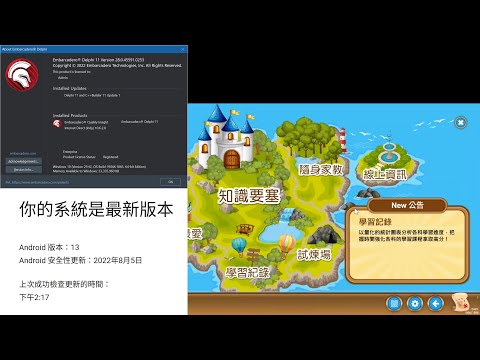 0:06:39
0:06:39
 0:00:26
0:00:26
 0:03:04
0:03:04
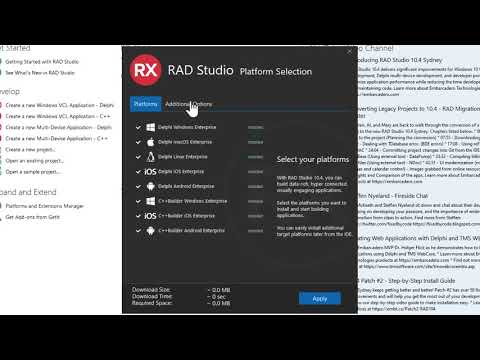 0:08:41
0:08:41
 0:07:50
0:07:50
 1:08:30
1:08:30
 0:02:12
0:02:12
 0:07:58
0:07:58
 0:01:05
0:01:05
 1:02:36
1:02:36
 0:04:57
0:04:57
 0:21:19
0:21:19
 1:01:03
1:01:03
 2:56:46
2:56:46
 0:10:49
0:10:49
 2:00:42
2:00:42
 0:02:14
0:02:14
 0:26:23
0:26:23
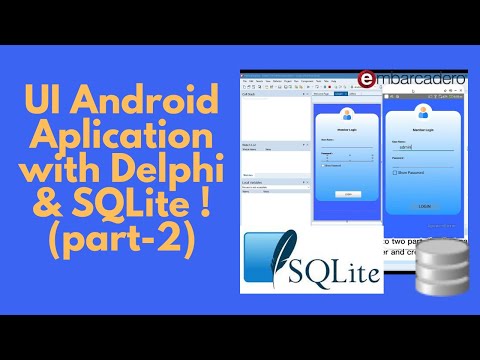 0:20:16
0:20:16
 0:56:27
0:56:27