filmov
tv
Android application - Delphi FMX - Firemonkey - Sqlite database encryption

Показать описание
In this video we will learn how to create and read an SQLite encrypted database using Delphi firemonkey and firedac. We use string grid to enter and display the database, adjust the string grid column width automatically, apply a style to the form and set the font and height of the string grid header.
In this video, We will learn SQLite encrytion example to bulid android application using Delphi firemonkey and firedac. We will create a default data using TFDmemtable, use TStringgrid to enter and display the database. Auto adjust string grid column width using code posted in Delphi Chops—Responsive FireMonkey String Grid.
Whether you're a seasoned Android developer or just starting out, this video has something for you.
-------------------------------------------------------------------------------------------------------------------
To create this app we need to use :
Download Delphi 11 Community Edition
Full-Featured Free Delphi IDE for Creating Native Cross-Platform Apps
System Requirements
Preparing Your Android Development Environment
Help for RAD Studio 11 Alexandria
Delphi Product Editions
Build Native Apps 5x Faster With One Codebase For Windows, Android, iOS, macOS, and Linux
----------------------------------------------------------------------------------------
- Embarcadero Delphi 10.4 community edition.
Resources:
Source Code:
Videos:
Android application - Delphi Firemonkey Sqlite Database Encryption
----------------------------------------------------
#delphifmx
#delphifmxstyles
#sqlite
#sqliteindelphifmx
#delphifiremonkeytutorial
#DelphiAndroid
#androiddevelopers
#androiddevelopmenttutorial
#androiddevelopment
#embarcaderodelphi
#DelphiFmxTutorial
#DelphiFmxAnimation
#DelphiFMXAlexandria
#HowToCreateAndroidApp
#delphiprogramming
#delphifiremonkeysqliteexample
#delphifmxstringgridAutoAdjustColumn
#SQLiteEncryptedDatabase
In this video, We will learn SQLite encrytion example to bulid android application using Delphi firemonkey and firedac. We will create a default data using TFDmemtable, use TStringgrid to enter and display the database. Auto adjust string grid column width using code posted in Delphi Chops—Responsive FireMonkey String Grid.
Whether you're a seasoned Android developer or just starting out, this video has something for you.
-------------------------------------------------------------------------------------------------------------------
To create this app we need to use :
Download Delphi 11 Community Edition
Full-Featured Free Delphi IDE for Creating Native Cross-Platform Apps
System Requirements
Preparing Your Android Development Environment
Help for RAD Studio 11 Alexandria
Delphi Product Editions
Build Native Apps 5x Faster With One Codebase For Windows, Android, iOS, macOS, and Linux
----------------------------------------------------------------------------------------
- Embarcadero Delphi 10.4 community edition.
Resources:
Source Code:
Videos:
Android application - Delphi Firemonkey Sqlite Database Encryption
----------------------------------------------------
#delphifmx
#delphifmxstyles
#sqlite
#sqliteindelphifmx
#delphifiremonkeytutorial
#DelphiAndroid
#androiddevelopers
#androiddevelopmenttutorial
#androiddevelopment
#embarcaderodelphi
#DelphiFmxTutorial
#DelphiFmxAnimation
#DelphiFMXAlexandria
#HowToCreateAndroidApp
#delphiprogramming
#delphifiremonkeysqliteexample
#delphifmxstringgridAutoAdjustColumn
#SQLiteEncryptedDatabase
Комментарии
 0:21:19
0:21:19
 0:27:41
0:27:41
 0:27:18
0:27:18
 0:22:54
0:22:54
 0:01:43
0:01:43
 0:05:47
0:05:47
 0:28:05
0:28:05
 0:01:08
0:01:08
 0:00:25
0:00:25
 0:00:35
0:00:35
 0:14:46
0:14:46
 0:05:33
0:05:33
 0:47:22
0:47:22
 0:01:50
0:01:50
 0:01:04
0:01:04
 0:07:59
0:07:59
 0:02:09
0:02:09
 0:23:49
0:23:49
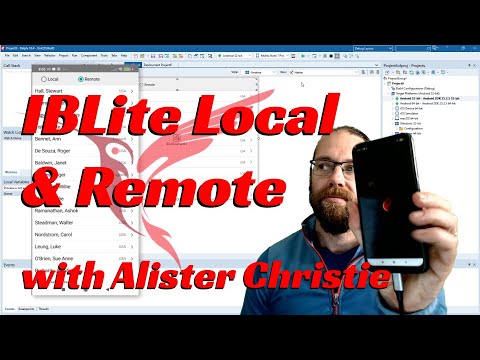 0:08:19
0:08:19
 0:02:15
0:02:15
 0:58:19
0:58:19
 0:05:26
0:05:26
 0:17:37
0:17:37
 0:35:14
0:35:14