filmov
tv
Best RTX 4090 Gaming PC Build Guide (w/ Ryzen 9 7950X)

Показать описание
How to Build an Nvidia RTX 4090 & Ryzen 9 7950X Gaming PC Full Guide
Games tested Warzone, Apex, Valorant, Fortnite & more. Best PC For 4000
Best RTX 4090 Budget Gaming PC Build Guide for 2023 4k 240Hz PC Gaming! (PARTS BELOW)
Step by step guide on how to build a Gaming PC, The Best PC for 4k 240Hz Gaming!
;p
►SYSTEM SPECS (PC PARTS LIST)◄
ZOTAC GeForce RTX 4090 AMP Extreme AIRO 24GB Graphics Card
RTX 4090 White Power Cable
AMD Ryzen 9 7950X 16-Core Processor
Corsair iCUE H100i Elite Capellix Liquid CPU Cooler
ASUS Prime X670-P WiFi Motherboard
2ND Option
MSI PRO X670-P WiFi Motherboard
CORSAIR Vengeance DDR5 5600Mhz 32GB RAM
EVGA Supernova 1300 G+ 80+ Gold Power Supply
WD_BLACK SN850 1TB M.2 SSD
NZXT H7 Flow WHITE ATX Computer Case
Total: $4000USD
Other Parts:
CRATER RGB LED Strip 5V 3-Pin ARGB Kit
WHITE Power Supply Cables
SAMSUNG Odyssey Neo G8 32" 4K UHD 240Hz 1ms G-Sync Curved Gaming Monitor
FAN 3 PACK 120MM RGB
GAMES TESTED in 4K 3840 x 2160 Resolution:
All Gameplay was recorded with a capture card on a different computer.
This video is a full guide on how to build a gaming PC step by step & Everything else you need to know!
How to Install Windows 11 from a USB Flash Drive for Free!
Windows 11 USB Flash Drive (Easy Install)
Nvidia RTX 4090 Drivers
ASUS Prime X670-P WiFi Motherboard Drivers
Timestamps
00:00 Intro
01:06 Parts List Overview
05:48 CPU Installation
06:29 RAM Installation
06:57 SSD Installation
07:22 Motherboard Installation
08:49 CPU Cooler & Fans Installation
13:57 Power Supply Installation
15:32 Cable Guide intro
15:57 Fan Cables
16:59 Case Cables
17:41 Power Cables
18:21 Graphics Card Installation
19:58 Final Touches, Final Thoughts, & Boot UP
20:56 CRATER RTX 4090 CUSTOM CABLE WHITE
21:13 SAMSUNG Odyssey Neo G8 4K Unboxing
-Benchmarks/Gameplay
22:18 Call of Duty: Modern Warfare 2 4K
24:45 Fortnite 4K
26:08 APEX Legends 4K
28:22 Valorant 4K
29:48 God of War 4K
31:40 Spider-Man 4K
34:04 Cyberpunk 2077 4K
35:56 Tom Clancy's Rainbow Six Siege
37:55 GTA 5 4K
Games tested Warzone, Apex, Valorant, Fortnite & more. Best PC For 4000
Best RTX 4090 Budget Gaming PC Build Guide for 2023 4k 240Hz PC Gaming! (PARTS BELOW)
Step by step guide on how to build a Gaming PC, The Best PC for 4k 240Hz Gaming!
;p
►SYSTEM SPECS (PC PARTS LIST)◄
ZOTAC GeForce RTX 4090 AMP Extreme AIRO 24GB Graphics Card
RTX 4090 White Power Cable
AMD Ryzen 9 7950X 16-Core Processor
Corsair iCUE H100i Elite Capellix Liquid CPU Cooler
ASUS Prime X670-P WiFi Motherboard
2ND Option
MSI PRO X670-P WiFi Motherboard
CORSAIR Vengeance DDR5 5600Mhz 32GB RAM
EVGA Supernova 1300 G+ 80+ Gold Power Supply
WD_BLACK SN850 1TB M.2 SSD
NZXT H7 Flow WHITE ATX Computer Case
Total: $4000USD
Other Parts:
CRATER RGB LED Strip 5V 3-Pin ARGB Kit
WHITE Power Supply Cables
SAMSUNG Odyssey Neo G8 32" 4K UHD 240Hz 1ms G-Sync Curved Gaming Monitor
FAN 3 PACK 120MM RGB
GAMES TESTED in 4K 3840 x 2160 Resolution:
All Gameplay was recorded with a capture card on a different computer.
This video is a full guide on how to build a gaming PC step by step & Everything else you need to know!
How to Install Windows 11 from a USB Flash Drive for Free!
Windows 11 USB Flash Drive (Easy Install)
Nvidia RTX 4090 Drivers
ASUS Prime X670-P WiFi Motherboard Drivers
Timestamps
00:00 Intro
01:06 Parts List Overview
05:48 CPU Installation
06:29 RAM Installation
06:57 SSD Installation
07:22 Motherboard Installation
08:49 CPU Cooler & Fans Installation
13:57 Power Supply Installation
15:32 Cable Guide intro
15:57 Fan Cables
16:59 Case Cables
17:41 Power Cables
18:21 Graphics Card Installation
19:58 Final Touches, Final Thoughts, & Boot UP
20:56 CRATER RTX 4090 CUSTOM CABLE WHITE
21:13 SAMSUNG Odyssey Neo G8 4K Unboxing
-Benchmarks/Gameplay
22:18 Call of Duty: Modern Warfare 2 4K
24:45 Fortnite 4K
26:08 APEX Legends 4K
28:22 Valorant 4K
29:48 God of War 4K
31:40 Spider-Man 4K
34:04 Cyberpunk 2077 4K
35:56 Tom Clancy's Rainbow Six Siege
37:55 GTA 5 4K
Комментарии
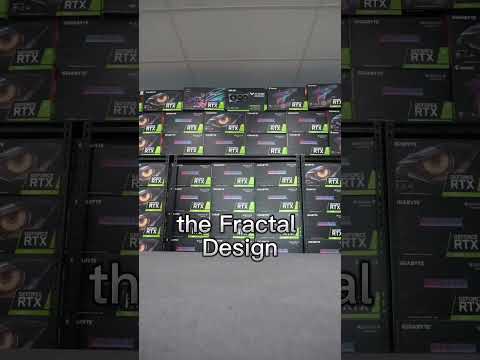 0:00:38
0:00:38
 0:00:33
0:00:33
 0:25:52
0:25:52
 0:00:33
0:00:33
 0:14:03
0:14:03
 0:13:23
0:13:23
 0:01:00
0:01:00
 0:00:24
0:00:24
 0:00:41
0:00:41
 0:39:16
0:39:16
 0:00:52
0:00:52
 0:11:55
0:11:55
 0:00:57
0:00:57
 0:00:38
0:00:38
 0:16:19
0:16:19
 0:21:46
0:21:46
 0:25:36
0:25:36
 0:00:59
0:00:59
 0:18:12
0:18:12
 0:18:02
0:18:02
 0:13:49
0:13:49
 0:13:34
0:13:34
 0:00:45
0:00:45
 0:10:10
0:10:10