filmov
tv
Adobe Photoshop Elements 2021 Release New Features Review

Показать описание
Photoshop Elements 2021 New Features. Adobe just did their release of Photoshop Elements 2021 and as always there are several new features. In this review and tutorial video I show you where to find and how to use the new Photoshop Elements 2021 new features.
00:00 Photoshop Elements 2021 new features review Intro
00:36 Is it worth upgrading to Photoshop Elements 2021?
01:12 New Organizer Auto-Backup
01:50 Using Face Tilt
02:56 Using Perfect Landscape
05:03 Using Duotones
06:09 Using Move and Scale Objects
08:29 Using Moving Photos
11:57 Using Quote Graphics
14:26 My final thoughts on Photoshop Elements 2021
15:13 Like Share Subscribe
#photoshopelements2021
#photoshopelementstutorial
#photoshopelements2022
#photoshopelements2020
#photoshopelements
#photoshop
#adobe
#elements
#georgepeirson
#howtogurus
Adobe Photoshop Elements 2021 Release New Features Review
Adobe Photoshop Elements 2021 Review: See all the New Features!
Photoshop Elements 2021: Brand-new skills. Endless creative possibilities.
Adobe Photoshop Elements 2021 Organizer Review: New Features
Photoshop Elements 2021 - Tutorial for Beginners [ COMPLETE ]
Photoshop Elements VS Adobe Photoshop - Which One is Better?
Photoshop Elements 2021: Neue Skills. Unendliche Möglichkeiten.
Photoshop Elements 2022 - Tutorial for Beginners [ COMPLETE ]
Photoshop Elements 2022 Review: See all the new features!
Should you Upgrade to Photoshop Elements 2022?
Adobe Photoshop Elements 2023 - COMPLETE Tutorial for Beginners!
Adobe Photoshop Elements 2020 Review
Using Adobe Photoshop Elements to Organize Digital Pictures - 2 out of 4 Review
Adobe Photoshop Elements 2021
How to use Adobe Photoshop Elements Organizer
Adobe Photoshop Elements 2023 Review: All the new features in PSE2023
Photoshop Elements 2021: So fügst Du Fotos in Text/Buchstaben ein!
Should I Upgrade to Adobe Photoshop Elements 2021?
Photoshop Elements 2021 Move and Scale Object
Photoshop Elements 2021 & Premiere Elements 2021. Das ultimative Duo für Foto- und Videobearbeit...
How to Install Adobe Photoshop Elements 2023 on Windows
Gratis-Videokurs zu Photoshop Elements - Die Grundlagen kostenlos vom Profi erklärt
Adobe Photoshop Elements 2022: Perfect Pet Guided Edit & Moving Overlays
Replace Skies in Photoshop Elements
Комментарии
 0:15:26
0:15:26
 0:25:03
0:25:03
 0:02:01
0:02:01
 0:06:40
0:06:40
 0:10:28
0:10:28
 0:11:18
0:11:18
 0:01:49
0:01:49
 0:12:21
0:12:21
 0:27:43
0:27:43
 0:12:32
0:12:32
 0:20:35
0:20:35
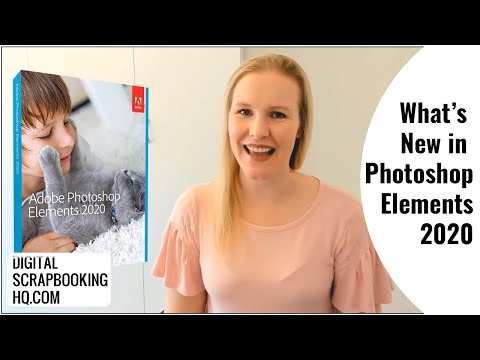 0:24:11
0:24:11
 0:11:35
0:11:35
 0:01:49
0:01:49
 0:05:05
0:05:05
 0:25:49
0:25:49
 0:10:55
0:10:55
 0:05:09
0:05:09
 0:04:34
0:04:34
 0:00:46
0:00:46
 0:03:08
0:03:08
 0:18:10
0:18:10
 0:12:07
0:12:07
 0:07:55
0:07:55