filmov
tv
Make an Automatic Pop Up Disappearing Message Box After Few Seconds Using VBA Code

Показать описание
In this video, we will guide you through the process of creating a VBA code in Excel that makes a pop-up message box appear and automatically disappear after a few seconds. Perfect for enhancing your Excel applications, this technique is ideal for notifications or reminders without requiring user interaction. Learn step-by-step how to implement this feature, customize the message, and adjust the timing to suit your needs. Whether you're a beginner or looking to refine your VBA skills, this tutorial provides clear instructions and practical examples. 🔍 **What You'll Learn:** - How to write VBA code for a pop-up message box - Methods to set the duration for the message box to appear - Tips for customizing your pop-up for different scenarios 📊 **Why Use VBA in Excel?** - Automate repetitive tasks - Enhance user experience with interactive messages - Increase productivity with timely notifications Don't forget to subscribe for more Excel VBA tutorials and tips! If you have any questions or suggestions for future videos, feel free to leave a comment below. #ExcelVBA #VBA #MessageBox #ExcelTips #Automation #PopUpMessage
VBA,VBA Pop-Up,Automation,Excel VBA,Office Automation,Time Delay,Excel Automation,Coding,Excel Tips,Programming,Learn VBA,User Interface,Excel Macros,VBA Tutorial,VBA Programming,VBA Code,Microsoft Excel,Visual Basic for Applications,Tips and Tricks,Pop-Up
Other Related Videos You May Watch:
Links
#excel #excelinterview #excelVBA
VBA,VBA Pop-Up,Automation,Excel VBA,Office Automation,Time Delay,Excel Automation,Coding,Excel Tips,Programming,Learn VBA,User Interface,Excel Macros,VBA Tutorial,VBA Programming,VBA Code,Microsoft Excel,Visual Basic for Applications,Tips and Tricks,Pop-Up
Other Related Videos You May Watch:
Links
#excel #excelinterview #excelVBA
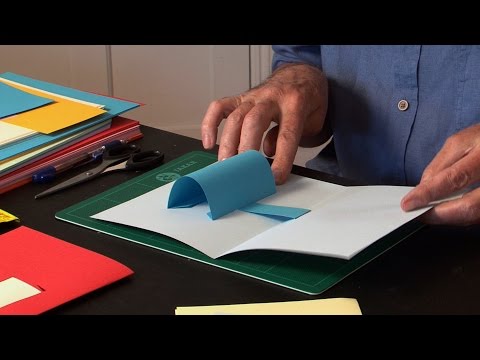 0:15:13
0:15:13
 0:09:43
0:09:43
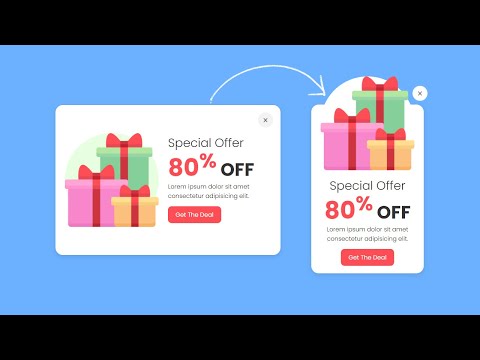 0:14:32
0:14:32
 0:00:22
0:00:22
 0:15:40
0:15:40
 0:00:39
0:00:39
 0:00:19
0:00:19
 0:23:18
0:23:18
 0:10:59
0:10:59
 0:00:15
0:00:15
 0:00:17
0:00:17
 0:11:56
0:11:56
 0:00:19
0:00:19
 0:17:05
0:17:05
 0:11:38
0:11:38
 0:00:52
0:00:52
 0:01:15
0:01:15
 0:00:13
0:00:13
 0:00:30
0:00:30
 0:00:30
0:00:30
 0:00:12
0:00:12
 0:00:27
0:00:27
 0:08:20
0:08:20
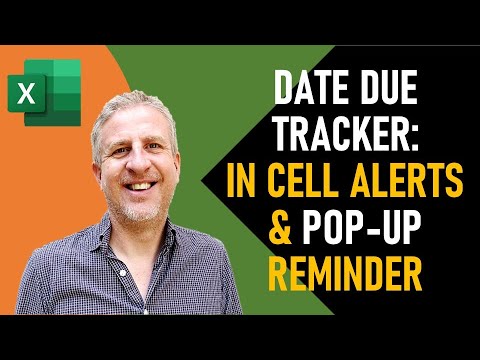 0:10:50
0:10:50