filmov
tv
Powerful trick to get data from any folder in Excel (works even after renaming!)

Показать описание
Power Query is great for automation, until it doesn't work because someone (I am not naming them) goes ahead and renames a file or the folder!
Then you witness the slow collapse of your automation domino empire.
In this video, let me share with you a simple and elegant fix to the problem.
Using parameters!
Learn how to automate tasks effectively with Power Query using dynamic folder paths.
⏱ video topics:
=============
0:00 - Power Query Automation Error (file renamed ⚠)
0:13 - Creating file name & folder path parameters
2:07 - Loading the data and parameterizing the path
3:46 - Fixing the firewall warning error
4:32 - Close and Load customization to get just data (not parameters)
5:11 - Testing with new data
6:03 - What if you want to combine all the data instead?
📁 combine datasets with Power Query
================================
~
Power Query Crash Course 🎁
=========================
#excel #automation
Then you witness the slow collapse of your automation domino empire.
In this video, let me share with you a simple and elegant fix to the problem.
Using parameters!
Learn how to automate tasks effectively with Power Query using dynamic folder paths.
⏱ video topics:
=============
0:00 - Power Query Automation Error (file renamed ⚠)
0:13 - Creating file name & folder path parameters
2:07 - Loading the data and parameterizing the path
3:46 - Fixing the firewall warning error
4:32 - Close and Load customization to get just data (not parameters)
5:11 - Testing with new data
6:03 - What if you want to combine all the data instead?
📁 combine datasets with Power Query
================================
~
Power Query Crash Course 🎁
=========================
#excel #automation
Powerful trick to get data from any folder in Excel (works even after renaming!)
3 Powerful Data Slides for your NEXT Presentation (Free PPT File)
TWO POWERFUL TRICKS FOR DATA ANALYSIS BY EXCEL IN A MINUTE
A Quick And Powerful Data Filtering Trick In Excel #SHORTS
Powerful Google Maps Scraper - Extract All Business Data And Emails From Google Maps
Power Query The powerful data transformation tool you need to know
How German Military Will Become Europe's Most Powerful Again
4 Tips For Building Powerful Data Science Projects. Ft. Nick Singh (Ex. Facebook, Google)
The Ultimate RAG Breakdown - Everything you need to build powerful RAG pipelines!
Pivot Table from Multiple Sheets: Excel Secrets for Powerful Data Consolidation
Advance Excel Sum Formula Hack!
Use this Powerful query to import data direct from web in excel
(Legal Secret Hack) Use Data Breach and Affidavit to Delete all Debt.
Chatgpt + Excel a powerful combo for data analysis #excel #profelper
5 Tips for Building Powerful Data Dashboards in Python
The world Strongest Man Winners|It's data universe #strongestman #powerfulman #compitition
2 Important PC Settings 😎 | Powerful Data Saving Trick ‼️ #shorts #computer #tips #tricks #bytetech...
Power Query: the most powerful data transformation tool #shorts
Inferential Statistics Explained in 60 Seconds | Turn Data into Powerful Predictions 📊
🔥 Mastering Excel Sorting: Sort Data by Length with a Powerful Formula! 🔥 #excel #mexcel
Browse AI is a powerful, user-friendly solution to gathering data online
10 Powerful Excel Tricks to Clean your Data
7 Powerful Steps to Kickstart Your Success Today - Bao Data
WELCOME TO NEW EARTH ⚡ Effects from Strong Schumann Resonances
Комментарии
 0:06:34
0:06:34
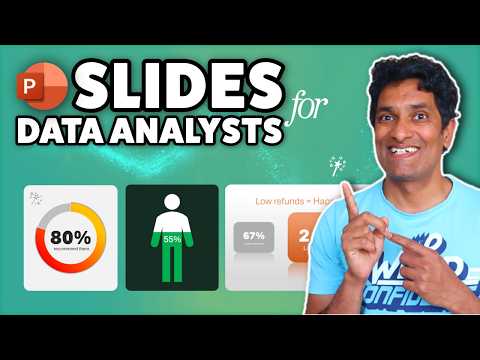 0:08:13
0:08:13
 0:02:37
0:02:37
 0:01:00
0:01:00
 0:09:08
0:09:08
 0:00:33
0:00:33
 0:29:31
0:29:31
 0:20:03
0:20:03
 0:17:27
0:17:27
 0:00:31
0:00:31
 0:01:00
0:01:00
 0:00:25
0:00:25
 0:22:51
0:22:51
 0:00:35
0:00:35
 0:19:05
0:19:05
 0:00:17
0:00:17
 0:00:39
0:00:39
 0:00:53
0:00:53
 0:00:51
0:00:51
 0:00:16
0:00:16
 0:00:52
0:00:52
 0:17:23
0:17:23
 0:00:57
0:00:57
 0:38:25
0:38:25